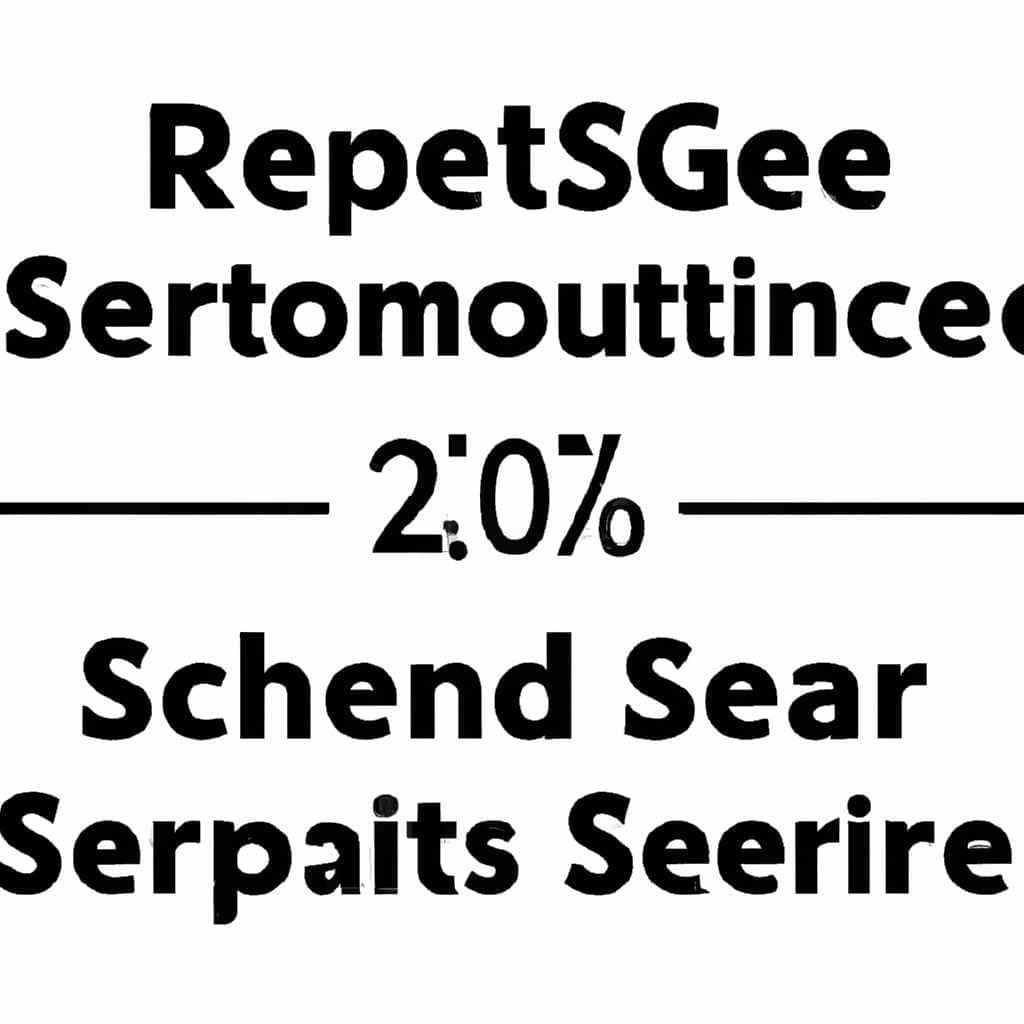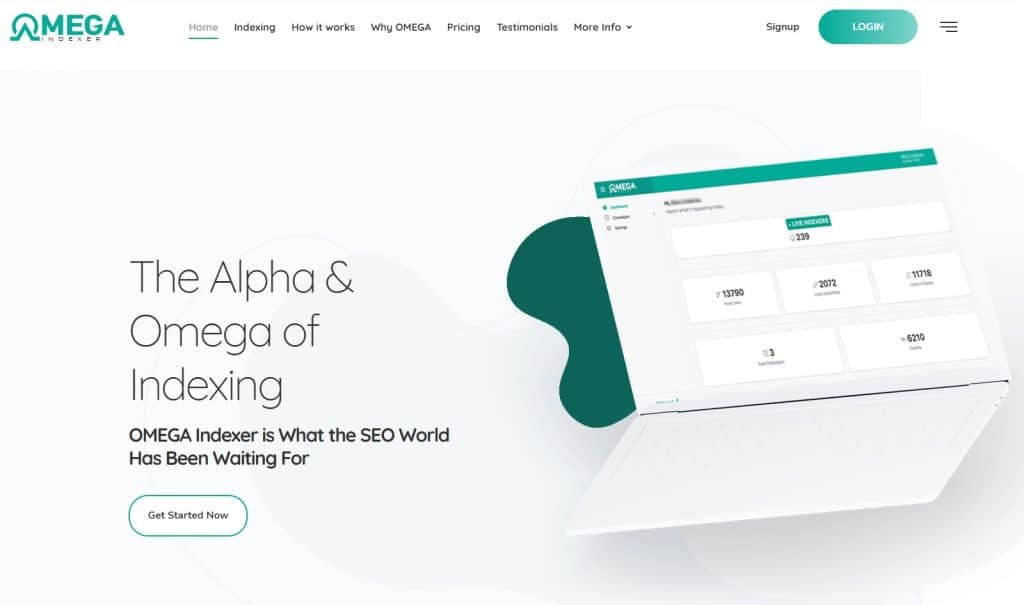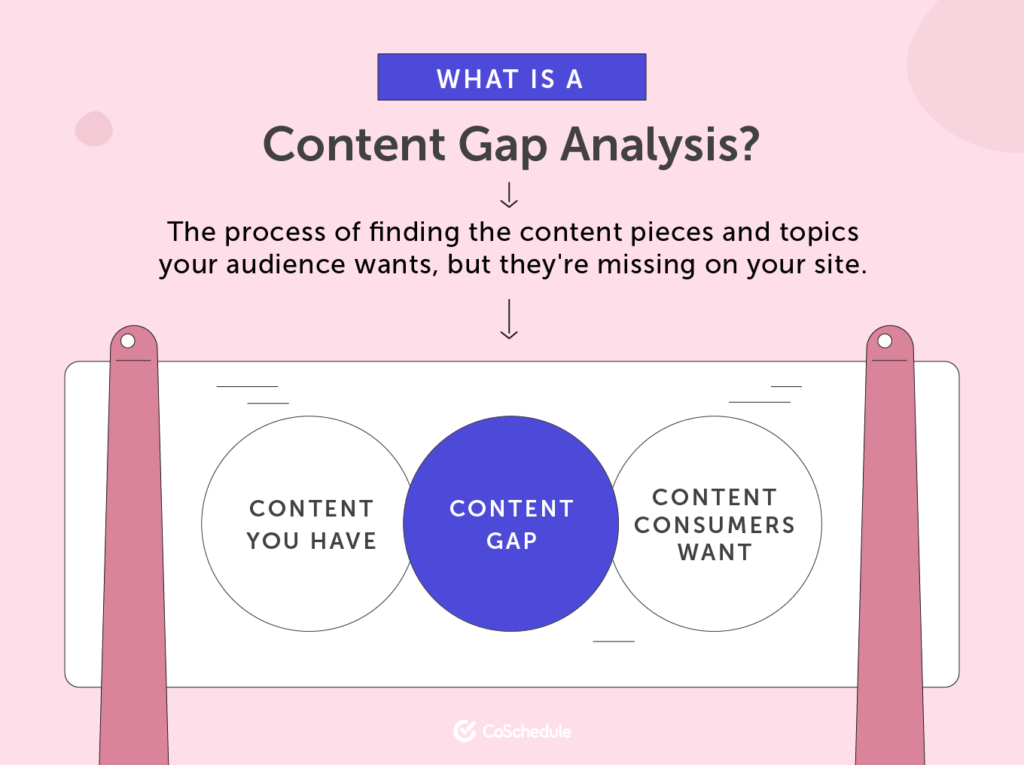Are you experiencing site speed issues that are impacting your SEO rankings? Fear not! There are a few simple steps you can take to resolve these issues and improve your website’s performance.
Firstly, use Google’s PageSpeed Insights tool to analyze your website’s current speed and identify any areas of improvement. This tool will provide you with suggestions on how to optimize your website’s speed.
Secondly, compress your images. Large image files can significantly slow down your website. By compressing them, you can improve your load times and provide a better user experience.
Thirdly, minimize HTTP requests. The more HTTP requests your website makes, the slower it will be. You can easily do this by minimizing code, using CSS sprites, and using asynchronous loading for CSS and JavaScript files.
By following these simple steps, you can effectively resolve site speed issues impacting your SEO rankings. So take action today and enhance your website’s user experience.
Resolving Site Speed Issues: Boosting Your SEO Rankings
When it comes to SEO, site speed is crucial for ranking success. It’s no secret that users hate waiting for slow-loading websites, and Google knows this too. Slow site speed can negatively impact SEO rankings, which is why resolving site speed issues should be a top priority. In this article, we’ll discuss the importance of site speed and provide practical tips on how to resolve site speed issues to improve your SEO ranking.
Importance of Site Speed
Site speed has a significant influence on user experience, but more importantly, it affects SEO rankings. Search engines like Google and Bing have emphasized on-page speed as a ranking factor, making it clear that site owners need to prioritize this aspect of website performance.
The Impact of Slow Site Speed on SEO Rankings
Slow site speed can significantly hurt your SEO rankings. Search engines aim to provide users with the best experience, and slow-loading websites can turn them off. This is why Google ranks websites with faster page speeds higher than those with slower speeds. Hence it’s essential to work on improving site speed as it directly impacts the search engine rankings.
Common Site Speed Issues
Understanding the common site speed issues can help you fix them and improve your SEO ranking. Here are the most common site speed issues:
Resolving Site Speed Issues
Now that you know the common site speed issues, you can proceed to resolve them. Here are a few tips to fix your site speed issues:
Check Your Current Site Speed
Knowing your website’s current site speed is the first step to diagnose speed issues. You can use free online tools like Google’s PageSpeed Insights, GTmetrix, or Pingdom to check your website’s performance.
Optimize Your Images
Images can be a significant factor slowing down your site speed. Consider compressing images to reduce their file size without reducing their quality. Use image optimization plugins such as Smush and Imagify, which allow for lossless compression or online tools like TinyPNG.
Minimize HTTP Requests
Each time your website loads, it makes multiple HTTP requests to fetch resources such as images, scripts, and videos. These requests can slow down your website load time. One way to reduce HTTP requests is by using CSS and JavaScript file minification.
Enable Browser Caching
Enabling browser caching is an excellent way to speed up your website because it cuts out a portion of the HTTP requests. Utilizing web caching means the browser only downloads new resources when there’s a change to the files, saving time and bandwidth.
Minimize Redirects
Redirects can slow down your website because users have to wait until the website pulls up the new page. To minimize redirects, use permanent redirects like 301 when you make any changes to your website.
Explore Content Delivery Networks
Content Delivery Networks (CDN) can improve your website’s loading speed by delivering your web content via their network of servers. CDN providers like Cloudflare, MaxCDN, and Amazon CloudFront can significantly reduce the load time by replicating your website’s content across multiple servers worldwide.
Summary
In conclusion, site speed has a direct impact on website SEO ranking, and resolving speed issues should be a top priority for site owners. Understanding common site speed issues and implementing practical speed optimization techniques can help your website perform better and improve your search engine rankings. Keep in mind that improving site speed requires continuous monitoring and maintenance over time.
| Factors Impacting Site Speed | How it Impacts SEO Rankings | Resolution Strategies |
|---|---|---|
| Large image file sizes | Slower site speed leads to lower user engagement, high bounce rates, and poor dwell time, resulting in decreased rankings. | Compress and optimize images, use lazy loading, and avoid using large images whenever possible. |
| Unoptimized code | Complicated code can slow load times, leading to a poor user experience and lower rankings. | Minimize HTML, CSS, and JavaScript, leverage browser caching, and use CDNs. |
| Overuse of plugins | Plugins can reduce site speed and cause issues like slow loading times and crashes, negatively impacting SEO. | Limit the number of plugins used, remove unnecessary plugins, and choose lightweight alternatives whenever possible. |
| Unoptimized hosting | Slow server response times can decrease the time a website takes to load, leading to poor user experience and decreased rankings. | Choose a fast and reliable host, use content delivery networks, and optimize server settings. |
| Too many redirects | Redirects can increase page load times, negatively affecting user experience and SEO rankings. | Minimize the use of redirects whenever possible, use server-side redirects instead of JavaScript redirects, and ensure that redirects are necessary and appropriate. |
How To About Resolving Site Speed Issues Impacting SEO Rankings You Need To Know
Site speed is crucial for maintaining good SEO rankings. Slow loading times can negatively impact user experience, which in turn affects your site’s search engine visibility. In order to resolve site speed issues that can impact your SEO rankings, there are important factors to keep in mind.
FAQs About Resolving Site Speed Issues Impacting SEO Rankings
1. What is site speed and how does it impact SEO rankings?
2. What are some common issues that can slow down site speed?
3. How can I measure my site’s speed and identify specific issues?
4. Are there any quick fixes for site speed issues?
5. How can I optimize images and multimedia to improve site speed?
Resolving site speed issues impacting SEO rankings is crucial in today’s digital era where people tend to leave a website if it takes too long to load. According to Google, site speed is a crucial ranking factor as it contributes to user experience. Slow loading sites can lead to higher bounce rates and reduced dwell time, which can negatively impact your site’s search engine rankings. Here are some tips to improve site speed and boost SEO rankings:
1. Optimize images: Compressing images can reduce their file size and improve the loading speed of your site. You can use tools like TinyPNG or JPEGmini to compress images without affecting their quality.
2. Minimize HTTP requests: Websites with a high number of HTTP requests can slow down the loading speed. You can reduce HTTP requests by combining multiple files into one, minimizing scripts, and optimizing code.
3. Choose a reliable hosting provider: Your hosting provider can affect your site speed. Choosing a reliable hosting provider with fast server response time and good uptime can improve site speed.
4. Enable caching: Caching allows your website to store data in a user’s browser, which reduces page load time for subsequent visits. You can enable caching on your website by using plugins like W3 Total Cache or WP Super Cache.
By implementing these tips, you can improve site speed and boost your SEO rankings, thereby enhancing user experience and reducing bounce rates.
Reference URLs:
1. Optimize Your Site Speed for Better Search Engine Rankings
2. How to Speed Up WordPress: 15 Ways to Reduce Loading Time

One of the Top SEO Consultants In Bangladesh. In 7 years of my career, I have worked with more than 80 brands & uncountable love from my SEO clients. To provide SEO service I have an in-house SEO team.