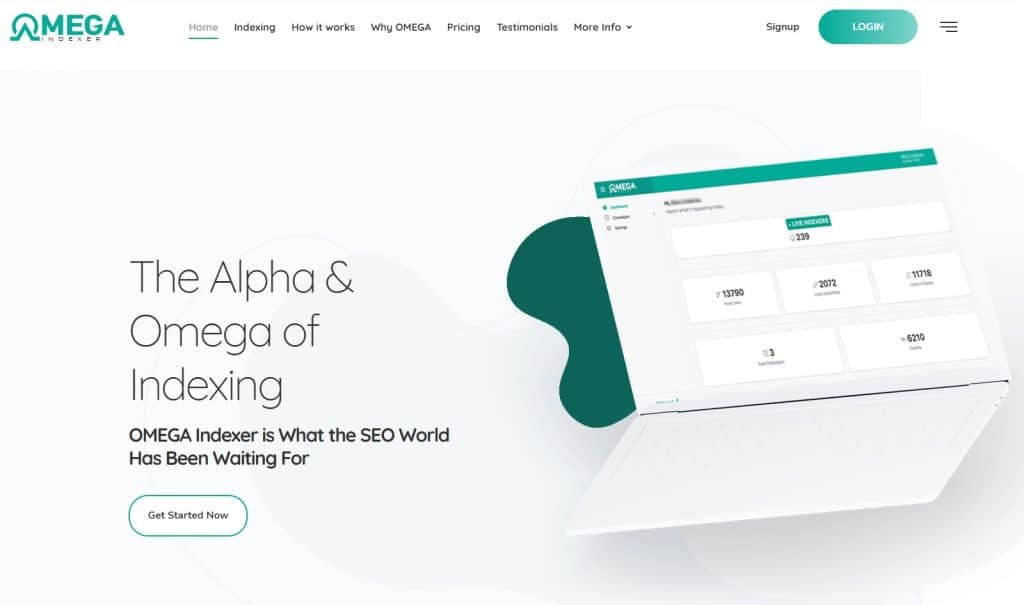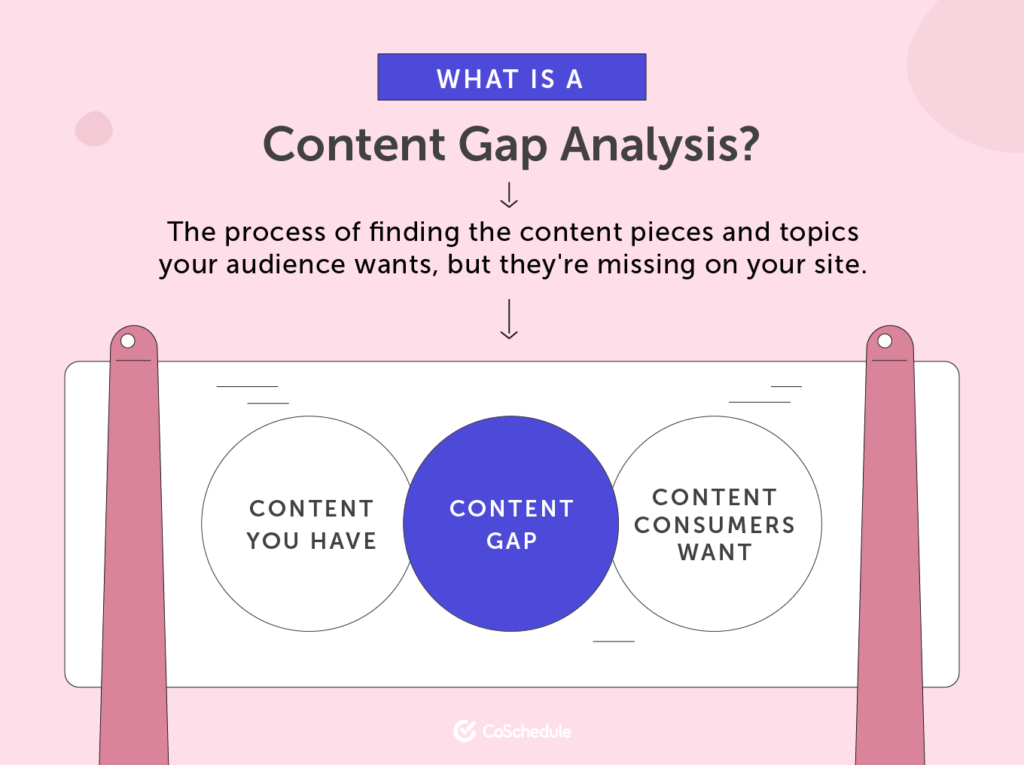When it comes to paginated content on your website, it’s important to keep in mind the potential impact on SEO. Paginated content refers to content that is spread across multiple pages, such as long articles, product listings, or search results. While this can make for a better user experience, it can also create SEO issues if not properly handled.
One common issue is duplicate content. Each page of paginated content may have similar or identical content, leading to search engines struggling to determine which page should be indexed and potentially hurting your SEO rankings. To prevent this, it’s important to implement rel=”next” and rel=”prev” link tags to indicate the relationship between the pages and consolidate link equity.
Another issue is page speed. Paginated content can slow down load times, which can lead to lower SEO rankings and a poor user experience. To combat this, consider implementing lazy loading, page caching, or reducing the number of pages in your paginated content.
By addressing these issues with paginated content, you can improve your SEO rankings and provide a better user experience for your audience.
Are you experiencing issues with paginated content and SEO?
Introduction
Hey there! If you’re reading this, you’re probably a website owner or an SEO specialist who’s looking for ways to optimize your website’s performance. One of the issues you might be facing is with paginated content.
To clarify, paginated content is when a website splits a webpage’s content into multiple pages. Paging helps to improve user experience by reducing load times and giving readers an option to navigate long articles. However, paginated content can cause problems with search engines, which could hurt your website’s SEO ranking.
In this article, we’ll go over some common issues with paginated content and SEO, and how to resolve them.
What are the issues with paginated content?
Paginated content can create issues for search engines because it can lead to duplicate content, crawl errors, and page ranking issues. Here’s a breakdown:
Duplicate content
When you split content into multiple pages, search engines might consider each page as a separate URL with the same content. This results in duplicate content, which can confuse search engines and undermine your webpage’s ranking.
Crawl errors
If there are crawl errors, like 404 messages, in your paginated content, search engines won’t be able to crawl your website effectively. Crawling errors prevent search engines from indexing webpages, which makes it impossible for these webpages to appear in search results.
Page ranking issues
Paginated content can also have an impact on the ranking of your webpages. Search engines might prioritize the first page of your content, which means anything after that might not be given the same priority. This can ultimately hurt your SEO ranking.
How can you resolve these issues?
To resolve the issues above, we recommend the following:
1. Use canonical tags
Canonical tags help search engines understand which page of the content should be considered the “original” page. This improves index management, reduces duplicate content, and tells search engines which page should be given priority.
2. Follow pagination best practices
You can minimize issues with paginated content by following pagination best practices. For example, you can use tags like “next” and “prev” to indicate the next or previous page of your content.
3. Implement structured markup
Structured markup, like Schema.org, is a type of code that search engines use to understand the content and structure of webpages. By implementing structured markup, you can help search engines understand the structure of your paginated content.
4. Optimize page load times
Slow page load times can hurt SEO, so it’s essential to optimize the load times of your paginated content. You can do this by minimizing image file sizes, reducing the number of HTTP requests, and caching pages.
5. Monitor crawl errors
Regularly monitor your website for crawl errors, like 404 messages. You can use tools like Google Search Console to check for these errors and fix them promptly.
Conclusion
Optimizing your paginated content for SEO requires attention to detail and some technical know-how. However, by following best practices and implementing the recommended solutions, you can ensure that your website ranks higher in search engine results pages.
Remember to use canonical tags, follow pagination best practices, implement structured markup, optimize your page load times, and monitor crawl errors. By doing so, you’ll resolve the issues with paginated content and see an improvement in your website’s SEO ranking.
Table: Resolving issues with paginated content and SEO
| Issue | Cause | Solution |
|---|---|---|
| Poor user experience for readers | Splitting content across multiple pages results in a poor user experience for readers | Use a “load more” or infinite scroll feature instead of pagination |
| Crawl inefficiency for search engines | Search engines may stop crawling a website with too many pages to crawl | Include a “view all” option or simplify the pagination to reduce the number of pages to crawl |
| Keyword dilution | Multiple pages with similar topics may dilute the impact of targeted keywords | Combine similar pages with canonical tags or implement pagination with parameter handling |
| Indexing issues | Inefficient pagination may cause search engine bots to miss important pages on the website | Use meta prev/next tags to indicate pagination to search engines |
| Duplicate content issues | Paginated content may cause duplicate content issues on search engines | Implement rel=“canonical” tags to indicate to search engines that all paginated content belongs to the same URL |
How To About Resolving Issues with Paginated Content and SEO You Need To Know
Paginated content refers to content that is divided into multiple pages, such as a blog post that spans multiple pages. These pages can present challenges for SEO as search engines may view them as duplicate content.
FAQs:
1. What are the common SEO issues with paginated content?
Common SEO issues with paginated content include duplicate content, conflicting metadata, and crawl budget issues.
2. What is rel=”next” and rel=”prev”?
rel=”next” and rel=”prev” are HTML tags that can be added to paginated content to signal to search engines that the pages are part of a series. They help search engines understand the relationship between the pages and avoid treating them as duplicate content.
3. How can I optimize metadata for paginated content?
Optimizing metadata for paginated content involves ensuring that each page has unique metadata (title tags, meta descriptions, etc.) while also maintaining consistency across all pages in the series.
4. Should I use a canonical tag for paginated content?
If you have paginated content that is essentially the same as the original content with just a few additional pages, using a canonical tag may be appropriate to consolidate the authority of all pages into one version and avoid issues with duplicate content.
5. What is the best pagination strategy for SEO?
The best pagination strategy for SEO depends on the specific website and content. However, some general best practices include setting the number of items per page appropriately, using clear and consistent navigation, and using rel=”next” and rel=”prev” tags to signal to search engines that the pages are part of a series.
Reference URLs:
1. Pagination Best Practices for SEO
2. Paginated Content: Best Practices for SEO

One of the Top SEO Consultants In Bangladesh. In 7 years of my career, I have worked with more than 80 brands & uncountable love from my SEO clients. To provide SEO service I have an in-house SEO team.