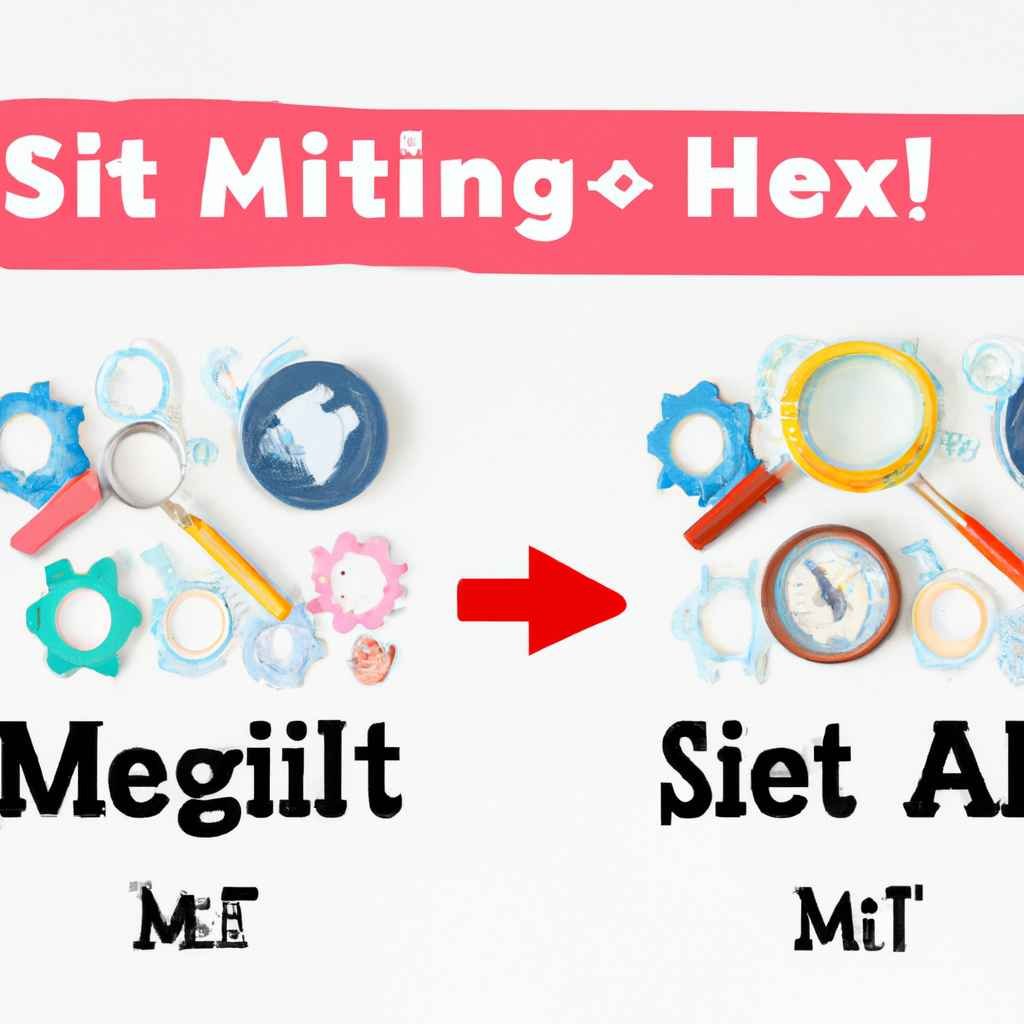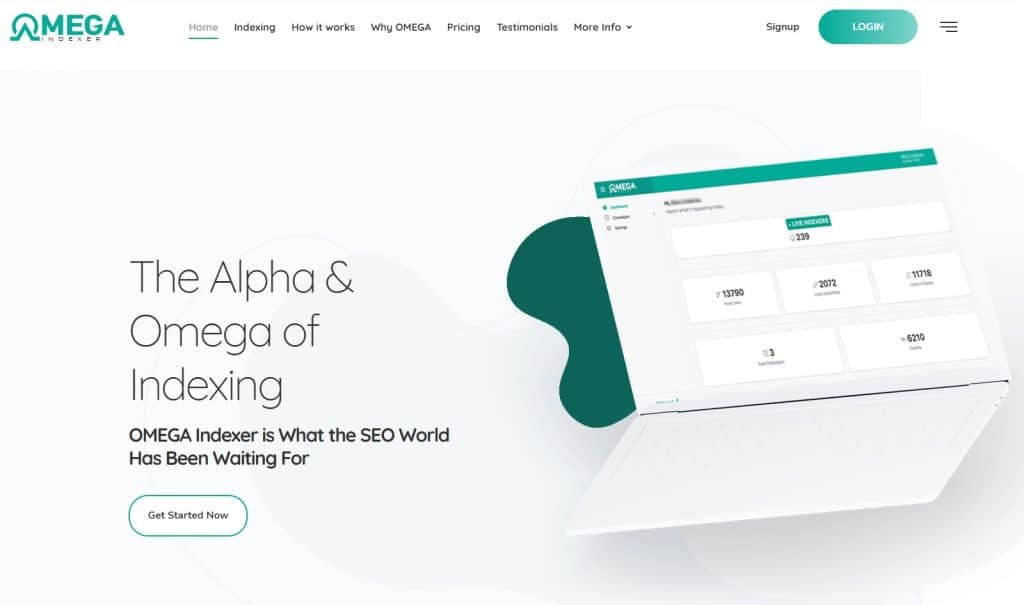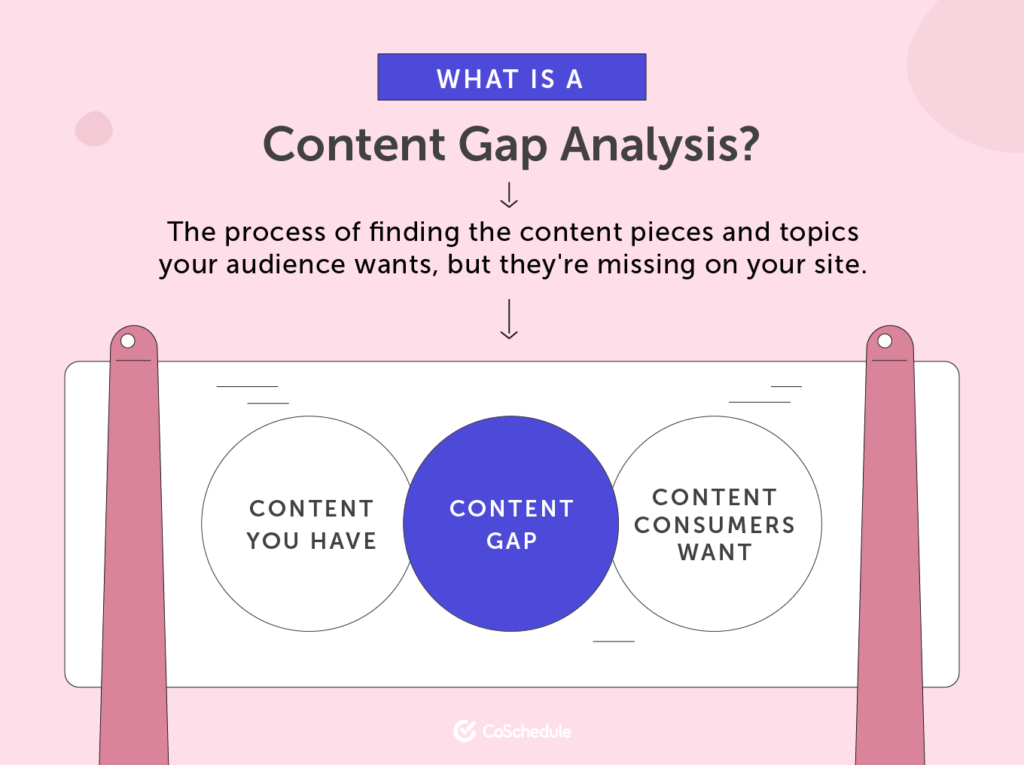When it comes to optimizing your website for SEO, it’s crucial to ensure that your images have proper alt attributes. Alt attributes act as a description for the images on your website, making it easier for search engines to understand what the image is about and ultimately improve your search rankings.
So, what can you do if you notice some of your images don’t have alt attributes? First and foremost, make sure to add alt attributes to all of your images moving forward. When adding the attributes, try to make them descriptive and include keywords relevant to the image.
For existing images without alt attributes, it’s best to go back through your website and add them manually. This might be a tedious task, but it will certainly pay off in the long run. Additionally, if you have a large number of images and find the task overwhelming, consider hiring a professional SEO agency to help you with the process.
Remember, taking the time to properly optimize your images can significantly improve your website’s search ranking and ultimately increase traffic to your site.
Missing Alt Attributes: A Common Image SEO Issue
When it comes to optimizing your website for search engines, you might be familiar with the use of alt tags for images. Alt tags are short descriptions that allow search engine bots to understand what an image is about. They also help visually impaired users who rely on screen readers to navigate your website. However, sometimes alt tags can be missing, which can negatively impact your website’s SEO. In this article, we’ll discuss how to fix missing alt attributes for image SEO.
Why Alt Attributes Matter for Image SEO
Alt attributes serve as a textual representation of your images and are essential for providing context to search engines. Without alt tags, search engine bots might not be able to understand what your images are about, making it harder for your website to rank in search results. Additionally, alt tags can help improve your website’s accessibility, which may positively impact your SEO and user experience.
What Happens When Images Don’t Have Alt Attributes?
When images on your website don’t have alt attributes, search engine bots may not be able to understand the content of those images and may ignore them entirely. Without proper alt tags, your website’s images won’t appear in search engine image results, which could result in less traffic to your site. In addition, missing alt attributes could lead to legal issues, as websites must comply with accessibility laws.
How to Find Images Without Alt Attributes
To check if your website is missing alt attributes, you can use a tool like Screaming Frog. This tool can crawl your website and identify pages and images without alt tags. Once you’ve identified the images without alt attributes, you can proceed to add them manually.
How to Fix Missing Alt Attributes for Image SEO
Now, let’s get into the steps you can take to fix missing alt attributes on your website:
Step 1: Add Alt Tags Manually
The easiest way to fix missing alt attributes for your images is to add them manually. You can do this by editing the HTML code for each image and adding a short description of what that image represents. Make sure your alt tags are descriptive, accurate, and relevant to the image content.
Step 2: Consider Using a CMS Plugin
If you use a content management system (CMS) like WordPress, you can use plugins to help you add alt tags automatically. Some popular plugins include Yoast SEO and SEO Optimized Images. These plugins can scan your website for images without alt tags and generate them automatically based on image file names or titles.
Step 3: Use Structured Data
In addition to alt tags, you can also use structured data to enhance your website’s image SEO. Structured data is a type of markup that helps search engines understand the content of your website better. You can use structured data to provide additional information about your images, such as captions, author information, and licensing details.
Step 4: Optimize Image Files
Another way to optimize your website’s image SEO is to compress and optimize your image files. Large, uncompressed images can slow down your website’s loading times, leading to a poor user experience. You can use image optimization tools like Smush and Kraken.io to reduce image file sizes without sacrificing quality.
Step 5: Regularly Check Your Website for Missing Alt Attributes
Lastly, it’s essential to regularly check your website for missing alt attributes and fix them as soon as possible. You can use tools like Screaming Frog or Google’s Search Console to identify any missing alt tags and make the necessary edits.
Conclusion
Missing alt attributes for images can hurt your website’s SEO and accessibility. By manually adding alt tags, using plugins, and leveraging structured data, you can enhance your website’s image SEO and provide a better user experience. Remember to regularly check your website for missing alt attributes and optimize your image files to improve your website’s overall performance.
Table: Steps to Fix Missing Alt Attributes for Image SEO
| Step | Action |
|---|---|
| 1 | Identify the images without alt attributes |
| 2 | Add alt attributes for all images |
| 3 | Make sure alt attributes are descriptive and relevant to the image |
| 4 | Use keywords if applicable, but avoid keyword stuffing |
| 5 | Don’t use the same alt attribute for multiple images |
| 6 | Verify with a screen reader to ensure accessibility |
| 7 | Test with an SEO tool to confirm alt attributes are present |
How To Fix Missing Alt Attributes For Image SEO You Need To Know
If you want to improve your website’s image SEO, one crucial element to consider is having proper alt attributes for all your images. Not only does it help search engines understand the content and context of your images, but it also makes your site more accessible for visually impaired users. Here are some frequently asked questions about fixing missing alt attributes for image SEO:
1. What are alt attributes?
Alt attributes (or alt tags) are short descriptions that you can add to your images in HTML code. They provide alternative text to display if the image fails to load or can’t be seen by the user. Alt tags also serve as visual aids for screen readers and other assistive technologies.
2. Why are alt attributes important for SEO?
Alt attributes are essential for image SEO because they help search engines understand the meaning and relevance of your images. When you add descriptive alt texts, search engines can index and rank your images appropriately, making them more accessible and visible to your target audience.
3. How do I check for missing alt attributes on my website?
You can use various tools to check for missing alt attributes on your website, such as Google’s Search Console, Screaming Frog, or Ahrefs. These tools can scrape your site and generate a report showing which images on your site lack alt tags.
4. What are some best practices for writing alt attributes?
To write effective alt attributes, you should keep them concise, descriptive, and relevant to the image’s content and purpose. Avoid stuffing them with keywords, and make sure they accurately describe the image without being spammy or misleading.
5. How can I add alt attributes to my images?
You can add alt attributes to your images manually by editing the HTML code or using a website builder. Most content management systems (CMS) also provide a way to add alt tags through their media gallery or image uploader. Make sure to add alt tags for all your images, including those in your blog posts, landing pages, and product pages.
If you’re concerned about optimizing your images for SEO, one important thing to remember is to include alt attributes for each image on your website. Alt attributes, or alt tags, are descriptions of your images that help search engine crawlers better understand your content and could help improve your overall search rankings. But what happens when you have missing alt attributes for some of your images? Never fear, we’ve got some tips for fixing this issue:
1. Use an SEO plugin: If you’re using a CMS like WordPress, you can install an SEO plugin like Yoast or All in One SEO Pack, both of which have features to help you easily add alt attributes for your images.
2. Check your code: If you’re not using a CMS, or if you prefer to do things manually, you can check your HTML code to see if any images are missing alt attributes. Look for the “img” tag and make sure there is an “alt” attribute included.
By taking a few extra steps to ensure that your images have accurate, descriptive alt attributes, you can help improve your website’s SEO.
Reference URLs:
1. Yoast: Image SEO: Alt tag and title tag optimization
2. Moz: How to Optimize Images for SEO

One of the Top SEO Consultants In Bangladesh. In 7 years of my career, I have worked with more than 80 brands & uncountable love from my SEO clients. To provide SEO service I have an in-house SEO team.