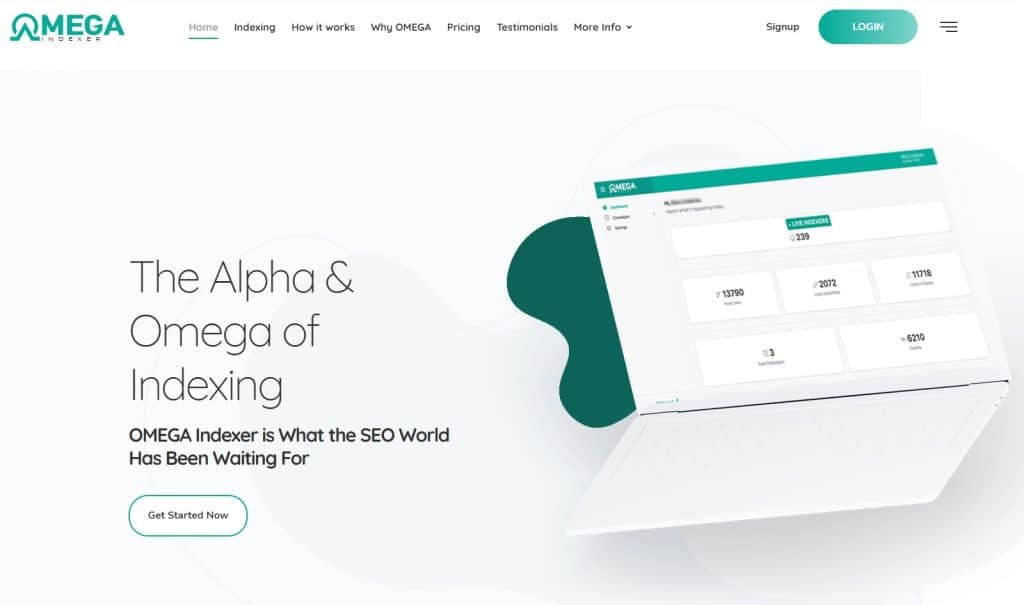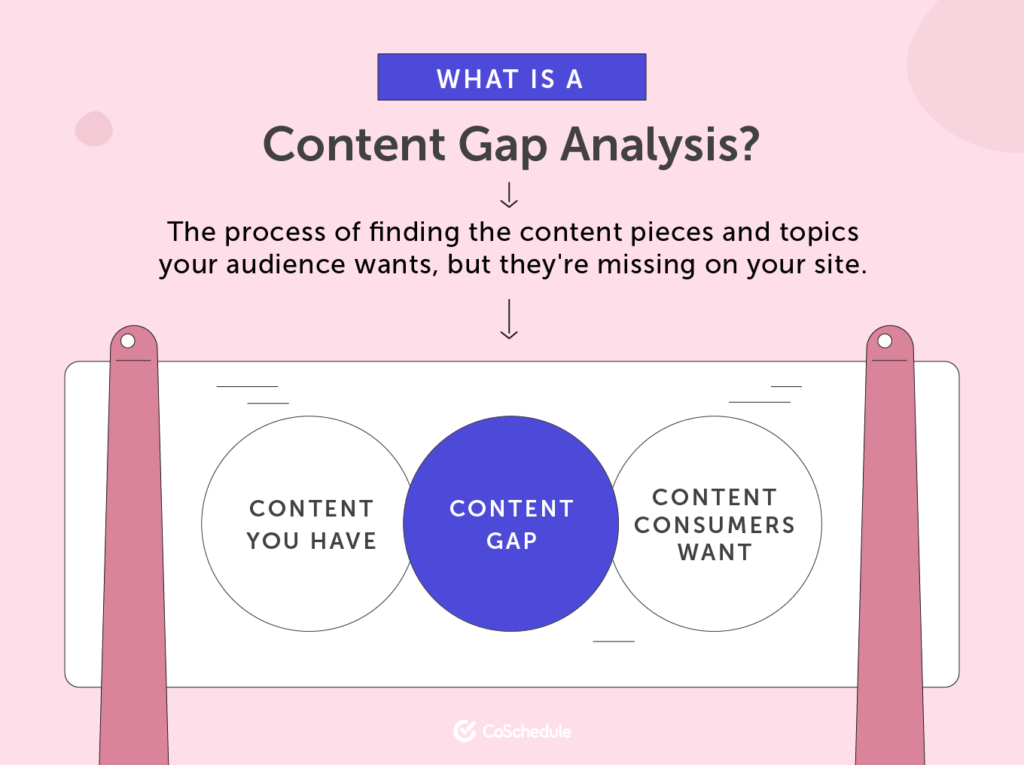Content duplication on subdomains can negatively impact your website’s search engine optimization (SEO) efforts. If you have multiple subdomains with similar content, search engines may not know which version to index and display in search results. This can lead to lower search rankings and decreased organic traffic.
One way to fix this issue is to use canonical tags. Canonical tags indicate to search engines which version of a webpage is the preferred version to index and display in search results. By using canonical tags on subdomains with duplicate content, you can consolidate the ranking signals to the preferred version of the webpage and improve overall SEO.
Another solution is to use 301 redirects. By redirecting duplicate content on subdomains to the preferred version of the webpage, you can consolidate the ranking signals and improve SEO.
Overall, avoiding content duplication on subdomains is important for successful SEO. By implementing canonical tags or 301 redirects, you can optimize your website and improve search engine rankings.
The SEO Struggle with Content Duplication on Subdomains
Are you having trouble with your website’s SEO rankings? Maybe you’re facing the challenge of content duplication on subdomains. But don’t worry, we’ve got you covered! In this article, we’ll discuss the importance of avoiding content duplication and how to fix it on subdomains.
Why Content Duplication is Harmful for SEO
Content duplication is when you have identical or similar content on multiple pages of your website or across different websites. This hinders your website’s SEO as it confuses search engines on which page to show in the search results. It also leads to a lower ranking position, and search engines may even penalize your website for it.
The Impact of Subdomains on Content Duplication
Subdomains are used to divide a website into separate sections or categories. However, they pose a challenge with content duplication as search engines may not understand the difference between the main domain and subdomains.
How to Identify Duplicate Content on Subdomains
To identify duplicate content on subdomains, use Google Search Console’s URL inspection feature. Enter the subdomain URL, and it will analyze the page’s content and flag any duplication issues.
Fixing Content Duplication on Subdomains – Step by Step Guide
Here are the steps to fix content duplication on subdomains:
Step 1: Choose a Preferred Domain
Choose a preferred domain between the main domain or subdomain and redirect the other to it using a 301 redirect.
Step 2: Use Canonical Tags
Use canonical tags to indicate the original page of the content. This tells search engines which page to rank in the search results.
Step 3: Implement Hreflang Tags
If you have international subdomains, implement hreflang tags to specify which language and region the content is for.
Step 4: Consolidate Similar Content
Consolidate similar content on the main domain and redirect the subdomains to the main domain.
Step 5: Remove Duplicate Content
Remove duplicate content from the subdomains or use no-index tags to prevent search engines from crawling those pages.
Conclusion
Content duplication is harmful for SEO and can be challenging to fix on subdomains. However, by following the above steps, you can avoid content duplication and improve your website’s ranking position. Remember to regularly check for duplicate content and fix it promptly. Happy optimizing!
| Topic | Information |
|---|---|
| Title | Fixing Content Duplication on Subdomains for SEO |
| Problem | Content duplication caused by subdomains might negatively affect website SEO and user experience. |
| Causes |
|
| Effects |
|
| Solutions |
|
| Best Practices |
|
What You Need To Know About Fixing Content Duplication on Subdomains for SEO
If you have a website that uses subdomains, you might be facing the issue of content duplication. This can harm your SEO efforts as search engines might consider duplicated content as spam. In this article, we will discuss ways to fix content duplication on subdomains.
FAQs on Fixing Content Duplication on Subdomains for SEO
1. What is content duplication on subdomains?
Content duplication on subdomains happens when you have similar or identical content on two or more subdomains of your website. This can negatively affect your SEO as search engines might not know which page to rank for a particular query.
2. What are the causes of content duplication on subdomains?
Content duplication on subdomains can be caused by various factors such as using separate subdomains for each language, creating subdomains for different departments of an organization, and using subdomains for mobile versions of a website.
3. How can I identify if my website has content duplication on subdomains?
You can use online tools such as Siteliner and Screaming Frog SEO Spider to check for content duplication on subdomains. These tools will scan your website and highlight any pages with duplicated content.
4. What are the ways to fix content duplication on subdomains?
Some of the ways to fix content duplication on subdomains include using rel=canonical tag, redirecting duplicate pages, and using the hreflang attribute for pages with duplicate content in different languages.
5. How can I prevent content duplication on subdomains?
To prevent content duplication on subdomains, you can use subdirectories instead of subdomains, use a single language for your website, and avoid creating separate subdomains for each department of an organization.
Article:
Content duplication is a common issue faced by website owners. It can negatively impact your search engine rankings and cause confusion among your audience. When you have multiple subdomains, it’s common to see content duplication since it’s easy to copy and paste content from one subdomain to another. In this article, we’ll discuss fixing content duplication on subdomains for SEO.
1. Use Canonical Tags
Canonical tags tell search engines which version of a page should be considered the original. They’re useful in case there are multiple versions of a page with similar content. Canonical tags are easy to implement and can be added to the header section of your web pages. By using canonical tags, you’re telling search engines that the content on the original page should be considered the most important.
2. Use 301 Redirects
Another way to solve content duplication issues on your subdomains is by using 301 redirects. In this case, you should redirect all duplicate versions of your pages to the original page. This way, any link value the duplicate versions had will be transferred to the original page, and search engines will only index the original page.
In conclusion, fixing content duplication issues on subdomains is crucial for SEO. By using canonical tags and 301 redirects, you can ensure that your website stays optimized for search engines and that your audience understands your content better.
Reference URLs:
1. Canonical Tags vs. 301 Redirects: Which Should You Use?
2. The Complete Guide to Preventing and Fixing Duplicate Content Issues for Improved SEO

One of the Top SEO Consultants In Bangladesh. In 7 years of my career, I have worked with more than 80 brands & uncountable love from my SEO clients. To provide SEO service I have an in-house SEO team.