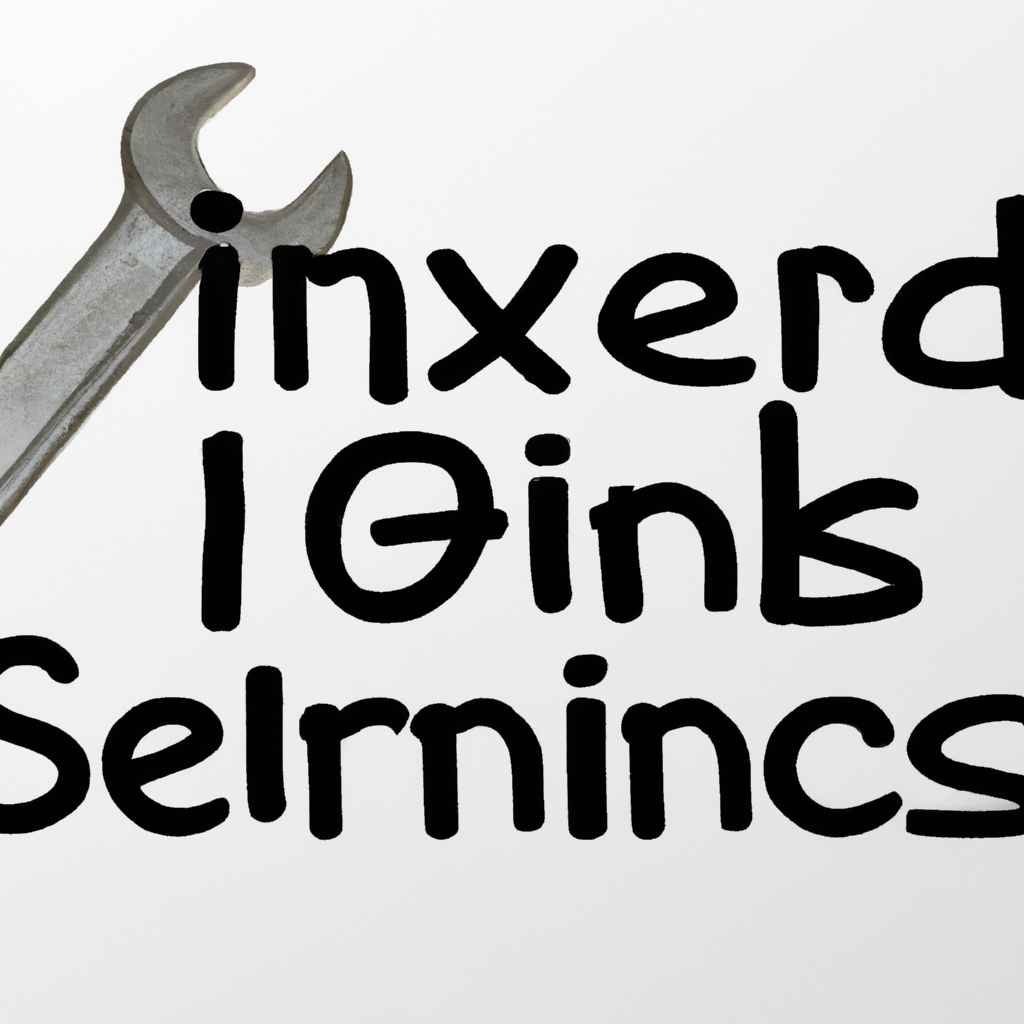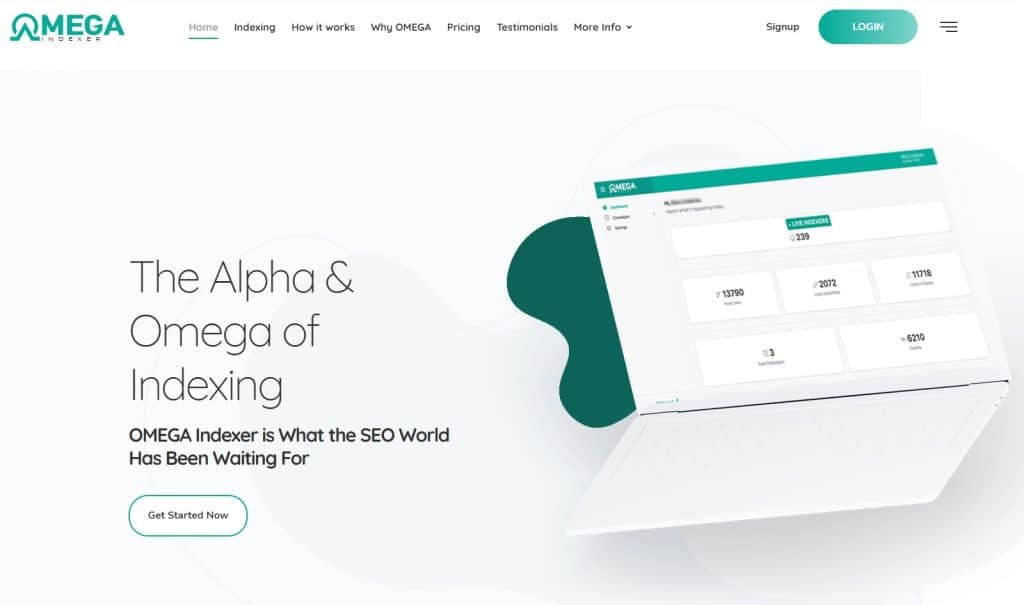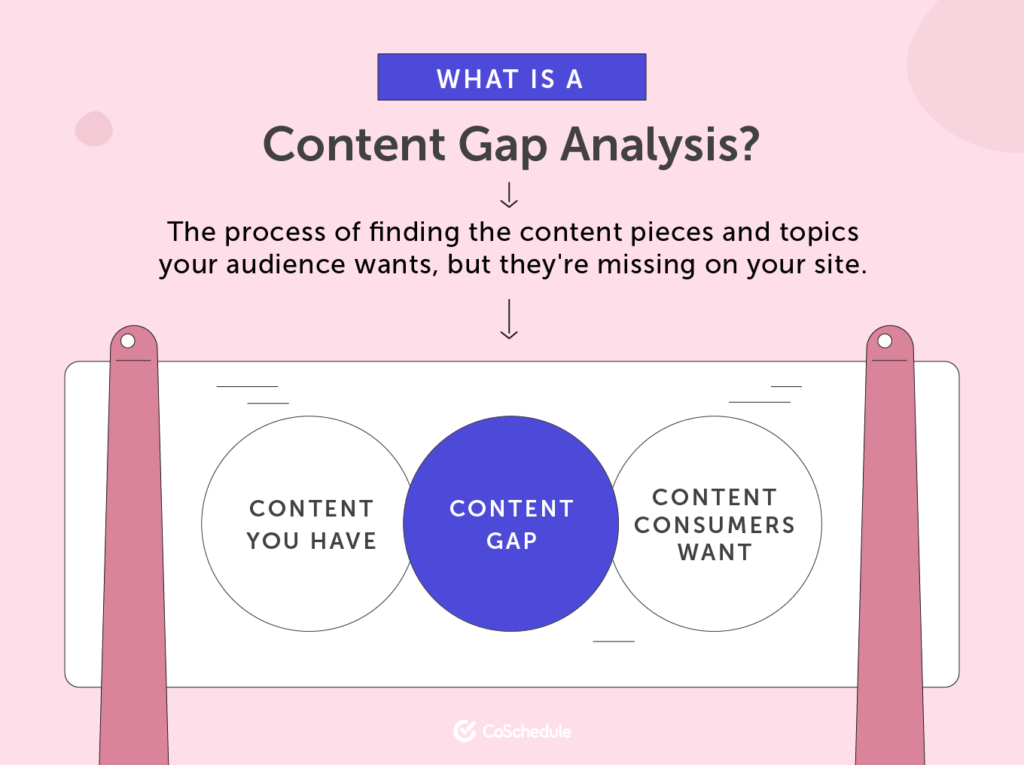Internal links play a significant role in improving SEO as they help search engine crawlers index and understand the content on your website. However, it can be quite frustrating for users to click on a broken internal link and end up with a 404 error page. As a webmaster, it is your responsibility to maintain a website with functional internal links that lead visitors to relevant pages on your site.
Fixing broken internal links is essential in improving SEO. There are several free online tools like Dead Link Checker, W3C Link Checker, and Broken Link Checker that can scan your website for broken internal links and provide you with solutions to fix them.
Before fixing broken links, create a backup of your site to avoid making any unintended changes that could affect your website. Ensure you update internal links when moving or deleting pages, and also change broken images and tags that are pointing to non-existent URLs.
In summary, improving internal links enhances user experience and signals search engines to rank your website higher. Spend some time fixing your website’s internal links to improve your website’s SEO and increase website traffic.
Are your internal links broken?
Introduction
Internal links are essential for a website’s user experience and search engine ranking. They allow users to navigate seamlessly from one page to another, and they help search engines crawl and understand the structure and hierarchy of your website. But what happens when they’re broken?
If your internal links are broken, you’re missing out on potential traffic and hurting your SEO ranking. Broken links can negatively impact your website’s credibility and user experience, making it essential to fix them as soon as possible.
Why Are Broken Internal Links Harmful?
Broken internal links can harm your website’s performance in many ways. Here are some of the most significant negative impacts of broken internal links:
● They decrease your website’s usability and user experience – users see 404 error messages instead of the content they’re looking for.
● They lower your search engine rankings – search engines penalize websites with broken links as they indicate a lack of maintenance and attention.
● They harm your website’s credibility – visitors might assume your website is not reliable or trustworthy.
How to Check for Broken Internal Links
Now that you understand why broken internal links are harmful let’s discuss how to identify and fix them. Checking for broken links might sound like a daunting task, but it’s quite simple. Here are the steps:
1. Use a website crawler or a broken link checker tool: This tool will identify all the broken links on your website, including internal and external links.
2. Check your website’s analytics: Look for 404 errors or broken pages in your analytics reports. These pages may have broken internal links that need to be fixed.
3. Manually check your website’s links: Go through each page of your website and click on each link to ensure they’re working correctly.
How to Fix Broken Internal Links
Once you’ve identified your website’s broken internal links, let’s take action. Here are the steps to follow:
1. Update the link destination: If the destination page is still available, update the internal link’s destination to the correct URL.
2. Remove the broken link: If the destination page is no longer available and there’s no alternative page to link to, remove the broken link.
3. Redirect the broken page: If the broken page has a lot of traffic and backlinks, redirect the 404 error page to a new, relevant page on your website.
Conclusion
Broken internal links are detrimental to your website’s user experience and SEO ranking. Identifying and fixing them could help improve your website’s usability and credibility, lead to an increase in traffic, and improve your website’s ranking in search engine results pages. So, take action now and start checking your website’s internal links.
| Information | Explanation |
|---|---|
| Topic | Fixing broken internal links for improved SEO |
| What are internal links? | Hyperlinks within your website that link to other pages within your site |
| Why are internal links important for SEO? | They help search engines understand the structure and hierarchy of your website, which can improve your overall search engine rankings |
| What is a broken internal link? | A link within your website that no longer works or leads to a page that has been removed or relocated |
| How do broken internal links affect SEO? | They can negatively impact your website’s usability, user experience, and search engine rankings |
| How to detect broken internal links? | Using tools like Google Search Console, or crawling tools like Screaming Frog or Ahrefs |
| How to fix broken internal links? | Update the broken link to the correct URL, or create a redirect to a relevant page if the original page no longer exists |
| Best practices for internal linking | Linking to relevant pages within the content, using descriptive anchor text, and ensuring all links are working and up-to-date |
Fixing broken internal links is an important step in improving your website’s SEO and overall user experience. It involves identifying and repairing any links within your website that lead to pages or content that no longer exist or have been moved to a different URL.
FAQs about Fixing Broken Internal Links for Improved SEO:
1. What are internal links?
Internal links are hyperlinks that connect different pages or content within a website. They are important for both website navigation and SEO.
2. Why do broken internal links hurt SEO?
Broken internal links hurt SEO because they negatively impact user experience and can lead to a higher bounce rate. Search engines also consider broken links as a sign of poor website maintenance.
3. How can I find broken internal links on my website?
You can use various tools such as Google Search Console, Screaming Frog, or Broken Link Check to identify broken internal links on your website.
4. How do I fix broken internal links?
You can fix broken internal links by updating the link to the correct URL, redirecting the old URL to a new one, or removing the link altogether.
5. How often should I check for broken internal links?
You should regularly check for broken internal links on your website, ideally as part of routine website maintenance. Checking every few months or after any significant updates or changes should be sufficient.
Reference URLs:
1. Internal Linking – Moz
2. Internal Linking for SEO: Best Practices, Strategies and Techniques

One of the Top SEO Consultants In Bangladesh. In 7 years of my career, I have worked with more than 80 brands & uncountable love from my SEO clients. To provide SEO service I have an in-house SEO team.