We use different low-budget hosting for saving money. But due to this low secure hosting server and weak firewall system; Viruses/malware could easily get access to our site.
As a result, our site got hacked, or sometimes google gives a manual penalty to our site. and everything will go down to zero.
By following this 1 method you could save your site from almost 90% of attacks.
- Step 1:
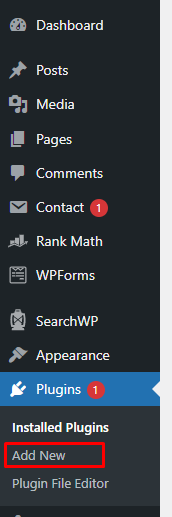
See, when we remain to open our plugin section. It looks something like that. Mean any expert could get access my site through the plugin section. He/she can inject viruses/malware into any weak plugin or outdated plugin. And then get access to the whole of my site.
How Could I Stop That?
- Step 2:
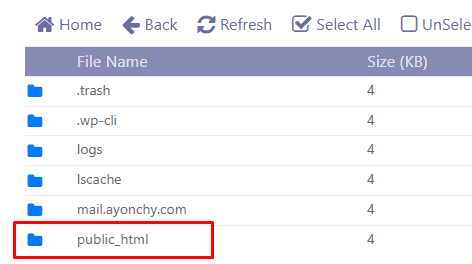
Go to Cpanel and then public_html.
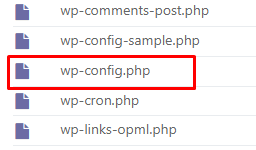
Go on wp-config and right-click and (edit).
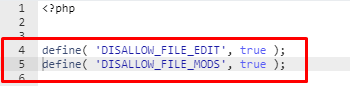
Generally, you don’t find this code there. Just put it there. I am providing this here.
Then save this. And you are done.

And see now when you hover over to the plugin section. Then you cannot update or add a new plugin.
But if you need to add or update the plugin then just add // before define it like this.
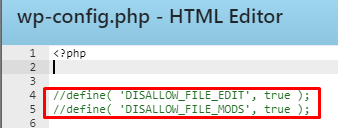
Then everything will be like before.
Now you are 90% safe. 🙂
If you think your site is already got affected then hire me.