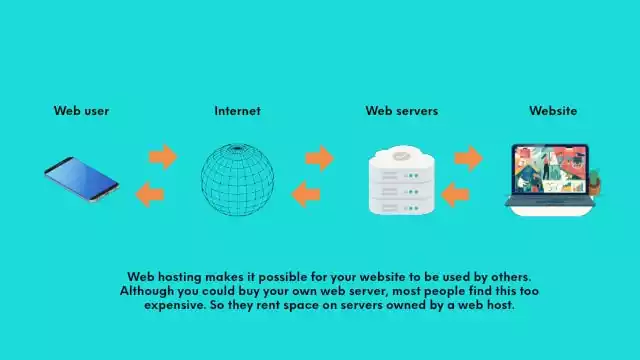Web hosting is the backbone of the internet, providing the necessary infrastructure for websites to be accessible online. The concept of web hosting dates back to the early days of the internet when the first websites were hosted on university servers. Today, web hosting has evolved into a multi-billion dollar industry, with countless providers offering a variety of services to meet the needs of individuals and businesses alike.
What is Web Hosting?
Web hosting is a service that allows individuals and organizations to make their websites accessible via the internet. When you create a website, it consists of files, images, and other data that need to be stored somewhere. Web hosting providers offer space on their servers to store these files, ensuring that your website is available to users around the clock.
Types of Web Hosting
There are several types of web hosting, each catering to different needs and budgets:
• Shared Hosting: Multiple websites share a single server and its resources. This is the most affordable option, making it ideal for small websites and blogs.
• VPS Hosting: Virtual Private Server hosting provides dedicated resources on a shared server. It offers more control and flexibility than shared hosting.
• Dedicated Hosting: A single server is dedicated to one website. This option provides the highest level of performance and control but comes at a higher cost.
• Cloud Hosting: Uses multiple servers to balance the load and maximize uptime. It is scalable and can handle high traffic volumes.
• Managed Hosting: The hosting provider manages the server, including updates and maintenance. This is ideal for those who prefer a hands-off approach.
How Web Hosting Works
Web hosting works storing your website’s files on a server, which is a powerful computer designed to handle multiple requests simultaneously. When someone types your website’s URL into their browser, their computer sends a request to the server where your website is hosted. The server then retrieves the necessary files and sends them back to the user’s browser, displaying your website.
Key Components of Web Hosting
Servers
Servers are the backbone of web hosting. They are powerful computers designed to store and manage large amounts of data. Servers come in various configurations, each suited to different types of hosting. For example, shared hosting servers are optimized to handle multiple websites, while dedicated servers are configured to provide maximum performance for a single website.
Domain Names
A domain name is the address of your website that users type into their browser to access it. Domain names are unique and must be registered through a domain registrar. Once registered, the domain name is linked to your web hosting account, allowing users to access your website using the domain name.
Choosing the Right Web Hosting Service
Factors to Consider
When selecting a web hosting service, consider the following factors:
• Performance: Look for a hosting provider that offers fast loading times and high uptime.
• Support: Choose a provider with reliable customer support available 24/7.
• Scalability: Ensure the hosting plan can grow with your website.
• Security: Look for features like SSL certificates, firewalls, and regular backups.
• Cost: Compare pricing plans to find one that fits your budget.
Popular Web Hosting Providers
Some of the most popular web hosting providers include:
• Bluehost: Known for its excellent customer support and beginner-friendly plans.
• HostGator: Offers a wide range of hosting options and competitive pricing.
• SiteGround: Renowned for its performance and security features.
• InMotion Hosting: Provides robust hosting solutions with a focus on business websites.
• A2 Hosting: Offers high-speed hosting with a focus on performance.
Setting Up Your Website
Registering a Domain
Registering a domain is the first step in setting up your website. Choose a domain name that reflects your brand and is easy to remember. Use a domain registrar to check the availability of your chosen name and complete the registration process.
Uploading Your Website Files
Once your domain is registered and your hosting account is set up, you need to upload your website files to the server. This can be done using an FTP client or through the hosting provider’s control panel. Ensure all files are correctly uploaded and configured to ensure your website functions properly.
Advanced Web Hosting Features
Security Measures
Security is a critical aspect of web hosting. Look for hosting providers that offer:
• SSL Certificates: Encrypt data between the server and users.
• Firewalls: Protect against unauthorized access.
• Regular Backups: Ensure your data is safe in case of a breach or failure.
• DDoS Protection: Prevents distributed denial-of-service attacks.
Performance Optimization
To ensure your website performs optimally, consider the following:
• Content Delivery Network (CDN): Distributes your content across multiple servers to reduce load times.
• Caching: Stores frequently accessed data to speed up load times.
• Optimized Images: Reduces the size of images without compromising quality.
• Minified Code: Removes unnecessary characters from code to improve load times.
Relevant Data Table For The What is web hosting and how does it work:
| Feature | Description |
|---|---|
| Shared Hosting | Multiple websites share a single server and its resources. |
| VPS Hosting | Virtual Private Server hosting provides dedicated resources on a shared server. |
| Dedicated Hosting | A single server dedicated to one website. |
| Cloud Hosting | Uses multiple servers to balance the load and maximize uptime. |
| Managed Hosting | The hosting provider manages the server, including updates and maintenance. |
| Bandwidth | The amount of data that can be transferred to and from your website. |
| Storage | The amount of space available to store your website files. |
| Uptime | The percentage of time your website is online and accessible. |
| SSL Certificates | Secure Sockets Layer certificates for encrypting data between the server and users. |
| Control Panel | A user interface for managing your web hosting account and server settings. |
FAQs:
What is the difference between shared and dedicated hosting?
Shared hosting and dedicated hosting are two of the most common types of web hosting, each with its own set of advantages and disadvantages.
Shared Hosting:
• Cost: Shared hosting is generally more affordable because multiple websites share the same server and its resources.
• Resources: Resources such as CPU, RAM, and disk space are shared among all the websites on the server. This can lead to slower performance if one website consumes a lot of resources.
• Management: Shared hosting is usually managed by the hosting provider, making it a good option for beginners who don’t want to deal with server maintenance.
• Security: While hosting providers implement security measures, the shared nature of the server can make it more vulnerable to security breaches.
Dedicated Hosting:
• Cost: Dedicated hosting is more expensive because you get an entire server dedicated to your website.
• Resources: You have full control over all the server’s resources, which can lead to better performance and faster load times.
• Management: Dedicated hosting can be either managed or unmanaged. Managed hosting means the provider takes care of server maintenance, while unmanaged hosting requires you to handle it yourself.
• Security: Dedicated hosting offers a higher level of security since you are not sharing the server with other websites.
How do I choose the right web hosting provider?
Selecting the right web hosting provider is crucial for the success of your website. Here are some factors to consider:
• Performance: Look for a provider that offers fast loading times and high uptime. Check reviews and performance benchmarks.
• Support: Reliable customer support is essential. Ensure the provider offers 24/7 support through multiple channels like chat, email, and phone.
• Scalability: Your hosting plan should be able to grow with your website. Look for providers that offer easy upgrades.
• Security: Security features like SSL certificates, firewalls, and regular backups are essential.
• Cost: Compare pricing plans and features to find the best value for your money.
• User Interface: A user-friendly control panel can make managing your hosting account much easier.
• Reputation: Research the provider’s reputation through customer reviews and industry awards.
What is an SSL certificate and why do I need one?
An SSL (Secure Sockets Layer) certificate is a digital certificate that encrypts data transmitted between a user’s browser and the server hosting the website. Here are some reasons why you need an SSL certificate:
• Security: SSL certificates encrypt sensitive information like credit card numbers, login credentials, and personal data, making it difficult for hackers to intercept and misuse the data.
• Trust: Websites with SSL certificates display a padlock icon in the browser’s address bar, signaling to users that the site is secure. This can increase trust and credibility.
• SEO: Search engines like Google prioritize secure websites in their search results. Having an SSL certificate can improve your website’s ranking.
• Compliance: Many regulations and standards, such as GDPR and PCI-DSS, require websites to use SSL certificates to protect user data.
• Performance: Modern SSL certificates can improve website performance through HTTP/2, which offers faster load times.
Can I upgrade my hosting plan later?
Yes, most web hosting providers offer the flexibility to upgrade your hosting plan as your website grows. Here are some scenarios where you might consider upgrading:
• Increased Traffic: If your website experiences a significant increase in traffic, you may need more resources to handle the load.
• Performance Issues: If your website is slow or frequently goes down, upgrading to a higher-tier plan can provide better performance and reliability.
• Additional Features: Higher-tier plans often come with additional features like enhanced security, more storage, and better support.
• Scalability: As your business grows, you may need more resources and capabilities that are only available in higher-tier plans.
Conclusion
Web hosting is a fundamental aspect of creating and maintaining a website. Understanding the different types of hosting, how they work, and what to look for in a provider can help you make informed decisions that will benefit your website in the long run. Whether you’re a beginner or an experienced webmaster, choosing the right web hosting service is crucial for your online success.
Reseller Hosting: How to add a new hosting package to your …
Posts References:
What is web hosting and how does it work? – ResellerClub Blog
How Exactly Does Website Hosting Work? – – Ripe Media