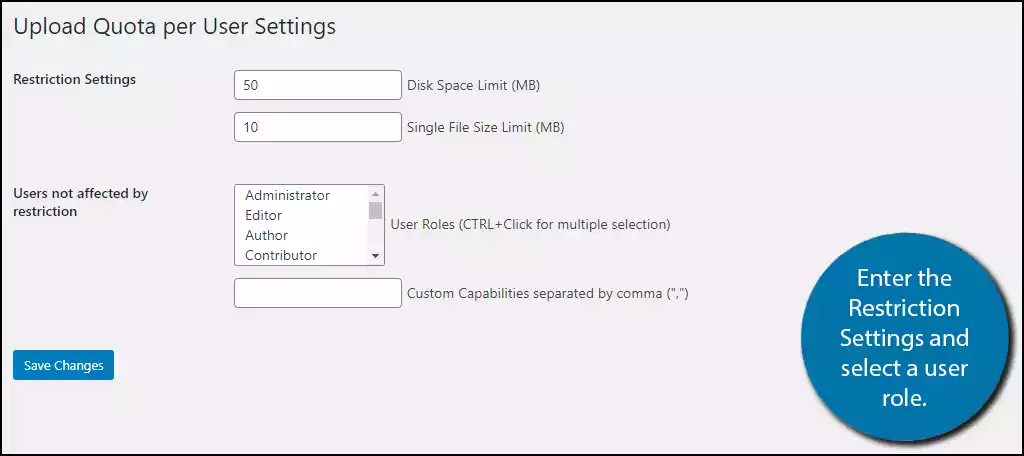Navigating the digital landscape can often feel like a journey through a bustling marketplace. There’s so much potential at your fingertips, yet certain constraints can sometimes feel like a daunting maze. One such constraint is the upload limit on shared hosting. This seemingly small hurdle can have a significant impact on your online activities, especially when you’re trying to manage your website efficiently. Let’s explore why these upload limits exist, how they impact you, and what you can do to work around them.
Why Upload Limits Matter to You
Upload limits on shared hosting are more than just numbers or technical details. They directly impact how you interact with your website and digital content. Imagine you’re working on your blog, and you want to upload an exciting new video or a series of high-resolution images. You click upload, but then you’re hit with an error message: “File size too large.” This isn’t just an inconvenience—it can be a real emotional roadblock, disrupting your workflow and leaving you feeling frustrated.
How They Affect Your Day-to-Day Online Activities
Daily activities like uploading files for your website, sharing media with your audience, or backing up data can all be influenced by these limits. Whether you’re a blogger, a small business owner, or a hobbyist, encountering an upload limit can slow down your productivity and create unnecessary stress.
The Emotional Impact of Hitting an Upload Roadblock
Hitting an upload limit can lead to feelings of helplessness, especially if you’re not tech-savvy. It can be disheartening to spend time preparing content only to find out it’s too large to upload. This can disrupt your creative flow and lead to anxiety about whether you’ll be able to share your work with the world.
The Most Common Reasons People Face Upload Constraints
Understanding why upload limits exist can help demystify the process and provide some clarity on why you’re facing these issues.
Common Hosting Plans and Their Limitations
Shared hosting is an economical choice for many, but it comes with its own set of limitations. With shared hosting, multiple websites share the same server resources, which means that there are restrictions in place to ensure fair usage for all. These restrictions often include limits on upload sizes to prevent any single user from monopolizing server resources.
| Hosting Plan | Typical Upload Limit |
|---|---|
| Basic Shared Hosting | 2 MB – 50 MB |
| Premium Shared Hosting | 100 MB – 500 MB |
Real Stories: Frustrations and Workarounds from Everyday Users
Many users have found themselves in a bind due to these limits. For instance, Jane, a travel blogger, often found her video uploads being rejected. She eventually learned to compress her videos, a workaround that helped her stay within her hosting limits. Similarly, Mark, a photographer, faced issues with uploading his high-resolution photos. He discovered that resizing images not only helped with uploads but also improved his website’s loading speed.
Where It All Began: A Brief History of Shared Hosting
Shared hosting has been around for decades, evolving significantly over time. Initially, it was a groundbreaking solution that allowed multiple users to have a presence online without needing to manage their own servers.
The Evolution of Shared Hosting: From Early Days to Today
In the early days, shared hosting was quite basic, with very limited resources and capabilities. As technology advanced, these hosting plans became more sophisticated, offering more features and better performance. However, the core principle remains the same: sharing a single server’s resources among multiple users.
Why It Remains a Popular Choice Despite Limitations
Despite its limitations, shared hosting remains popular because of its affordability and ease of use. For many small businesses and individuals, it provides an entry point into the digital space without requiring a significant financial investment. It strikes a balance between cost and functionality, making it an ideal choice for beginners.
Common Issues or Key Points to Know
When you encounter upload limits, certain symptoms are likely to catch your attention.
What You’ll Notice First About Hitting an Upload Limit
Initially, you might notice that your files take longer to upload or fail altogether. This can be frustrating, especially if you’re on a deadline.
How It Feels When Your Files Won’t Upload
There’s an undeniable frustration when you see those dreaded error messages. It might feel as though all your hard work is going to waste, and you might worry about how to resolve the issue quickly.
The Most Common Questions or Concerns People Have
People often wonder why they’re restricted in the first place, what options they have to bypass these limits, and whether they can upgrade their plans for better flexibility.
| Key Feature | Common Issue | Solution |
|---|---|---|
| File Size Limit | Unable to Upload Large Files | Compress Files or Split into Parts |
Let’s Break It Down: Understanding Upload Constraints
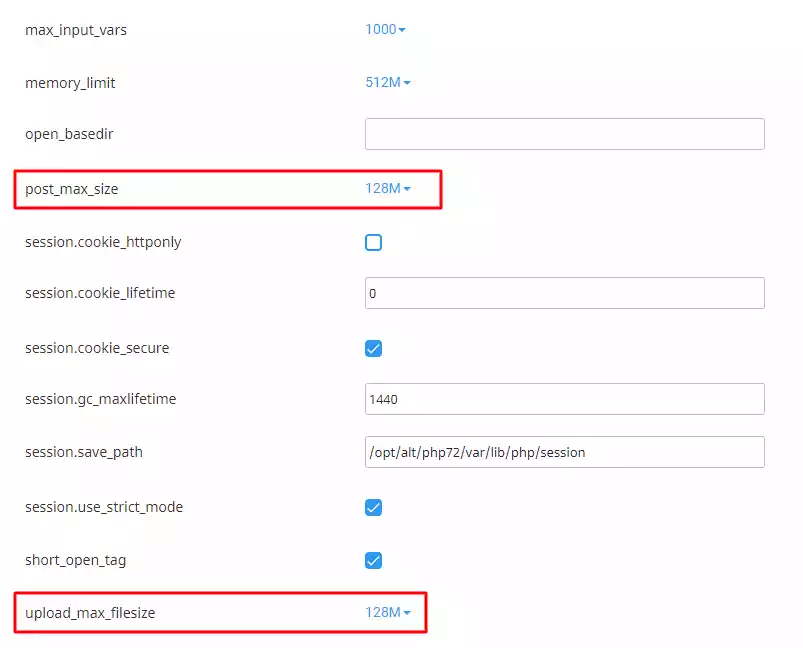
Understanding the mechanics behind shared hosting can help you navigate its restrictions more effectively.
How Shared Hosting Works: Resources and Limitations
Shared hosting involves multiple websites residing on a single server. Each website is allocated a portion of the server’s resources, including memory, storage, and bandwidth. This allocation leads to certain constraints, like upload limits, to ensure everyone gets a fair share.
Personalized Guidance: Navigating Your Hosting Dashboard
Familiarizing yourself with your hosting dashboard can be invaluable. Most dashboards offer tools and settings that allow you to monitor your usage and adjust settings to optimize your experience within the given limits.
Real-Life Examples or Practical Applications
Exploring real-life scenarios can illustrate the impact of upload limits and how others have tackled these challenges.
How Upload Limits Impact Everyday Website Management
Consider the case of Sarah, a digital artist who frequently uploads her work to her portfolio site. She encountered upload issues with her large image files. By learning to compress her images without losing quality, she managed to keep her portfolio updated without exceeding her hosting limits.
| Scenario | Outcome |
|---|---|
| Uploading Photos for a Blog | Success with Compression |
Common Fixes or Things You Can Do
When facing upload issues, there are several strategies you can employ to overcome the challenges.
Here’s How You Can Solve Upload Issues
Simple adjustments to your files can often solve these problems. Compressing images and videos can reduce their size without compromising quality. For documents, consider converting them into different formats that are more compact.
Easy Fixes: Adjusting File Sizes and Formats
• Compress Images: Use tools like Photoshop or online services to reduce image file sizes.
• Convert Videos: Lower the resolution or use compression software to make video files smaller.
• Split Large Files: Break down large files into smaller parts that fit within the upload limits.
What the Experts Say: Insights on Choosing the Right Hosting Plan
Experts often suggest evaluating your needs carefully before selecting a hosting plan. If frequent large uploads are essential for your operations, you might need to look beyond shared hosting to plans that offer more flexibility and resources.
When Things Don’t Go as Expected
Sometimes, despite your best efforts, you might still find yourself struggling with upload limits.
How to Spot When Upload Limits Are Hindering You
Indicators that limits are affecting you include frequent upload failures, files timing out, or error messages indicating file size restrictions.
Common Mistakes to Avoid While Uploading
Avoid trying to upload files that far exceed the limits, as this can lead to repeated failures and wasted time. Instead, focus on optimizing your files before uploading.
| Problem | Solution |
|---|---|
| File Timing Out | Use FTP or Split Files |
Your Best Options or Alternatives
If shared hosting doesn’t meet your needs, consider exploring other hosting options that might better suit your requirements.
If Shared Hosting Isn’t Right for You, Explore These Options
• VPS Hosting: Offers more resources and greater control but comes with a higher cost.
• Cloud Hosting: Provides scalable resources and flexibility, ideal for growing websites.
| Option | Pros | Cons |
|---|---|---|
| VPS Hosting | More Resources | Higher Cost |
| Cloud Hosting | Scalability | Complexity |
FAQ Section
How Long Will It Take to Upload My Files Once Limits Are Resolved?
The time it takes to upload files largely depends on the size of the files and the speed of your internet connection. Once you’ve resolved any issues related to upload limits, smaller files such as images should upload within seconds, while larger files like videos might take a few minutes. It’s important to ensure that your internet connection is stable and fast enough to handle larger uploads efficiently. Using a wired connection instead of Wi-Fi can also improve upload speeds. If you’re still experiencing slow uploads, consider checking with your hosting provider to ensure there are no underlying issues with your server’s performance.
Can I Upgrade My Plan If I Need More Upload Capacity?
Yes, most hosting providers offer the option to upgrade your plan if you find that your current upload limits are too restrictive. Upgrading to a higher-tier plan often provides more resources, including increased upload capacity. It’s advisable to contact your hosting provider to discuss your needs and explore the available upgrade options. They can provide guidance on which plan might best suit your requirements based on your website’s current and future needs. Keep in mind that upgrading might come with additional costs, so it’s important to weigh the benefits against the expense.
What Are Some Effective Ways to Compress Files for Uploading?
Compressing files is a straightforward way to reduce their size and make them more manageable for uploading. For images, tools like Adobe Photoshop or free online services such as TinyPNG can significantly decrease file sizes without losing quality. Videos can be compressed using software like HandBrake, which allows you to adjust resolution and bitrate to achieve smaller file sizes. For documents, converting them to PDF format often results in smaller files. Additionally, using zip compression can be effective for packaging multiple files into a single, smaller archive.
How Can I Split a Large File for Uploading on Shared Hosting?
Splitting a large file into smaller parts can be a useful workaround for upload limits. Software like WinRAR or 7-Zip allows you to break down files into smaller chunks, which can then be uploaded individually and reassembled on the server. This method is particularly useful for large media files or databases. Once uploaded, these parts can often be extracted or combined on your server using command-line tools or file management software provided by your hosting provider.
Are There Specific Tools Recommended for Monitoring Upload Limits?
Monitoring your upload limits can prevent unexpected roadblocks. Many hosting providers offer built-in tools within their control panels that allow you to keep track of your resource usage, including upload limits. These tools provide insights into your current usage and alert you when you’re approaching your limits. Additionally, third-party tools like cPanel or Plesk offer comprehensive resource monitoring features, giving you a clear overview of your server’s performance and any potential bottlenecks.
What Should I Do If My Uploads Are Continuously Timing Out?
If you’re experiencing timeouts during uploads, there are several steps you can take. First, check your internet connection to ensure it’s stable and fast enough to handle large uploads. If the connection is not the issue, consider using FTP (File Transfer Protocol) for uploading files, as it’s more robust and can handle larger files better than standard web uploads. Additionally, splitting large files into smaller parts can help avoid timeouts. If problems persist, contact your hosting provider to investigate any server-side issues that might be affecting upload performance.
Is Cloud Hosting a Better Alternative for Handling Large Uploads?
Cloud hosting can be a superior option for handling large uploads due to its scalability and flexibility. Unlike shared hosting, cloud hosting allows you to scale resources up or down based on your needs, providing more bandwidth and storage space for large files. This flexibility makes it an ideal choice for websites that experience fluctuating traffic or require frequent large uploads. However, cloud hosting can be more complex to manage and might require a higher level of technical expertise. It’s important to evaluate your technical skills and budget before making the switch.
Wrapping It All Up
Navigating upload limit constraints on shared hosting requires a blend of understanding, patience, and a few clever tricks. Whether you’re compressing files, splitting them into parts, or considering an upgrade, each step brings you closer to seamlessly managing your online presence. Take stock of your current needs and explore options that align with your goals. For those keen on further reading, resources on hosting solutions and file management techniques can provide deeper insights. Keep experimenting, learning, and adapting to ensure your digital journey remains smooth and rewarding.
How to Upload Videos on YouTube
Posts References:
Five Hidden Restrictions to Look for When You Choose a Shared …
How to bypass shared hosting upload_max_filesize? – Stack Overflow