Email server settings may sound technical, but they’re an integral part of our daily communication. Whether you’re sending a message to a colleague or receiving a newsletter from your favorite store, email servers are working behind the scenes to ensure your messages reach the right inbox. Many of us take this for granted, assuming emails will just work. But, what happens when they don’t? Suddenly, your seemingly simple task of sending an email turns into a frustrating ordeal. Knowing how these servers operate and the importance of proper configuration can save you from headaches and ensure seamless communication.
Email servers act as digital post offices. They receive, store, and send messages, acting as intermediaries between you and the recipient. If the settings aren’t configured correctly, emails might not reach their destination, or you might not receive the ones sent to you. This is why understanding these settings matters. When your email settings are off, it can lead to missed opportunities, strained communication, and chaos in your inbox. For businesses, this could mean missed client communications, delayed projects, or even loss of business. For personal use, it can result in disconnected conversations and lost information.
Knowing the basics of email server settings can empower you to manage your email more effectively. You’ll be able to identify and troubleshoot issues, ensuring your emails are sent and received as expected. In this guide, we’ll explore why so many struggle with these settings, delve into the history of email servers, and provide practical solutions to common issues. We’ll also offer insights into alternative hosting solutions for those seeking different options. By the end, you’ll have a comprehensive understanding of email server settings and be better equipped to manage your email communications efficiently.
What Email Server Settings Mean to You and Why They Matter
The Role of Email Servers in Your Daily Life
Email servers are the backbone of digital communication. They handle the transmission of your messages, manage your inbox, and ensure that communication is efficient and reliable. When you hit ‘send’ on an email, it doesn’t go directly to the recipient. Instead, it goes through a series of processes facilitated by email servers. These servers verify the authenticity of the sender, determine the correct destination, and ensure the message is delivered without alteration or loss. This system is what keeps our digital communication flowing smoothly, making it a vital part of both personal and professional interactions.
Why Getting Your Settings Right is Important
Correct email server settings are essential for the optimal performance of your email service. If these settings are incorrect, emails might fail to send, end up in spam folders, or never reach their intended recipients. For businesses, this can mean lost sales, poor customer service, and reduced productivity. Personal users may miss important updates, notifications, or personal messages. Proper configuration ensures your emails are delivered correctly, maintains your privacy, and protects you from malicious attacks. By understanding and setting up your email server settings correctly, you can avoid many common email issues and improve your overall email experience.
The Most Common Reasons People Struggle with Email Server Settings
Top Frustrations and How They Affect You
Many people find email server settings confusing due to the technical jargon and variety of options available. Common frustrations include not knowing what each setting does, difficulty finding the correct information, and the fear of causing more problems by adjusting settings incorrectly. These frustrations can lead to anxiety, wasted time, and reduced productivity. Not understanding email server settings can also result in missing important communications or being unable to access your email account entirely.
Why Email Hosting Issues Are More Than Just a Tech Problem
Email hosting issues aren’t just technical—they can have significant impacts on your personal and professional life. Missed emails can result in lost opportunities, miscommunications, and damaged relationships. For businesses, email issues can lead to customer dissatisfaction, financial losses, and reputational damage. Solving these issues requires more than just technical knowledge; it involves understanding the impact of email on communication and ensuring that your email system supports your communication needs effectively.
The Backstory of Email Server Settings: A Journey Through Time
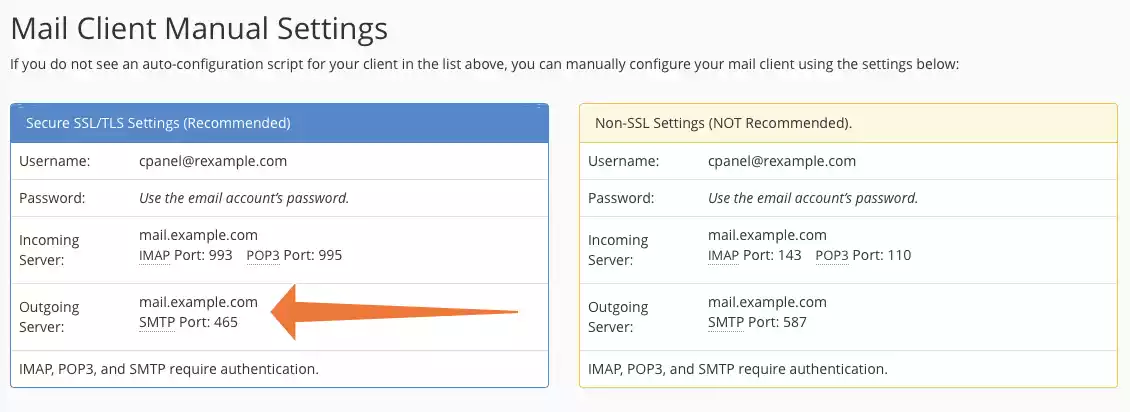
Where It All Began: The Evolution of Email Servers
Email servers have come a long way since the early days of digital communication. The first email systems were simple and used for internal communication within organizations. As the internet grew, so did the need for more sophisticated email systems that could handle external communication and larger volumes of messages. This led to the development of more advanced email protocols, such as SMTP, IMAP, and POP3, which are still in use today. These protocols allowed for the reliable and efficient transmission of emails across the internet, paving the way for the global communication networks we rely on today.
How It’s Evolved and Why It’s Relevant Today
Over the years, email servers have evolved to become more secure, efficient, and user-friendly. Innovations such as spam filters, encryption, and cloud-based email services have enhanced the security and functionality of email communication. Today, email servers are more reliable than ever, but they still require proper configuration to function optimally. Understanding the evolution of email servers can help you appreciate their complexity and the importance of maintaining accurate settings. As technology continues to evolve, staying informed about changes in email server settings is crucial for ensuring effective communication.
Common Issues or Key Points to Know
What You’ll Notice First When Email Settings Go Awry
When your email server settings are incorrect, you’ll likely notice a few key issues. Emails may fail to send or receive, leading to frustration and communication breakdowns. You might also experience frequent error messages, such as “unable to connect to server” or “authentication failed.” Additionally, your emails might end up in spam folders, or you might receive a high volume of spam in your inbox. These issues can disrupt your workflow and cause unnecessary stress.
Signs Your Email Server Settings Need Attention
Here are some signs that your email server settings may need attention:
– Frequent error messages or inability to send/receive emails.
– Emails being marked as spam or not reaching their intended recipients.
– Difficulty syncing emails across devices.
– Unusual activity or unauthorized access to your email account.
The Most Common Questions or Concerns People Have
People often have questions about email server settings, such as:
– What is the difference between SMTP, IMAP, and POP3?
– How do I find the correct server settings for my email provider?
– Why are my emails going to spam, and how can I fix it?
– How can I ensure my emails are secure and protected from hackers?
Breaking Down the Key Features or Issues at a Glance
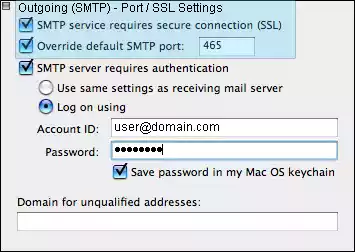
| Feature/Issue | Common Problem | Quick Fix |
|————————-|————————-|——————————–|
| SMTP Configuration | Emails Not Sending | Check SMTP Port Settings |
| IMAP/POP3 Settings | Emails Not Syncing | Verify Server Address |
Let’s Break It Down: Your Email Hosting Toolkit
A Deeper Dive into Email Server Settings
Understanding email server settings involves familiarizing yourself with some key technical terms. SMTP (Simple Mail Transfer Protocol) is used for sending emails, while IMAP (Internet Message Access Protocol) and POP3 (Post Office Protocol) are used for receiving emails. Each protocol serves a specific purpose, and proper configuration is essential for a seamless email experience.
Personalized guidance can be invaluable when configuring your email settings. This might involve consulting your email provider’s documentation, seeking help from IT professionals, or using online resources. By taking the time to understand and configure your email settings, you can improve your email performance and prevent common issues.
Real-Life Examples or Practical Applications
Proper email settings can have a significant impact on your daily routine. For instance, a business that correctly configures its email settings can communicate more efficiently with clients, leading to increased customer satisfaction and better business outcomes. On a personal level, having the right settings ensures that your emails sync seamlessly across all your devices, allowing you to stay connected wherever you are.
| Scenario | Outcome |
|—————————–|————————————————|
| Business Email Setup | Increased Client Communication Efficiency |
| Personal Email Configuration | Seamless Sync Across Devices |
Common Fixes or Things You Can Do
Here’s How You Can Solve Email Server Issues
Here are some simple fixes for common email server issues:
• Check Your Internet Connection: Ensure that you have a stable internet connection, as this can affect your email performance.
• Verify Server Settings: Double-check your server settings, including the server address, port numbers, and authentication details.
• Update Your Email Client: Make sure your email client is up to date, as outdated software can cause compatibility issues.
• Clear Cache and Cookies: Clearing your browser’s cache and cookies can resolve temporary issues with web-based email clients.
Experts recommend keeping your email software updated, using strong passwords, and regularly checking your settings to ensure everything is configured correctly.
When Things Don’t Go as Expected
Sometimes, despite your best efforts, email settings may not work as expected. It’s important to recognize these situations and know how to address them.
How to Spot When Settings Aren’t Right
Common signs that your email settings aren’t right include:
– Frequent error messages when sending or receiving emails.
– Emails being marked as spam or not reaching their intended recipients.
– Difficulty accessing your email account or syncing emails across devices.
Common Mistakes to Avoid
Avoid these common mistakes when configuring your email settings:
• Incorrect Password: Ensure your password is correct and meets security requirements. If in doubt, reset it and try again.
• Wrong Port Numbers: Double-check the port numbers in your settings, as incorrect numbers can prevent email transmission.
| Mistake | Impact | Solution |
|———————|————————-|——————————–|
| Incorrect Password | Failed Logins | Reset and Verify Credentials |
| Wrong Port Numbers | Email Sending Issues | Consult Hosting Provider |
Your Best Options or Alternatives
If Email Hosting Isn’t for You, Here’s What to Consider Instead
For those who find traditional email hosting challenging, there are alternative options available. Each has its own set of benefits and drawbacks, so consider what best suits your needs.
| Option | Benefits | Drawbacks |
|——————————|———————————–|——————————|
| Cloud-Based Email Solutions | Automatic Updates, Scalability | Recurring Costs |
| On-Premises Email Server | Full Control, Customization | Higher Maintenance |
Cloud-Based Email Solutions offer convenience and scalability, making them ideal for businesses that require flexibility and automatic updates. However, they often come with recurring costs, which can add up over time.
On-Premises Email Servers provide full control and customization options, allowing businesses to tailor their email systems to their specific needs. However, they require significant maintenance and technical expertise.
FAQ Section
How Long Will It Take to Fix My Email Settings?
The time it takes to fix your email settings can vary depending on the complexity of the issue. For simple problems, such as incorrect server settings or outdated software, you can often resolve them within minutes by following a few troubleshooting steps. These might include verifying your server addresses, updating your email client, or checking your internet connection. However, more complex issues, such as server outages or advanced configuration problems, may take longer and require assistance from IT professionals or your email provider’s support team. It’s important to stay patient and systematic in your approach to resolving email settings issues, as hasty changes can sometimes exacerbate the problem.
Can I Use [Alternative Email Client] with My Current Hosting?
Yes, in most cases, you can use an alternative email client with your current hosting provider. Email hosting services typically support a range of email clients, allowing you to choose the one that best suits your needs. To do this, you’ll need to configure the alternative client with the correct server settings provided by your hosting service. This includes entering the server address, port numbers, and authentication details for both incoming and outgoing mail servers. Keep in mind that some email clients may offer unique features or interfaces, so it’s worth exploring different options to find the one that aligns with your workflow and preferences.
What If I Can’t Solve the Problem Myself?
If you find yourself unable to resolve an email server issue on your own, don’t worry—there are several resources available to help you. Start by reaching out to your email hosting provider’s support team, as they have the expertise and tools to assist with various email-related problems. You can also seek help from online forums and communities, where experienced users and IT professionals may offer guidance and troubleshooting tips. Additionally, if your email is managed by your workplace or organization, consider contacting your internal IT department for assistance. Remember, it’s okay to ask for help, and resolving email issues often requires collaboration and expert input.
Why Do Emails Sometimes Go to Spam?
Emails may end up in the spam folder for several reasons, and it’s a common issue that many users face. One primary cause is the presence of spammy content or suspicious links within the email, triggering spam filters to flag the message. Additionally, if your email address or domain has been previously associated with spam-like behavior, it can affect the deliverability of your messages. To mitigate this, ensure that your emails have clear, relevant content and avoid using excessive promotional language. Verify that your email server settings include proper authentication measures, such as SPF, DKIM, and DMARC, to boost your email’s credibility and improve deliverability.
How Can I Ensure My Emails Are Secure?
Email security is a top priority, especially in today’s digital landscape. To enhance the security of your emails, start by using strong, unique passwords for your email accounts and change them regularly. Enable two-factor authentication (2FA) whenever possible, adding an extra layer of security to your account. Ensure that your email client and server settings include encryption protocols such as SSL/TLS, which protect your emails’ transmission over the internet. Be cautious of phishing attempts, and avoid clicking on suspicious links or attachments in emails. Regularly update your email client and security software to protect against vulnerabilities and cyber threats.
What Are the Differences Between SMTP, IMAP, and POP3?
SMTP, IMAP, and POP3 are protocols that facilitate email communication, each serving a distinct role. SMTP, or Simple Mail Transfer Protocol, is primarily used for sending emails. It handles the transmission of your message from the email client to the recipient’s server. IMAP, or Internet Message Access Protocol, is used for receiving emails. It allows you to access your messages from multiple devices, keeping them synchronized across platforms. POP3, or Post Office Protocol, is also used for receiving emails but downloads messages to a single device, often removing them from the server afterward. Each protocol has its advantages, and the choice depends on your email usage preferences.
How Do I Know Which Email Hosting Option is Right for Me?
Choosing the right email hosting option depends on your specific needs and preferences. Consider factors such as the size of your organization, budget, and technical expertise available. Cloud-based email solutions are ideal for businesses seeking scalability and automatic updates, while on-premises servers offer greater control and customization. Evaluate the features and benefits of each option, considering aspects like security, storage capacity, and integration capabilities. If unsure, consult with IT professionals or email hosting providers to assess your requirements and receive tailored recommendations that align with your communication goals.
Wrapping It All Up
Mastering email server settings is an essential skill that can enhance your digital communication experience. With the right knowledge and tools, you can ensure that your emails are delivered efficiently, securely, and without error. Take the time to understand your email server settings, explore alternative hosting options if needed, and seek assistance when encountering issues. By staying informed and proactive, you can optimize your email communication and avoid common pitfalls. For those eager to learn more, numerous resources and references are available to delve deeper into the complexities of email server settings. Embrace the journey, and enjoy smoother, more reliable email interactions.
How To Fix YouTube There Was A Problem With The Server …
Posts References:
Having server issues with Mail server settings on IOS 17
How to fix issues with sending email (SMTP) – LCN.com
