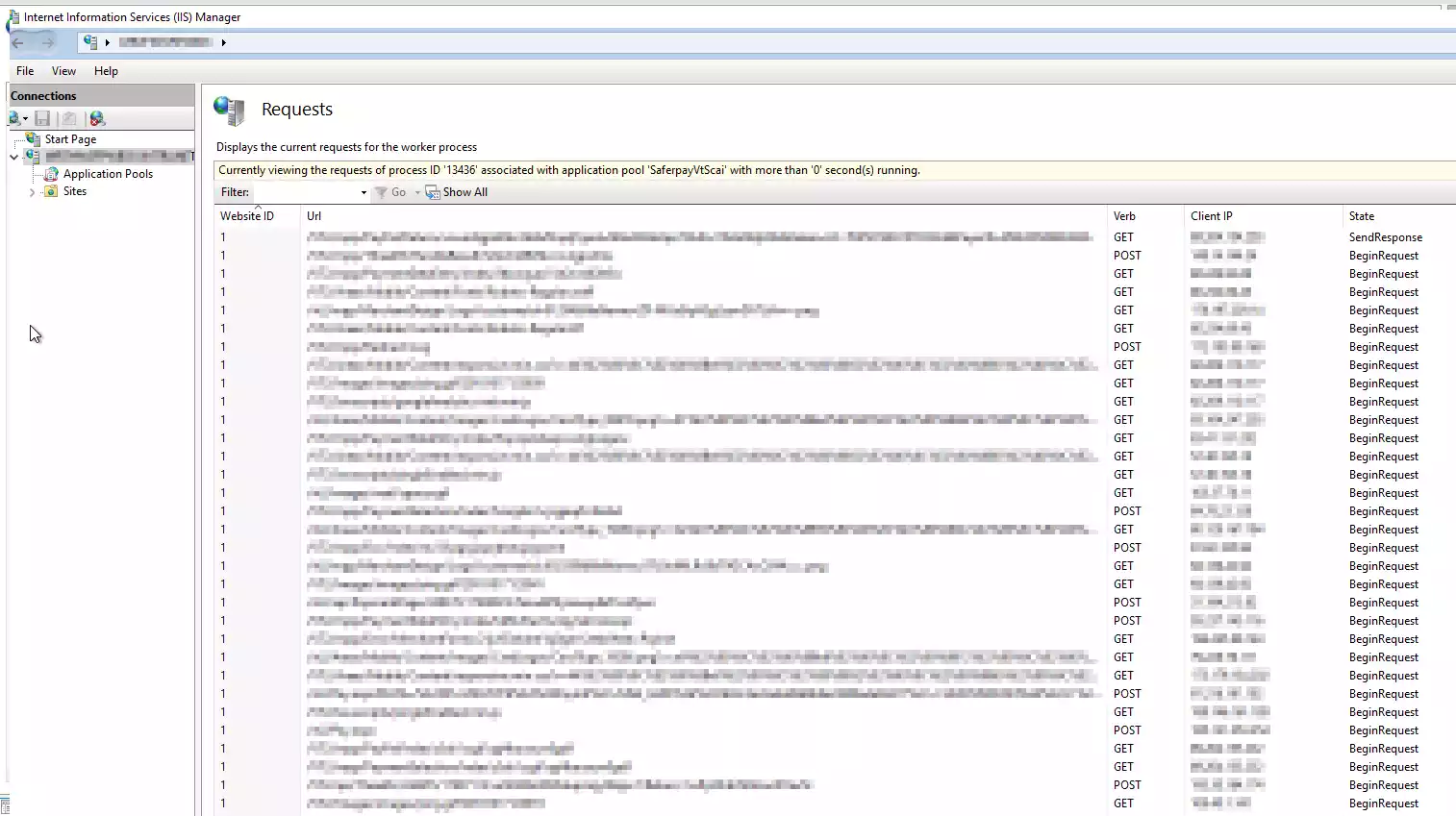What is Mod_security, and Why Does It Matter to You?
Picture yourself as a website owner. You’ve invested time and resources into building your site, and it’s doing well. But there’s a lurking threat that could disrupt everything—cyber attacks. One of your first lines of defense is Mod_security, a widely used open-source web application firewall (WAF). It acts like a vigilant guard, standing between your site and potential threats, scrutinizing incoming traffic, and blocking malicious activity. Why should this matter to you? Because Mod_security is not just a tech tool—it’s a crucial safeguard for your digital castle. It ensures that your site is less vulnerable to attacks, protecting your data and maintaining trust with your users.
Understanding the basics of Mod_security is essential. It’s a module for Apache web servers and others, designed to intercept and evaluate HTTP requests. It examines these requests based on a set of predetermined rules and decides whether to allow them, block them, or log them for further review. This proactive approach is vital for any website that values security. Without such a defense, your site would be like an unguarded treasure, open to anyone who approaches with ill intent.
But Mod_security isn’t just about barriers. It’s about ensuring your site runs smoothly despite the constant barrage of potential threats. It allows you to focus on growing your business or project without worrying about who might be trying to break in. It’s a peace of mind that you can’t put a price on.
The Most Common Reasons People Turn to Mod_security
Why do so many website owners choose Mod_security as their go-to security measure? The answer lies in the pressing need to protect sites from a variety of cyber threats. In an age where data breaches and hacks are common, having an effective security system is non-negotiable. Mod_security provides a robust shield against these threats, preventing unauthorized access and mitigating potential damage.
Enhancing your website’s security features with Mod_security means you’re investing in a solution that evolves with the ever-changing landscape of cyber threats. This adaptability is a huge advantage, ensuring that your site remains protected even as new types of attacks emerge.
The Backstory or Essentials Behind Mod_security
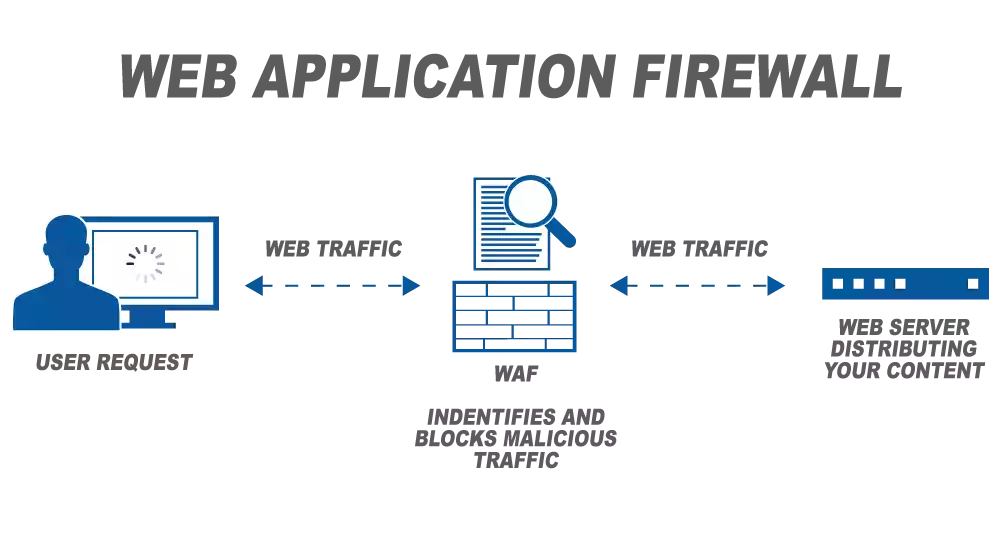
Where It All Began: A Brief History or Origin Story
The journey of Mod_security began in 2002 when Ivan Ristić developed it as a module for the Apache HTTP server. It was created to address the need for a tool that could intercept and analyze web requests, providing an additional layer of security for web applications. The idea was to offer a flexible solution that could be tailored to the unique needs of different websites.
Over the years, Mod_security has undergone significant evolution. Key milestones include the introduction of the ModSecurity Core Rule Set (CRS), which provided a set of generic attack detection rules. This development made it easier for users to implement Mod_security and benefit from its protective capabilities without having to create custom rules from scratch.
How It’s Evolved Over Time or Why It’s Relevant Today
The relevance of Mod_security today is undeniable. As cyber threats have become more sophisticated, so too has Mod_security. The tool has adapted to new challenges, incorporating advanced features such as anomaly scoring and improved logging mechanisms. These advancements have made it more effective at identifying and mitigating threats while minimizing false positives.
In today’s digital landscape, Mod_security remains a critical component of web security strategies. Its ability to adapt to new threats and integrate with various web servers makes it a versatile and indispensable tool for website owners.
Common Issues or Key Points to Know
What You’ll Notice First About Mod_security Problems
One of the first signs of Mod_security issues is when legitimate traffic is mistakenly blocked. This can manifest as users being unable to access certain pages or perform specific actions on your site. Such problems can be frustrating, but recognizing these symptoms early on is crucial for maintaining a smooth user experience.
The Most Common Questions or Concerns People Have
One burning question many have is, “What causes Mod_security to block websites?” The answer lies in the rules that Mod_security uses to evaluate requests. Sometimes, these rules can be too strict, leading to false positives where legitimate traffic is blocked. Understanding how to identify these issues quickly can save you a lot of headaches and potential loss of traffic.
Breaking Down the Key Features or Issues at a Glance
| Feature/Issue | Description |
|---|---|
| Rule Customization | Allows users to create custom security rules tailored to their specific needs. |
| False Positives | Legitimate traffic being blocked due to overly strict rules. |
Let’s Break It Down: Understanding Mod_security’s Impact

A Deeper Dive into Mod_security Mechanics
Mod_security operates by inspecting HTTP requests and responses. It applies a set of rules that define what constitutes legitimate and illegitimate traffic. This process is akin to a security checkpoint at an airport, where each request is scrutinized before being allowed through. For website owners, understanding this process helps in configuring Mod_security to suit their needs without causing unnecessary disruptions.
Personalized Guidance on This Step
For different types of websites, Mod_security’s configuration might vary. For instance, an e-commerce site may prioritize rules that block SQL injection attacks, while a blog might focus on preventing comment spam. Tailoring Mod_security to your specific needs involves analyzing your traffic patterns and identifying common threats. Step-by-step troubleshooting tips can assist in resolving any issues that arise, ensuring your site remains accessible and secure.
Real-Life Examples or Practical Applications
How Mod_security Works in the Real World
Consider a scenario where Mod_security intercepted a series of SQL injection attempts on an online store. By blocking these malicious requests, it saved the store from potential data theft and financial loss. Such real stories highlight the practical value of having Mod_security in place.
Here’s What Happened When Users Faced Blocks
Users often face challenges when legitimate actions are blocked by Mod_security. For example, a user trying to submit a form might encounter a block due to a rule that mistakenly identifies the input as a threat. Case studies of such challenges provide valuable insights into how these issues can be resolved effectively.
Comparing Real-World Applications or Outcomes
| Scenario | Outcome |
|---|---|
| SQL Injection Attempt | Blocked, preventing data breach. |
| False Positive on Form Submission | Resolved by adjusting rules, restoring functionality. |
Common Fixes or Things You Can Do
Here’s How You Can Solve It
Solving Mod_security issues often involves tweaking the ruleset. Quick fixes might include disabling specific rules that are causing problems or adjusting their sensitivity. These solutions can often be implemented without the need for technical expertise.
Easy Fixes You Can Try First, Without Needing an Expert
If you’re new to Mod_security, there are beginner-friendly solutions you can try. For instance, checking the logs to identify which rules are causing blocks can provide a starting point for making adjustments. Simple steps like these can often resolve the issue without requiring professional intervention.
What Experts Say: Quotes and Insights
Experts often emphasize the importance of keeping your Mod_security rules updated. “Regularly reviewing and updating your ruleset is vital for maintaining effective security,” suggests a seasoned cybersecurity professional. Industry professionals also recommend staying informed about new threats and adjusting your Mod_security configuration accordingly.
When Things Don’t Go as Expected
How to Spot When Something Isn’t Right
Recognizing persistent problems with Mod_security requires vigilance. Warning signs include repeated blocks on legitimate actions or sudden drops in website traffic. Identifying these red flags early can prevent long-term damage to your site’s functionality and reputation.
Common Mistakes to Avoid
Avoiding pitfalls that can worsen Mod_security issues is crucial. Common mistakes include ignoring log files, which can contain vital information for troubleshooting, and failing to regularly update your ruleset. Being aware of these errors can help you maintain a secure and smoothly running website.
Problem-Solution Mapping
| Problem | Solution |
|---|---|
| Overly Strict Rules | Review and adjust ruleset to reduce false positives. |
| Frequent Legitimate Blocks | Analyze logs to identify problematic rules and make necessary changes. |
Your Best Options or Alternatives
If Mod_security Isn’t for You, Here’s What to Consider
While Mod_security is a powerful tool, it may not be suitable for everyone. Other security solutions, such as Cloudflare’s WAF or Sucuri, might offer features that better align with your needs. Exploring these alternatives can help you find the best fit for your website’s security.
Comparison of Alternatives or Substitutes
| Alternative | Pros/Cons |
|---|---|
| Cloudflare WAF | Pros: Easy integration, DDoS protection. Cons: Costly premium features. |
| Sucuri | Pros: Comprehensive security suite. Cons: Requires subscription. |
FAQ Section
“I’m Worried About My Site Being Blocked. What Can I Do?”
If you’re concerned about your site being blocked due to Mod_security, the first step is to understand why blocks occur. Mod_security operates based on a set of rules that identify suspicious activity. Sometimes, these rules can be too broad, leading to false positives where legitimate traffic is mistakenly blocked. To address this, start by examining your Mod_security logs. These logs provide detailed information about blocked requests, helping you identify which rules are causing issues.
Once you’ve pinpointed the problematic rules, you can adjust their settings. This might involve tweaking the sensitivity of certain rules or disabling them altogether if they’re not critical to your site’s security. It’s important to test changes thoroughly to ensure that legitimate traffic is no longer blocked while maintaining robust security against actual threats.
Another effective approach is to keep your Mod_security ruleset updated. Cyber threats are constantly evolving, and updating your rules ensures that you’re protected against the latest vulnerabilities without unnecessarily blocking legitimate traffic. Regularly reviewing your ruleset and staying informed about new Mod_security releases can go a long way in preventing unnecessary blocks on your site.
“Is Mod_security Suitable for All Types of Websites?”
Mod_security is versatile, but its suitability depends on the nature of your website and your specific security needs. For most websites, including blogs, e-commerce platforms, and corporate sites, Mod_security offers a solid layer of defense against common web threats. It can be customized to address the unique vulnerabilities of different types of websites, making it a flexible option for many users.
However, the level of complexity involved in configuring Mod_security might not be ideal for everyone. For smaller websites with limited technical resources, setting up and maintaining Mod_security could be challenging. In such cases, alternative solutions like managed security services or simpler, more user-friendly WAFs might be more appropriate.
For websites handling sensitive data, such as those in the financial or healthcare sectors, Mod_security’s advanced features can be highly beneficial. Its ability to detect and block sophisticated attacks can protect against data breaches and ensure compliance with industry regulations.
Ultimately, the decision to use Mod_security should be based on a careful assessment of your site’s security needs, technical capabilities, and the potential risks you face. Consulting with a cybersecurity expert can provide valuable insights and help you make an informed choice.
“How Long Will It Take to Get This Done?”
The time required to resolve Mod_security issues varies depending on the nature and complexity of the problem. Simple issues, such as adjusting a single rule causing false positives, can often be resolved in a matter of minutes or hours. This involves identifying the problematic rule through log analysis and making the necessary adjustments to allow legitimate traffic.
More complex issues, such as a complete overhaul of your Mod_security configuration, might take longer. This process can involve reviewing your entire ruleset, updating outdated rules, and testing changes to ensure they don’t negatively impact legitimate traffic. Depending on the size of your website and the resources available, this could take several days or even weeks.
For those less familiar with Mod_security, seeking assistance from a cybersecurity professional can expedite the process. An expert can quickly diagnose problems, recommend effective solutions, and implement changes efficiently. This not only saves time but also ensures that your website remains secure throughout the troubleshooting process.
In any case, patience and diligence are key. Rushing through changes without proper testing can lead to further issues, so it’s important to allocate sufficient time to thoroughly address Mod_security concerns and verify that your site is functioning optimally.
“Can I Use This If I Have Specific Needs?”
Mod_security is highly customizable, making it suitable for websites with specific security needs. Whether you’re dealing with unique vulnerabilities or particular compliance requirements, Mod_security can be tailored to address these challenges. The flexibility of its ruleset allows you to define precise conditions under which traffic should be allowed or blocked, ensuring that your specific needs are met.
For example, if your website handles sensitive customer data, you can configure Mod_security to prioritize the detection and blocking of data exfiltration attempts. Similarly, if regulatory compliance is a concern, you can set up rules that align with industry standards, helping you meet these obligations while maintaining robust security.
The key to leveraging Mod_security for specific needs is a thorough understanding of your site’s security landscape. Conducting a risk assessment to identify potential threats and vulnerabilities will guide you in configuring Mod_security effectively. It’s also beneficial to stay informed about new features and updates to the tool, as these can provide additional capabilities that align with your needs.
For those with limited technical expertise, consulting with a cybersecurity professional can be invaluable. They can provide guidance on customizing Mod_security, ensuring that your specific security requirements are thoroughly addressed without compromising on overall protection.
“What Should I Do If I Keep Facing Issues?”
Persistent Mod_security issues can be frustrating, but there are several steps you can take to address them. First, ensure that your Mod_security ruleset is up to date. Outdated rules can lead to false positives and missed threats, so regularly updating your rules is crucial for maintaining effective security.
If issues persist, consider conducting a thorough review of your Mod_security configuration. This involves examining your ruleset to identify any overly strict or redundant rules that might be causing problems. Adjusting these rules to better align with your site’s traffic patterns can significantly reduce false positives and improve overall functionality.
Another option is to seek professional assistance. A cybersecurity expert can provide an objective assessment of your Mod_security setup and recommend targeted solutions to resolve ongoing issues. They can also help implement changes quickly and efficiently, minimizing disruptions to your site’s operation.
Finally, don’t overlook the importance of testing. Any changes made to your Mod_security configuration should be thoroughly tested to ensure they don’t inadvertently cause new issues. By taking a systematic approach to troubleshooting, you can effectively address persistent Mod_security issues and maintain a secure and smoothly running website.
“Is There an Alternative to Mod_security That’s Easier to Manage?”
For those seeking an alternative to Mod_security, several options offer simpler management without compromising on security. Cloud-based WAFs, such as Cloudflare and Sucuri, provide managed security services that take the burden of configuration and maintenance off your shoulders. These solutions often come with user-friendly interfaces and pre-configured rulesets, making them accessible to users with limited technical expertise.
Another option is to use a hosting provider that offers integrated security features. Many hosting companies provide built-in WAFs and other security measures, allowing you to benefit from robust protection without the need for extensive configuration. This can be an appealing option for small businesses or individual website owners who prefer a hands-off approach to security.
When considering alternatives, it’s important to assess your specific needs and the level of control you require over your security settings. While managed solutions offer convenience, they may not provide the same level of customization as Mod_security. Therefore, weighing the pros and cons of each option will help you make an informed decision that best suits your website’s security requirements.
“How Can I Ensure My Site Remains Secure with Mod_security?”
Ensuring your site remains secure with Mod_security involves a proactive approach. Regularly review and update your Mod_security ruleset to protect against emerging threats. Staying informed about new vulnerabilities and attacks in the cybersecurity landscape will help you make necessary adjustments to your configuration.
Monitoring your Mod_security logs is another critical step. Logs provide valuable insights into blocked requests and potential security incidents, allowing you to identify and address issues promptly. By analyzing logs regularly, you can fine-tune your ruleset to reduce false positives and improve detection accuracy.
Implementing additional security measures can further enhance your site’s protection. This might include using secure protocols such as HTTPS, keeping your software and plugins up to date, and employing strong authentication mechanisms. A layered security approach ensures that even if one measure is bypassed, others remain in place to defend your site.
Finally, consider conducting regular security audits. These assessments can help identify vulnerabilities and provide recommendations for strengthening your security posture. By taking these proactive steps, you can effectively use Mod_security to maintain a secure and resilient website.
Wrapping It All Up
In the realm of website security, Mod_security stands out as a vital tool for protecting against a wide array of cyber threats. Its ability to intercept and analyze web traffic makes it an invaluable asset for website owners who prioritize security. By understanding its mechanics and addressing common issues, you can harness Mod_security to safeguard your site effectively.
While challenges may arise, such as false positives or configuration complexities, solutions are within reach. Whether through customization, professional assistance, or exploring alternatives, you have options to ensure your site remains secure.
As cyber threats continue to evolve, staying vigilant and proactive in your security measures is crucial. Regular updates, log monitoring, and additional security layers will help you maintain robust protection and minimize risks. For those seeking to dive deeper into Mod_security, numerous resources and expert opinions are available. These can provide further guidance and insights into optimizing your website’s security posture.
In conclusion, the journey to mastering Mod_security and ensuring your site’s security is ongoing. But with the right tools, knowledge, and approach, you can confidently navigate this landscape and protect your digital assets.
Defending Against Web App Attacks Using ModSecurity
Posts References:
Mod_security is not blocking – ConfigServer Community Forum
ModSecurity blocks access to website in Plesk | Fix it – Bobcares