Internet browsing can sometimes feel like magic. You type in a web address, and within seconds, the webpage appears. But behind the scenes, a crucial process called DNS caching plays a significant role in this seamless experience. If you’ve ever wondered why some pages load faster than others or why sometimes they seem to take forever, DNS caching might be the answer. DNS, or Domain Name System, acts as the internet’s phonebook, translating domain names into IP addresses. DNS caching stores these translations temporarily, allowing for quicker access the next time they are needed.
Why should you care about DNS caching? Imagine having to look up a phone number every time you want to call someone. Tedious, right? DNS caching eliminates this repeated lookup by storing the information locally, ensuring faster loading times. This process not only saves time but also reduces the load on DNS servers, leading to a smoother internet experience for everyone. In real-life scenarios, DNS caching can make a noticeable difference, especially for those who frequently revisit the same websites or use online services that require quick access.
But what happens when things go wrong? A corrupted or outdated DNS cache can lead to loading errors, security vulnerabilities, or even unwanted redirects. Understanding how DNS caching works, its benefits, and how to troubleshoot common issues can empower you to take control of your internet experience. Let’s break down the fundamentals of DNS caching, explore its evolution, and dive into practical tips for managing and optimizing it.
What is DNS Caching and Why Does It Matter to You?
Why You Should Care About DNS Caching
DNS caching is the unsung hero of fast internet browsing. When you visit a website, your computer needs to find out where that website is hosted. It does this by contacting a DNS server, which translates the website’s name into an IP address. By storing these translations locally through caching, your device can skip the lookup process for websites you’ve visited before, significantly speeding up your browsing experience. This is crucial in a world where time is money, and no one wants to be left waiting.
Real-Life Scenarios Where DNS Caching Makes a Difference
Imagine you’re working on a deadline, constantly jumping between different websites for research. Without DNS caching, each site visit would involve a fresh lookup, slowing you down considerably. DNS caching ensures that repeated visits to the same sites are lightning-fast. For businesses, this translates into improved productivity and reduced operational costs. Streaming services and online gaming platforms also rely heavily on DNS caching to deliver smooth, uninterrupted experiences.
The Most Common Reasons People Turn to DNS Caching
Speed, Efficiency, and Convenience: The Core Benefits
The primary advantage of DNS caching is speed. By storing DNS query results locally, your system can access websites much faster, enhancing overall efficiency. This convenience is particularly beneficial for users with slower internet connections or those who frequently visit the same websites.
Troubleshooting Slow Internet: How DNS Caching Helps
If your internet seems sluggish, a common culprit can be DNS resolution delays. By leveraging DNS caching, you can reduce these delays significantly. A quick check of your DNS cache might reveal outdated or incorrect entries, and clearing it can often resolve browsing issues, restoring your internet speed to its optimum level.
The Backstory of DNS Caching
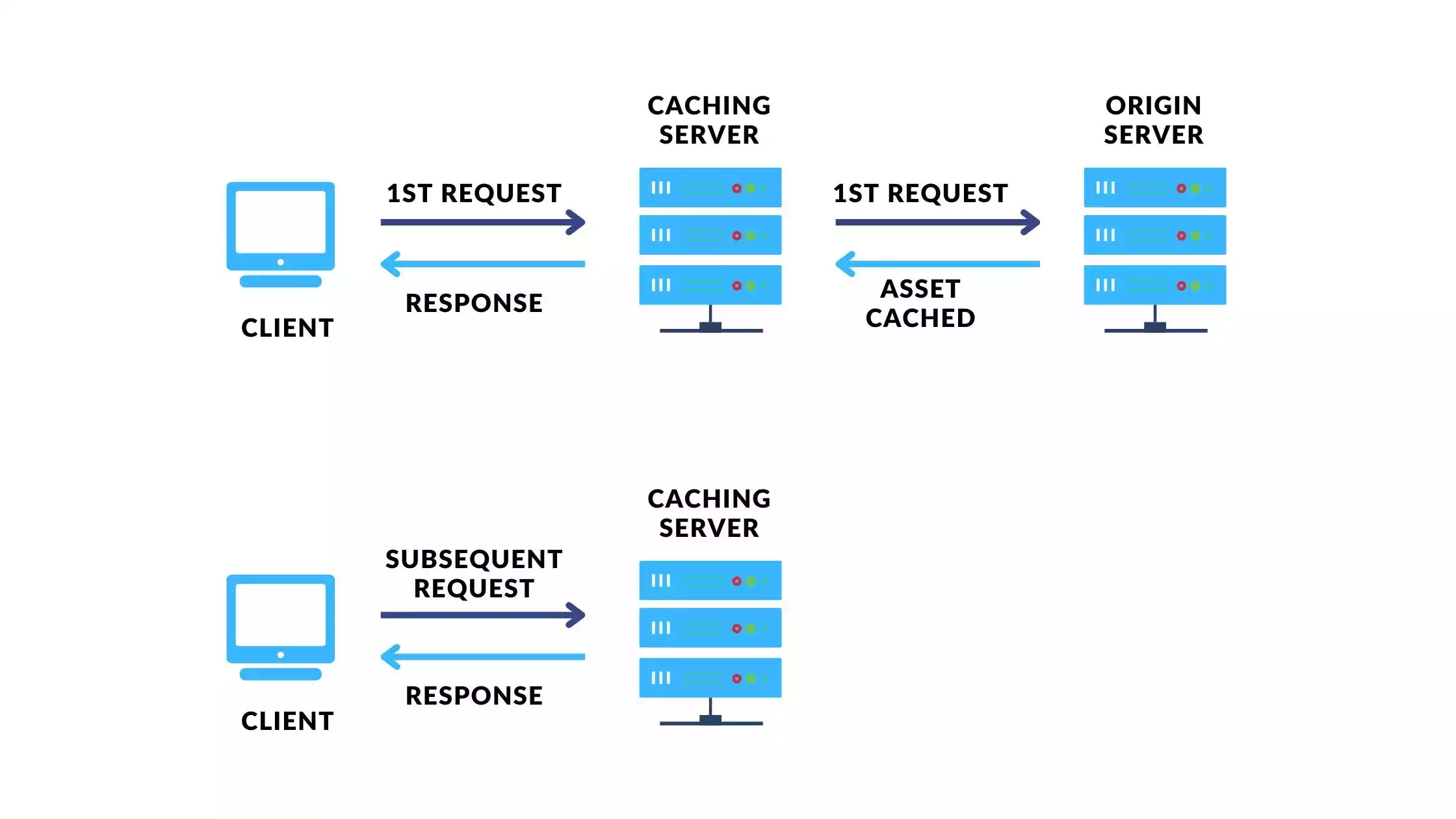
Where It All Began: A Brief History of DNS
The DNS was created in the early 1980s, a time when the internet was just beginning to expand beyond academic circles. Before DNS, hostnames were manually mapped to IP addresses in a single text file, updated centrally. This approach became unsustainable as the number of hosts grew, leading to the development of DNS, a hierarchical and distributed naming system that could scale with the internet’s rapid expansion.
How It’s Evolved Over Time and Why It’s Relevant Today
Over the decades, DNS has evolved to include advanced features like DNSSEC for security and Anycast for faster query responses. These enhancements have made DNS more robust and secure, but have also increased its complexity. Today, DNS caching is more relevant than ever, helping manage the increased load and complexity while ensuring that users enjoy fast, reliable internet access.
Common Issues and Key Points to Know
What You’ll Notice First About DNS Caching Problems
When DNS caching goes awry, the first signs are usually slow or failed website loads. You might notice that some sites load but others don’t, or you might be redirected to the wrong site entirely. These symptoms can indicate that your DNS cache is corrupted or outdated.
The Most Common Questions or Concerns People Have
People often wonder why their previously fast internet suddenly slows down, or why they can’t access certain websites. A common concern is security; outdated DNS caches can be exploited by malicious actors to redirect users to fraudulent sites. Understanding how to manage your DNS cache can alleviate these worries.
Table: Breaking Down the Key Features and Issues at a Glance
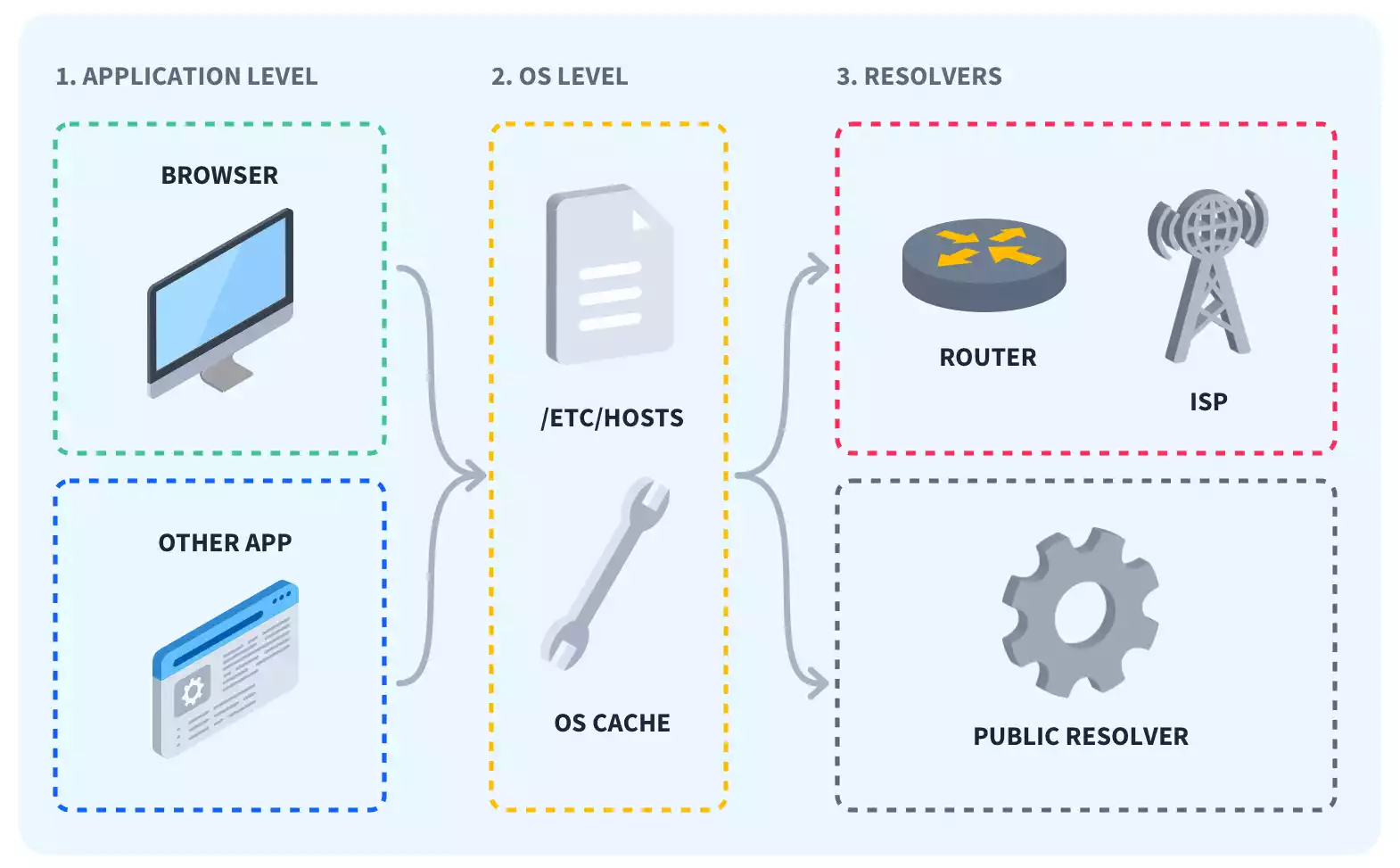
| Feature/Issue | Description | Importance |
|---|---|---|
| Speed | How caching improves loading times | High |
| Security | Potential vulnerabilities in DNS caching | Medium |
| Outdated Entries | Causes incorrect site loading | High |
| Cache Corruption | Leads to slow performance | High |
Let’s Break It Down: How DNS Caching Works
The Technical Magic Behind DNS Caching
DNS caching operates by temporarily storing DNS query results. When your computer requests a website, it first checks its local cache. If the information is there, it bypasses the DNS server lookup, saving time and bandwidth. Each cached entry has a TTL (Time-to-Live) value, dictating how long it remains in the cache before being purged.
Personalized Guidance on Setting Up or Troubleshooting DNS Caching
Setting up DNS caching is typically handled by your operating system or network configuration, but you can manage it through the command line or system settings. If you encounter problems, try clearing the DNS cache. On Windows, use the command `ipconfig /flushdns`. On macOS, enter `sudo killall -HUP mDNSResponder` in the terminal. For Linux, the command may vary based on your distribution.
Real-Life Examples and Practical Applications
How DNS Caching Works in the Real World
DNS caching plays an essential role in everyday internet usage. For instance, when accessing frequently visited sites like social media or news, DNS caching ensures lightning-fast load times. Businesses benefit from efficient resource usage, as employees can access multiple online tools without delay.
Here’s What Happened When [Person/Expert/Customer] Used It
Consider a small business owner who noticed a lag when accessing their cloud-based inventory system. Upon consulting an IT expert, they discovered that clearing the DNS cache improved access speed, saving valuable time and reducing employee frustration.
Table: Comparing Real-World Applications or Outcomes
| Scenario | Outcome | Benefits |
|---|---|---|
| Home User | Faster web browsing | Improved User Experience |
| Business Network | Efficient resource usage | Cost Savings |
| Streaming Service | Reduced buffering | Enhanced Viewing Experience |
Common Fixes and Things You Can Do
Here’s How You Can Solve Common DNS Caching Issues
To address common DNS caching issues, start by clearing your DNS cache. This simple action can resolve many problems, such as slow internet speeds or incorrect site loading. Ensure your network settings are correctly configured, and consider switching to a reliable DNS provider like Google DNS or Cloudflare for improved security and speed.
What Experts Say: Quotes and Insights
Experts agree that DNS caching is vital for a seamless internet experience. “A well-maintained DNS cache can significantly enhance browsing speed and security,” notes tech consultant Alex Baker. “Regularly clearing your cache and using trusted DNS servers are simple yet effective ways to manage common DNS issues.”
When Things Don’t Go as Expected
How to Spot When Something Isn’t Right
If websites are taking longer to load or you’re being redirected to unexpected sites, it may be time to check your DNS cache. These issues often arise from outdated or corrupted cache entries.
Common Mistakes to Avoid
Avoid relying solely on default DNS settings. While convenient, they may not offer optimal security or speed. Regularly update your DNS settings and clear your cache to prevent issues.
Table: Problem-Solution Mapping
| Problem | Solution |
|---|---|
| Outdated Cache | Clear DNS Cache |
| Security Risks | Use Secure DNS Providers |
| Slow Browsing | Check Network Settings |
| Incorrect Site Loading | Flush DNS Cache |
Your Best Options or Alternatives
If DNS Caching Isn’t for You, Here’s What to Consider Instead
If DNS caching doesn’t suit your needs, other options are available. Cloud DNS services provide high availability, but at a cost. Local DNS servers offer greater control but require ongoing maintenance.
Table: Comparison of Alternatives
| Alternative | Pros | Cons |
|---|---|---|
| Cloud DNS | High Availability | Cost |
| Local DNS Server | Control | Maintenance |
| Third-party DNS Apps | Easy Setup | Privacy Concerns |
FAQ Section
How Long Will It Take to Get This Done?
Addressing DNS caching issues can be relatively quick. Clearing the DNS cache and updating your settings usually takes just a few minutes. For most users, this simple action resolves common problems like slow internet speeds or incorrect site loading. However, if you’re dealing with more complex issues, such as network misconfigurations or persistent security concerns, it might take longer. In such cases, consulting a professional can be beneficial. They can help you identify and rectify underlying problems, ensuring that your internet browsing is both fast and secure. Remember, while DIY solutions are effective for minor problems, don’t hesitate to seek expert advice for persistent issues. Ultimately, investing a little time upfront can save you from ongoing frustration and ensure a smooth online experience.
Can I Use This If I Have [Common Issue/Alternative]?
Absolutely! DNS caching can address a range of common internet issues. Whether you’re experiencing slow internet speeds, frequent loading errors, or even security concerns, managing your DNS cache can help. Clearing the cache is often the first step in troubleshooting these problems. It’s a simple process that can be done through your device’s settings. Additionally, switching to a secure DNS provider can enhance both speed and security. If you’ve tried these steps and are still facing issues, it may be worth exploring alternative DNS solutions or consulting a tech expert. They can provide tailored advice, ensuring your internet experience is as smooth as possible. Remember, DNS caching is a powerful tool, but it’s just one part of maintaining a healthy internet connection.
What If I’m Using a VPN?
Using a VPN can add another layer of complexity to DNS caching. When connected to a VPN, your DNS queries are often routed through the VPN’s servers. This can affect how DNS caching works and may lead to different browsing speeds or occasional site access issues. To optimize your experience, ensure your VPN provider has reliable DNS services. Some VPNs offer dedicated DNS settings or allow you to use third-party DNS providers for better performance. If you’re experiencing issues, try disconnecting the VPN temporarily to see if the problem persists. This can help you determine if the VPN is the source of the issue. Remember, while a VPN enhances privacy and security, it can sometimes impact DNS performance. Balancing these factors and making adjustments as needed can help maintain a smooth and secure browsing experience.
Are There Any Security Concerns with DNS Caching?
Yes, security is a concern with DNS caching. Malicious actors can exploit outdated or vulnerable DNS caches to redirect users to fraudulent sites. This type of attack, known as DNS spoofing or cache poisoning, poses significant risks. To mitigate these threats, regularly clearing your DNS cache and using secure DNS providers is crucial. Consider providers that offer DNSSEC, a security extension that authenticates DNS data and ensures its integrity. Additionally, keeping your system and software up to date can help protect against vulnerabilities. Implementing these measures can significantly reduce security risks associated with DNS caching. Always remain vigilant and proactive in safeguarding your online activities. While DNS caching is essential for speed and efficiency, don’t compromise on security. Taking these steps can help ensure your internet experience is both fast and safe.
Why Does My Device Have DNS Caching Issues?
DNS caching issues on your device can arise from various factors. Commonly, outdated or corrupted cache entries lead to problems like slow browsing or incorrect site loading. Network misconfigurations, malware, or conflicting software can also impact DNS cache performance. To address these issues, start by clearing your DNS cache and checking your network settings. Ensure that your device’s software and security measures are up to date. If the problem persists, consider switching to a reliable DNS provider. This can often resolve lingering issues and improve both speed and security. In some cases, consulting a tech expert may be necessary to identify and fix underlying problems. Remember, while DNS caching issues can be frustrating, they are usually solvable with a few simple steps. Taking proactive measures can ensure a smooth and efficient internet experience.
What Are the Benefits of Using a Third-Party DNS Provider?
Using a third-party DNS provider offers several benefits. These providers often deliver faster and more reliable DNS resolution compared to default ISP settings. They may also offer enhanced security features, such as DNSSEC and encryption, to protect against threats like DNS spoofing. Additionally, third-party providers can offer parental controls and filtering options, giving users more control over their internet experience. By choosing a reputable provider, you can improve both speed and security. However, it’s essential to consider privacy implications, as some providers may log user data. Balancing these factors and selecting a provider that aligns with your needs can enhance your browsing experience. Ultimately, third-party DNS providers offer valuable features that can optimize your internet connection. Taking advantage of these benefits can ensure a fast, secure, and personalized online experience.
How Often Should I Clear My DNS Cache?
Clearing your DNS cache can be a simple yet effective way to maintain optimal browsing performance. For most users, doing this once a month is sufficient to prevent issues like outdated cache entries or slow internet speeds. However, if you frequently experience browsing problems or notice that websites aren’t loading correctly, you may need to clear your cache more often. Regularly updating your cache can also enhance security by removing potential vulnerabilities exploited by malicious actors. It’s a straightforward process that can be done through your device’s settings or command line. By taking this proactive step, you can ensure a seamless and secure internet experience. While the frequency of clearing your cache may vary based on individual usage patterns, staying vigilant and addressing issues promptly can make a significant difference. Keeping your DNS cache updated is a small but essential part of maintaining a healthy internet connection.
Wrapping It All Up
In conclusion, DNS caching is a vital component of a smooth and efficient internet experience. By understanding its benefits and addressing common issues, you can optimize your browsing speed and security. Regularly managing your DNS cache, using reputable DNS providers, and staying informed about potential security risks are key steps in taking control of your internet connection. For those looking to dive deeper into DNS caching, numerous resources are available online. Consider exploring advanced troubleshooting techniques or engaging with tech communities to gain further insights. Remember, while DNS caching may seem complex, with a little knowledge and proactive measures, you can ensure a fast and secure online experience. Here are some suggested links to get you started: DNS Caching Basics, Advanced Troubleshooting.
It’s Always DNS: How to Troubleshoot DNS Issues
Posts References:
DNS cache issue. Can’t access website on home network – Reddit
DNS cache not automatically updating – Page 2 – Nagios Support