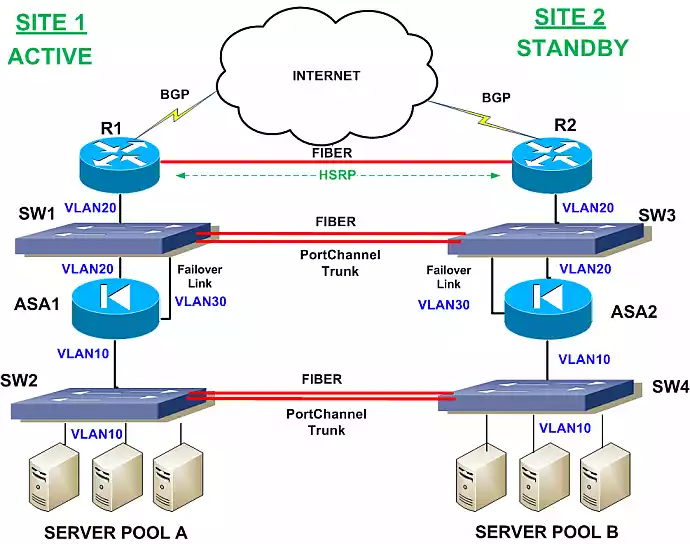How to Set Up Redundancy and Failover with Your Web Host
In the ever-evolving landscape of the internet, ensuring that your website remains accessible and functional at all times is paramount. Downtime can lead to lost revenue, diminished user trust, and a tarnished reputation. This is where redundancy and failover mechanisms come into play. These strategies are designed to keep your website running smoothly, even in the face of unexpected failures. But how do you set up redundancy and failover with your web host? Let’s explore this in detail.
Understanding Redundancy and Failover
Before diving into the setup process, it’s crucial to understand what redundancy and failover mean in the context of web hosting.
Redundancy refers to the duplication of critical components or functions of a system with the intention of increasing reliability. In web hosting, this could mean having multiple servers, databases, or network connections that can take over if the primary ones fail.
Failover is the process of switching to a standby system or component when the primary system fails. This ensures that there is minimal disruption to the service.
Historical Context of Redundancy and Failover
The concept of redundancy and failover is not new. It dates back to the early days of computing and telecommunications. In the 1960s, NASA used redundant systems in its space missions to ensure that a single point of failure would not jeopardize the mission. Similarly, the telecommunications industry has long relied on redundant systems to maintain service during outages.
In the realm of web hosting, redundancy and failover became more prominent with the rise of e-commerce and online services in the late 1990s and early 2000s. As businesses began to rely more heavily on their online presence, the need for reliable hosting solutions grew. Today, redundancy and failover are standard practices in the industry.
Setting Up Redundancy and Failover with Your Web Host
Now that we have a foundational understanding, let’s delve into the steps to set up redundancy and failover with your web host.
1. Assess Your Needs
Understanding Your Downtime Tolerance
Before implementing any redundancy or failover solutions, it’s essential to assess your specific needs. Consider the following questions:
– What is the acceptable amount of downtime for your website?
– How critical is your website to your business operations?
– What is your budget for redundancy and failover solutions?
Evaluating Your Current Infrastructure
Take a close look at your current hosting setup. Identify any single points of failure and assess the overall reliability of your infrastructure. This evaluation will help you determine the level of redundancy and failover needed.
2. Choose the Right Hosting Plan
Not all hosting plans are created equal. When selecting a web host, look for plans that offer built-in redundancy and failover features. Some key features to look for include:
• Load Balancing: Distributes traffic across multiple servers to ensure no single server is overwhelmed.
• Geographic Redundancy: Hosts your website on servers in different geographic locations to protect against regional outages.
• Automatic Failover: Automatically switches to a backup server if the primary server fails.
3. Implement Load Balancing
Types of Load Balancers
Load balancing is a critical component of redundancy and failover. It ensures that traffic is evenly distributed across multiple servers, preventing any single server from becoming a bottleneck. There are several types of load balancers:
• Hardware Load Balancers: Physical devices that distribute traffic across servers.
• Software Load Balancers: Applications that perform load balancing functions.
• Cloud Load Balancers: Services provided by cloud hosting providers that distribute traffic across multiple cloud servers.
Configuring Load Balancers
Once you’ve chosen the type of load balancer, the next step is configuration. This involves setting up rules and algorithms to determine how traffic is distributed. Common algorithms include round-robin, least connections, and IP hash.
4. Set Up Geographic Redundancy
Choosing Data Center Locations
Geographic redundancy involves hosting your website on servers in different locations. This protects against regional outages and ensures that your website remains accessible even if one data center goes down. To set up geographic redundancy:
– Choose a web host that offers data centers in multiple locations.
– Configure your DNS settings to point to multiple IP addresses.
– Use a content delivery network (CDN) to cache your website’s content on servers around the world.
Configuring DNS for Geographic Redundancy
DNS configuration is crucial for geographic redundancy. Use DNS failover services to automatically update your DNS records in case of a server failure. This ensures that users are directed to the nearest available server.
5. Configure Automatic Failover
DNS Failover
Automatic failover ensures that your website switches to a backup server if the primary server fails. This can be achieved through:
• DNS Failover: Automatically updates your DNS records to point to a backup server if the primary server is down.
• Server Clustering: Groups multiple servers together so that if one server fails, another can take over.
• Database Replication: Copies your database to multiple servers to ensure data availability.
Server Clustering and Database Replication
Server clustering and database replication are advanced failover techniques. Clustering involves grouping servers so that they work together as a single system. Database replication ensures that your data is copied to multiple servers, providing redundancy and failover capabilities.
6. Regularly Test Your Redundancy and Failover Systems
Scheduling Regular Tests
Setting up redundancy and failover is not a one-time task. Regular testing is essential to ensure that your systems are functioning correctly. Schedule regular failover tests to verify that your website can switch to backup servers seamlessly. Monitor your systems for any signs of failure and address issues promptly.
Monitoring and Addressing Issues
Use monitoring tools to keep an eye on your servers, databases, and network connections. Set up alerts to notify you of any issues so that you can address them before they impact your website.
7. Monitor and Maintain Your Systems
Continuous Monitoring
Continuous monitoring and maintenance are crucial for the success of your redundancy and failover strategies. Use monitoring tools to keep an eye on your servers, databases, and network connections. Set up alerts to notify you of any issues so that you can address them before they impact your website.
Regular Maintenance
Regular maintenance involves updating software, applying security patches, and optimizing server performance. This helps ensure that your redundancy and failover systems remain effective and reliable.
8. Backup Your Data
Implementing a Backup Strategy
While redundancy and failover can help keep your website running, they do not replace the need for regular data backups. Ensure that you have a robust backup strategy in place to protect your data. Store backups in multiple locations and test your backup and restore processes regularly.
Testing Backup and Restore Processes
Regularly test your backup and restore processes to ensure that you can recover your data in case of an emergency. This involves verifying the integrity of your backups and performing test restores.
9. Work with Your Web Host
Collaborating with Your Web Host
Collaborate with your web host to implement and maintain your redundancy and failover solutions. Many web hosts offer managed services that can help you set up and manage these systems. Communicate your needs and expectations clearly to ensure that your web host can provide the necessary support.
Utilizing Managed Services
If you’re not comfortable managing redundancy and failover systems yourself, consider using managed services offered by your web host. These services can provide expert support and ensure that your systems are properly configured and maintained.
10. Stay Informed
Keeping Up with Industry Trends
The world of web hosting is constantly evolving. Stay informed about the latest trends and technologies in redundancy and failover. Attend industry conferences, read relevant blogs and publications, and participate in online forums to keep your knowledge up to date.
Adapting to New Technologies
Be prepared to adapt your redundancy and failover strategies as new technologies emerge. This may involve upgrading your infrastructure, implementing new tools, or adopting new best practices.
Common Mistakes to Avoid
Neglecting Regular Testing
When setting up redundancy and failover, there are several common mistakes to avoid:
• Neglecting Regular Testing: Failing to test your systems regularly can lead to unexpected failures during an actual outage.
• Overlooking Geographic Redundancy: Relying on a single data center can leave your website vulnerable to regional outages.
• Ignoring Data Backups: Redundancy and failover do not replace the need for regular data backups.
• Underestimating Costs: Implementing redundancy and failover can be costly. Ensure that you have a clear understanding of the costs involved and budget accordingly.
Overlooking Data Backups
Ignoring data backups is a critical mistake. Ensure that you have a robust backup strategy in place to protect your data. Store backups in multiple locations and test your backup and restore processes regularly.
Practical Tips for Success
Starting Small
To ensure the success of your redundancy and failover strategies, consider the following tips:
• Start Small: Begin with basic redundancy and failover solutions and scale up as needed.
• Use Managed Services: If you’re not comfortable managing redundancy and failover systems yourself, consider using managed services offered by your web host.
• Document Your Processes: Keep detailed documentation of your redundancy and failover processes to ensure that you and your team can manage them effectively.
• Stay Flexible: Be prepared to adapt your strategies as your needs and technologies evolve.
Using Managed Services
Managed services can provide expert support and ensure that your redundancy and failover systems are properly configured and maintained. This can be especially beneficial if you lack the technical expertise to manage these systems yourself.
Relevant Data Table For The How to set up redundancy and failover with your web host?:
| Feature | Description | Example Providers |
|---|---|---|
| Load Balancing | Distributes traffic across multiple servers | AWS Elastic Load Balancing, Cloudflare Load Balancer |
| Geographic Redundancy | Hosts website on servers in different locations | Google Cloud, Microsoft Azure |
| Automatic Failover | Switches to a backup server if the primary server fails | DNS Made Easy, Route 53 |
| Database Replication | Copies database to multiple servers | MySQL Replication, PostgreSQL Replication |
| Content Delivery Network (CDN) | Caches website content on servers around the world | Cloudflare, Akamai |
FAQs:
1. What is the difference between redundancy and failover?
Redundancy involves duplicating critical components or functions to increase reliability, while failover is the process of switching to a standby system when the primary system fails. Both are essential for ensuring continuous website availability.
2. How often should I test my redundancy and failover systems?
Regular testing is crucial to ensure that your systems are functioning correctly. It’s recommended to test your redundancy and failover systems at least once a month. Additionally, perform tests after any significant changes to your infrastructure.
3. Can I set up redundancy and failover on a shared hosting plan?
While some shared hosting plans may offer basic redundancy features, they typically do not provide the level of control and customization needed for robust redundancy and failover solutions. For more advanced setups, consider using VPS, dedicated, or cloud hosting plans.
4. What are the costs associated with redundancy and failover?
The costs can vary widely depending on the complexity of your setup and the services you use. Basic redundancy and failover solutions may be relatively inexpensive, while more advanced setups involving multiple data centers and managed services can be costly. It’s essential to budget accordingly and understand the costs involved.
5. How can I ensure my data is safe during a failover?
To ensure data safety during a failover, implement database replication and regular data backups. Database replication copies your data to multiple servers, ensuring that it’s available even if one server fails. Regular backups provide an additional layer of protection, allowing you to restore your data in case of any issues.
Conclusion:
Setting up redundancy and failover with your web host is a critical step in ensuring the reliability and availability of your website. By understanding your needs, choosing the right hosting plan, implementing load balancing, geographic redundancy, and automatic failover, and regularly testing and maintaining your systems, you can protect your website from unexpected failures and minimize downtime. Stay informed about the latest trends and technologies, and work closely with your web host to achieve the best results. With the right strategies in place, you can ensure that your website remains accessible and functional, even in the face of unforeseen challenges.
How to change youtube URL 2024 – IN 1 MINUTE!
Posts References:
How do I setup a redundant web server at different locations?
What is the best way to setup a redundant web server and …