Imagine visiting a website that promises secure transactions, yet you receive a warning indicating potential security risks. This scenario is often due to mixed content on the site. Mixed content occurs when a webpage served over a secure HTTPS connection includes resources fetched over an insecure HTTP connection. This blend of secure and non-secure elements can expose users to various security vulnerabilities, leading to the interception of data by attackers. For website owners, this can erode user trust and potentially drive visitors away, affecting user engagement and the site’s reputation.
What is a Mixed Content Warning, and Why Does It Matter to You?
A mixed content warning is a notification provided by web browsers when they detect that a secure HTTPS page is loading insecure HTTP resources. This can range from images and videos to scripts and stylesheets. The significance of these warnings lies in their impact on user security and privacy. When users encounter these warnings, they are alerted to the possibility that their data might not be safe on the site, which can deter them from proceeding.
The Most Common Reasons People Encounter Mixed Content Warnings
• Transitioning from HTTP to HTTPS without Updating All Resources: Websites that have switched from HTTP to HTTPS often neglect to update all internal links, leading to mixed content.
• Third-Party Plugins or Scripts Not Using HTTPS: Many websites rely on third-party plugins or scripts, which might still use HTTP, resulting in mixed content issues.
• Hard-Coded HTTP URLs in Web Applications: Developers may inadvertently leave hard-coded HTTP links within the site’s code, causing mixed content warnings.
The Backstory or Essentials Behind Mixed Content Warnings
Where It All Began: A Brief History of Website Security
The shift from HTTP to HTTPS was driven by the need for more secure communications on the web. Initially, HTTP was sufficient for most online activities, but as the internet evolved, the demand for secure data transmission grew. HTTPS, which encrypts data between the user’s browser and the web server, became the standard for secure communication, protecting user information from being intercepted by malicious actors.
How It’s Evolved Over Time and Why It’s Relevant Today
With the rise of cyber threats, the importance of HTTPS has skyrocketed. Modern browsers actively discourage users from visiting sites with mixed content to protect them from potential security breaches. This has made addressing mixed content issues more relevant than ever, as failing to do so can lead to significant consequences for both users and website owners.
Common Issues or Key Points to Know
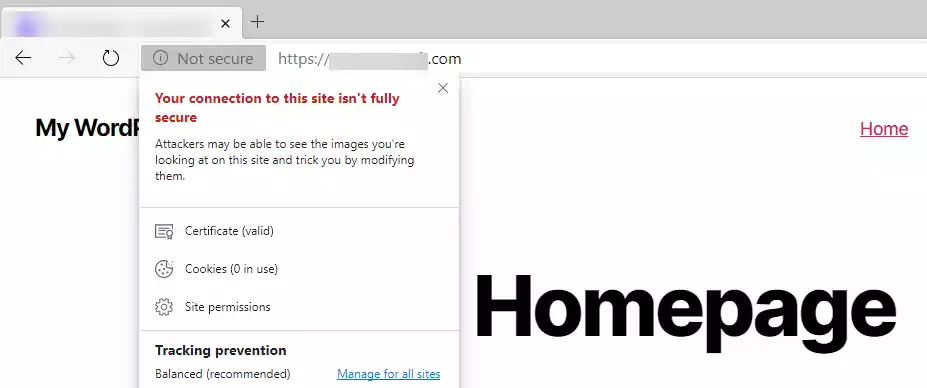
What You’ll Notice First About Mixed Content Warnings
• Browser Warnings: Most browsers display a warning message or block insecure content to alert users of potential security risks.
• Blocked Content: Some insecure resources may be automatically blocked by the browser, leading to incomplete page rendering.
The Most Common Questions or Concerns People Have
• How Does It Affect My Website’s SEO? Mixed content can negatively affect SEO as search engines prioritize secure sites, potentially lowering your site’s ranking.
• Will It Deter Users from Visiting My Site? Yes, users may be hesitant to visit or interact with a site that presents security warnings.
| Key Feature/Issue | Impact |
|---|---|
| Insecure Elements | Vulnerabilities in communication |
| Mixed Content Warning | User trust and experience |
Let’s Break It Down: Understanding the Implications of Mixed Content
A Deeper Dive into the Topic: Types of Mixed Content
• Active Mixed Content: This involves dynamic elements like scripts or iframes that interact with the page and can execute code. Browsers will block these by default because they pose a higher security risk.
• Passive Mixed Content: This includes static content such as images, audio, and video files. While less dangerous than active content, passive mixed content can still compromise security and is usually displayed with a warning.
Personalized Guidance on Identifying Mixed Content on Your Site
Identifying mixed content involves checking your site for resources being loaded over HTTP. Use browser developer tools like the console to spot mixed content errors. Online tools and plugins are also available to help identify and correct these issues. Regularly inspecting your site ensures that all resources are being served securely.
Real-Life Examples or Practical Applications
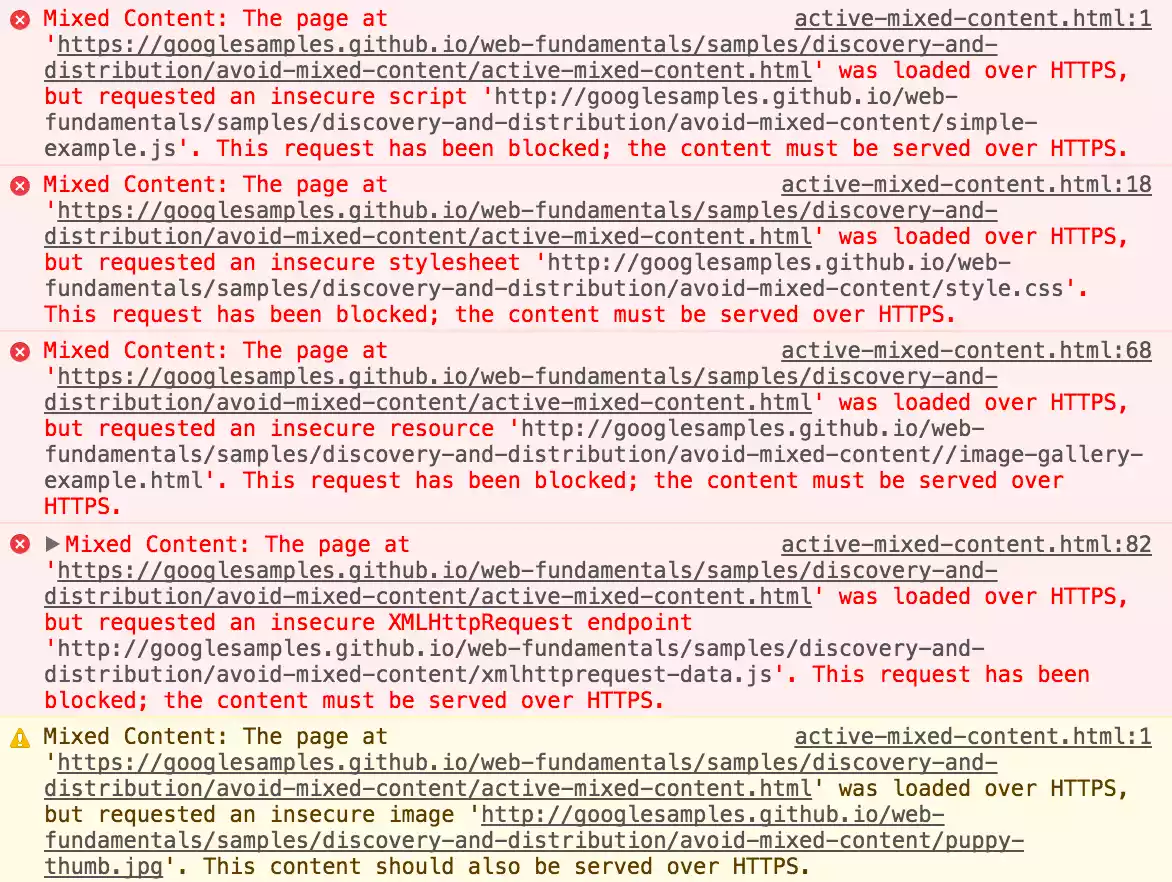
How Mixed Content Affects the Real World
E-commerce sites heavily rely on secure transactions to protect customer data. Mixed content can jeopardize this security, leading to potential data breaches and loss of customer trust. Users might abandon their carts if they receive security warnings, affecting sales and revenue.
Here’s What Happened When a Popular Site Ignored It
Consider a major e-commerce platform that neglected to address mixed content issues. Users encountered warnings, leading to decreased trust and a drop in sales. Eventually, the site had to overhaul its security practices, including eliminating mixed content, to regain user confidence and restore its reputation.
| Scenario | Outcome |
|---|---|
| E-commerce site with mixed content | Loss of customer trust |
| Updated to HTTPS | Improved security and user retention |
Common Fixes or Things You Can Do
Here’s How You Can Solve It
• Update All Resources to HTTPS: Ensure every resource on your site uses HTTPS. This includes images, scripts, stylesheets, and any external resources.
• Use Content Security Policy (CSP): Implement CSP to control what resources can be loaded on your page, helping to mitigate mixed content issues.
Easy Fixes You Can Try First, Without Needing an Expert
• Manually Check and Update Hard-Coded HTTP Links: Scan your site’s code for any hard-coded HTTP links and update them to HTTPS.
• Use Browser Developer Tools: Utilize the console in your browser’s developer tools to identify and correct mixed content warnings.
What Experts Say: Quotes and Insights
“Ensuring all resources are secure is essential for maintaining user trust.” – Web Security Expert
When Things Don’t Go as Expected
How to Spot When Something Isn’t Right
• Browser Warnings: Pay attention to warning messages from browsers indicating mixed content.
• Blocked Content Indicators: Look for elements that fail to load or appear broken.
Common Mistakes to Avoid
• Forgetting to Update Third-Party Scripts to HTTPS: Always check third-party resources to ensure they are served over HTTPS.
| Problem | Solution |
|---|---|
| HTTP links in stylesheets | Update to HTTPS in CSS files |
| Outdated plugins | Check for HTTPS updates or replacements |
Your Best Options or Alternatives
If Mixed Content Isn’t for You, Here’s What to Consider Instead
• Strict-Transport-Security (HSTS): This feature forces browsers to only connect to your site over HTTPS, enhancing security.
• Secure Sockets Layer (SSL): SSL certificates encrypt data transfer, providing an additional layer of security.
| Alternative | Benefit |
|---|---|
| Strict-Transport-Security (HSTS) | Forces HTTPS connection |
| Secure Sockets Layer (SSL) | Encrypts data transfer |
FAQ Section
How Long Will It Take to Get This Done?
Fixing mixed content issues can vary in time depending on the size and complexity of your website. For a small site, resolving mixed content warnings might take a few hours to a day. This involves scanning the entire site for HTTP links and updating them to HTTPS. Larger, more complex sites might take longer, especially if they rely heavily on third-party resources that need to be checked for security compliance. Regular monitoring and maintenance can help streamline this process, ensuring your site remains secure over time.
Can I Use This If I Have Older Software?
Yes, you can address mixed content issues even if your website is built on older software. However, it’s crucial to check that your software is compatible with HTTPS updates. Some older platforms or plugins may not support secure connections, requiring upgrades or replacements. Consider consulting with a web developer to assess compatibility and explore options for updating your site’s infrastructure to handle HTTPS effectively.
What Are the Risks of Ignoring Mixed Content Warnings?
Ignoring mixed content warnings can have severe repercussions. Users may receive warnings that deter them from interacting with your site, leading to loss of traffic and potential revenue. More importantly, ignoring these warnings leaves your site vulnerable to security breaches, where attackers can intercept sensitive user data. This can severely damage your brand’s reputation and result in legal implications if user data is compromised.
Are There Tools to Help Identify Mixed Content?
Several tools can assist in identifying and resolving mixed content issues. Browser developer tools are a great starting point, offering consoles that display mixed content warnings. Additionally, plugins and online scanners can automatically detect insecure resources and suggest corrections. These tools streamline the process, making it easier for website owners to secure their sites without extensive technical knowledge.
Will Fixing Mixed Content Improve My Site’s Performance?
Fixing mixed content can positively impact your site’s performance and user experience. Secure sites tend to load faster because modern browsers optimize HTTPS connections. Moreover, resolving these issues can improve your site’s search engine rankings, as search engines prioritize secure websites. Enhancing security also fosters user trust, encouraging more engagement and interaction with your site.
Can Mixed Content Affect My Site’s Mobile Experience?
Yes, mixed content can significantly affect your site’s mobile experience. Mobile browsers also issue warnings for mixed content, potentially deterring mobile users from accessing your site. Given the growing use of mobile devices, ensuring a secure and seamless mobile experience is vital. Addressing mixed content ensures that mobile users enjoy the same level of security and performance as desktop users.
What Steps Should I Take to Prevent Mixed Content in the Future?
To prevent mixed content issues, consistently audit your site for insecure resources and update them to HTTPS. Implement a Content Security Policy (CSP) to control what resources can load on your site. Regularly update your software and plugins to their latest versions to minimize compatibility issues. Educate your team on the importance of secure practices, ensuring that any new content or resources added to the site comply with HTTPS standards.
Conclusion
In conclusion, understanding and addressing mixed content warnings is crucial for maintaining a secure and trustworthy website. By regularly auditing your site and updating insecure elements to HTTPS, you can safeguard user data and enhance user trust. Prioritize security to ensure a positive user experience and uphold your site’s reputation in an increasingly digital landscape. For those seeking more information, numerous resources are available to help you delve deeper into HTTPS implementation and web security best practices.
How to change youtube URL 2024 – IN 1 MINUTE!
Posts References:
What Is Mixed Website Content Error and How to Fix It? – SiteGround
How to Find and Fix Mixed Content Warnings on HTTPS Sites
