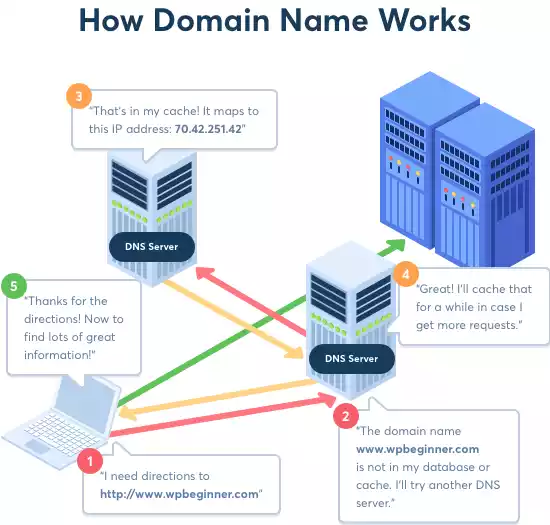What is a Domain Name?
A domain name is essentially the address of your website that people type into their browser’s URL bar to visit your site. Think of it as the digital equivalent of a street address. Instead of having to remember a complex string of numbers (an IP address), users can simply type in a memorable name, such as www.example.com. The concept of domain names dates back to the early days of the internet, with the first domain name, symbolics.com, registered in 1985.
Components of a Domain Name
A domain name consists of several parts:
• Top-Level Domain (TLD): This is the suffix at the end of the domain name, such as .com, .org, .net, etc. There are also country-specific TLDs like .uk for the United Kingdom or .jp for Japan.
• Second-Level Domain (SLD): This is the main part of the domain name, located directly to the left of the TLD. For example, in www.example.com, “example” is the SLD.
• Subdomain: This is an optional part of the domain name that can be added to the left of the SLD. For instance, in blog.example.com, “blog” is the subdomain.
Domain Name Registration
To acquire a domain name, you need to register it through a domain registrar. This process involves checking the availability of your desired domain name and paying a registration fee. Popular domain registrars include GoDaddy, Namecheap, and Google Domains. Once registered, the domain name is yours for a specified period, usually one year, after which you need to renew it.
What is Web Hosting?
Web hosting is a service that allows organizations and individuals to post a website or web page onto the internet. A web host, or hosting service provider, is a business that provides the technologies and services needed for the website or webpage to be viewed on the internet. Websites are hosted, or stored, on special computers called servers.
Types of Web Hosting
There are several types of web hosting services available:
• Shared Hosting: Multiple websites share the same server resources. This is a cost-effective option for small websites but can lead to slower performance if other sites on the server experience high traffic.
• Virtual Private Server (VPS) Hosting: A single server is divided into multiple virtual servers, each acting as an independent server. This offers more control and better performance than shared hosting.
• Dedicated Hosting: You lease an entire server for your website. This provides the highest level of performance and control but is also the most expensive option.
• Cloud Hosting: Websites are hosted on a network of servers in the cloud, offering scalability and reliability. This is ideal for websites with fluctuating traffic levels.
Web Hosting Features
When selecting a web hosting service, consider the following features:
• Storage: The amount of disk space available for your website files.
• Bandwidth: The amount of data that can be transferred between your website and its users.
• Uptime: The percentage of time the server is operational. Look for hosts that offer at least 99.9% uptime.
• Support: Access to customer support for technical issues.
• Security: Features like SSL certificates, firewalls, and regular backups to protect your website.
How Domain Names and Hosting Work Together
Domain names and web hosting are two distinct services, but they work together to make your website accessible on the internet. When someone types your domain name into their browser, the domain name system (DNS) translates it into the IP address of your web hosting server. The browser then connects to the server and retrieves the website files, displaying your site to the user.
DNS and Its Role
The DNS acts as the internet’s phonebook, mapping domain names to IP addresses. When you register a domain name, you need to configure its DNS settings to point to your web hosting server’s IP address. This process involves updating the domain’s nameservers, which are provided by your hosting provider.
Nameservers
Nameservers are specialized servers that handle DNS queries. When you update your domain’s nameservers to those provided by your hosting provider, you’re essentially telling the internet where to find your website files. Common nameserver formats include ns1.examplehost.com and ns2.examplehost.com.
Connecting Domain and Hosting
To connect your domain name to your web hosting account, follow these steps:
1. Register a Domain Name: Purchase a domain name from a registrar.
2. Choose a Hosting Plan: Select a web hosting plan that suits your needs.
3. Update Nameservers: Log in to your domain registrar’s control panel and update the nameservers to those provided by your hosting provider.
4. Upload Website Files: Use an FTP client or your hosting provider’s control panel to upload your website files to the server.
Choosing the Right Domain Name
Selecting the right domain name is a critical step in establishing your online presence. A well-chosen domain name can enhance your brand, improve search engine rankings, and make it easier for users to find and remember your site.
Tips for Selecting a Domain Name
1. Keep It Short and Simple: Shorter domain names are easier to remember and type. Aim for a name that is no longer than 15 characters.
2. Use Keywords: Incorporate relevant keywords that describe your business or website. This can improve your search engine rankings.
3. Avoid Numbers and Hyphens: Numbers and hyphens can be confusing and are often misremembered. Stick to letters only.
4. Choose the Right TLD: While .com is the most popular TLD, consider other options like .net, .org, or country-specific TLDs if .com is unavailable.
5. Check for Trademarks: Ensure your chosen domain name doesn’t infringe on any existing trademarks to avoid legal issues.
Common Mistakes to Avoid
1. Using Complex Words: Avoid using words that are difficult to spell or pronounce. Simplicity is key.
2. Ignoring SEO: Failing to include relevant keywords can hurt your search engine rankings.
3. Not Researching: Always research your chosen domain name to ensure it’s not already in use or associated with negative connotations.
4. Choosing a Long Name: Long domain names are harder to remember and more prone to typos.
5. Neglecting Social Media: Check the availability of your chosen domain name on social media platforms to maintain brand consistency.
Selecting the Right Hosting Plan
Choosing the right hosting plan is essential for the performance and reliability of your website. Different hosting plans offer varying levels of resources, control, and scalability.
Types of Web Hosting
1. Shared Hosting: Ideal for small websites and blogs with low traffic. It’s cost-effective but offers limited resources and control.
2. VPS Hosting: Suitable for growing websites that need more resources and control. It provides a balance between cost and performance.
3. Dedicated Hosting: Best for large websites with high traffic. It offers maximum performance and control but comes at a higher cost.
4. Cloud Hosting: Perfect for websites with fluctuating traffic. It offers scalability and reliability by distributing resources across multiple servers.
5. Managed Hosting: A hands-off option where the hosting provider handles server management, updates, and security. Ideal for those who prefer not to deal with technical aspects.
Factors to Consider When Choosing a Hosting Plan
1. Performance: Look for hosting plans that offer fast loading times and high uptime guarantees.
2. Scalability: Ensure the hosting plan can accommodate your website’s growth and traffic spikes.
3. Support: Access to 24/7 customer support is crucial for resolving technical issues promptly.
4. Security: Features like SSL certificates, firewalls, and regular backups are essential for protecting your website.
5. Cost: Compare the pricing of different hosting plans and consider the value they offer in terms of resources and features.
Setting Up Your Website
Once you have your domain name and hosting plan, it’s time to set up your website. This involves connecting your domain to your hosting account and installing a content management system (CMS).
Connecting Your Domain to Your Hosting
1. Update Nameservers: Log in to your domain registrar’s control panel and update the nameservers to those provided by your hosting provider.
2. DNS Propagation: Allow 24-48 hours for the DNS changes to propagate across the internet.
3. Verify Connection: Use online tools like DNS Checker to verify that your domain is pointing to the correct hosting server.
Installing a Content Management System (CMS)
A CMS makes it easy to create, manage, and update your website content without needing technical skills. Popular CMS options include WordPress, Joomla, and Drupal.
1. Choose a CMS: Select a CMS that suits your needs and expertise level.
2. Install the CMS: Most hosting providers offer one-click installation for popular CMS platforms through their control panel.
3. Configure Settings: Set up your CMS by configuring basic settings, such as site title, tagline, and permalink structure.
4. Select a Theme: Choose a theme that aligns with your website’s purpose and customize it to match your brand.
5. Install Plugins: Enhance your website’s functionality by installing plugins for SEO, security, and performance optimization.
Managing and Maintaining Your Website
Regular maintenance is essential to keep your website running smoothly and securely. This involves performing backups, updates, and monitoring performance.
Regular Backups and Updates
1. Backups: Regularly back up your website files and database to prevent data loss. Use automated backup solutions provided by your hosting provider or third-party plugins.
2. Updates: Keep your CMS, themes, and plugins up to date to ensure compatibility and security. Enable automatic updates if available.
3. Security Scans: Perform regular security scans to detect and fix vulnerabilities. Use security plugins and services to protect your website from malware and attacks.
Monitoring Website Performance
1. Uptime Monitoring: Use tools like UptimeRobot to monitor your website’s uptime and receive alerts if it goes down.
2. Performance Optimization: Optimize your website’s performance by compressing images, minifying CSS and JavaScript files, and using caching solutions.
3. Analytics: Use tools like Google Analytics to track your website’s traffic, user behavior, and performance metrics. Analyze the data to make informed decisions and improvements.
Relevant Data Table For How Domain Name and Hosting Interact
| Aspect | Domain Name | Web Hosting |
|---|---|---|
| Definition | A unique address for your website | A service that stores your website’s files |
| Purpose | Identifies your website on the internet | Provides the infrastructure to make your website accessible |
| Interaction | Points to the hosting server | Hosts the website files that the domain name points to |
| Example | www.example.com | Shared, VPS, Dedicated Hosting |
| Registration | Purchased through a domain registrar | Purchased through a hosting provider |
| Renewal | Typically annual | Monthly or annual plans |
FAQs
1. What happens if I don’t renew my domain name?
If you fail to renew your domain name, it will eventually expire and become available for others to register. Most domain registrars offer a grace period after the expiration date, during which you can still renew the domain at the regular price. After the grace period, the domain enters a redemption period, where you can still reclaim it, but at a higher cost. If the domain is not renewed during the redemption period, it will be released back into the pool of available domains, and anyone can register it.
2. Can I transfer my domain name to a different hosting provider?
Yes, you can transfer your domain name to a different hosting provider. The process involves unlocking your domain at your current registrar, obtaining an authorization code, and initiating the transfer at the new registrar. The transfer process can take several days to complete. It’s important to ensure that your domain is not within 60 days of its registration or previous transfer, as most registrars have a 60-day lock period during which transfers are not allowed.
3. Do I need to purchase domain name and hosting from the same provider?
No, you do not need to purchase your domain name and hosting from the same provider. While some providers offer both services, you can choose to register your domain with one company and host your website with another. This can provide flexibility and allow you to select the best services for your needs. To connect your domain to your hosting account, you will need to update the domain’s nameservers to point to your hosting provider’s servers.
4. How long does it take to connect a domain name to a hosting account?
Connecting a domain name to a hosting account typically takes 24-48 hours due to DNS propagation. DNS propagation is the time it takes for the updated DNS information to spread across the internet. During this period, some users may still see the old DNS information, while others will see the updated information. To expedite the process, ensure that you correctly update the nameservers provided by your hosting provider in your domain registrar’s control panel.
5. What is the difference between shared hosting and dedicated hosting?
Shared hosting involves multiple websites sharing the same server resources, making it a cost-effective option for small websites with low traffic. However, shared hosting can lead to slower performance if other sites on the server experience high traffic. Dedicated hosting, on the other hand, involves leasing an entire server for your website. This provides maximum performance, control, and security but comes at a higher cost. Dedicated hosting is ideal for large websites with high traffic and resource-intensive applications.
Conclusion
Understanding the interaction between domain names and web hosting is essential for setting up and maintaining a successful website. By selecting the right domain name and hosting plan, and ensuring they work seamlessly together, you can create a strong online presence. Regular maintenance and monitoring will help keep your website running smoothly and efficiently.
How to point your domain name DIRECTLY to YOUR …
Posts References:
How Web Hosting and Domain Names Work Together
Web hosting vs. domain hosting – Squarespace Help Center