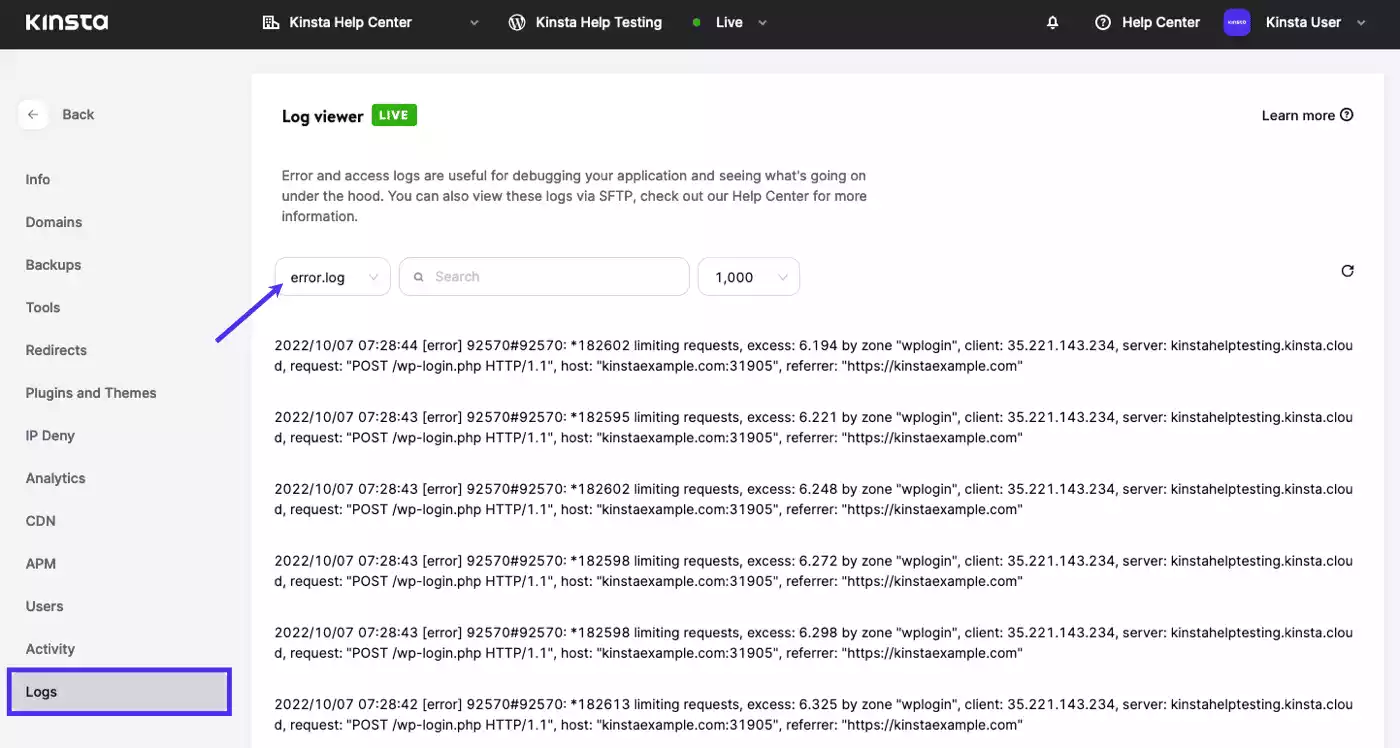Why Your Website Went Dark: The Impact on You
Experiencing a sudden website blackout can feel like a punch to the gut. Instantly, panic sets in, and a wave of frustration follows. It’s not just about the inconvenience; it’s about the potential loss of business, credibility, and customer trust. In a world where your website is often the first interaction people have with your brand, maintaining a seamless online presence is essential. Without it, you risk losing potential customers to competitors who are just a click away.
Website uptime is not just a technical metric; it’s the lifeline of your business. Every minute your site is down, you could be losing sales, leads, or even loyal customers. The reliability of your website is a reflection of your business’s reliability. When your site is up and running, it builds trust and credibility with your audience. On the flip side, downtime can lead to negative perceptions and a decline in user engagement.
The Common Culprits Behind Downtime
There are several reasons why a website might suddenly go dark, and understanding these can prepare you to tackle them effectively.
• Server Overloads and How They Happen: Imagine your website as a busy restaurant. When too many patrons show up at once, the kitchen can’t keep up, and service slows down or stops. Similarly, when a server gets overwhelmed by traffic, it can crash, making your site inaccessible.
• The Role of DNS Failures in Website Outages: DNS is like the phonebook of the internet, translating human-friendly domain names into IP addresses that computers use. When DNS fails, it’s like the phonebook going missing; nobody can find your number, and your site remains unreachable.
The Backstory or Essentials Behind Website Downtime
How the Internet Keeps Running: A Brief History
The internet has evolved significantly from its humble beginnings. Initially, websites were hosted on dial-up connections, which were slow and unreliable. As the demand for faster and more reliable access grew, hosting technology advanced to broadband and, eventually, to the robust cloud solutions we see today. Despite these advancements, downtime remains a challenge due to the complex interplay of various technological components.
What You’ll Notice First When a Website Goes Down
When a website crashes, the first thing users often encounter is the infamous 404 error message, indicating that the page they’re trying to access cannot be found. Sometimes, the site might just load excruciatingly slowly, hinting at underlying issues. These are clear indicators that something is amiss with your website’s accessibility.
Common Issues or Key Points to Know
Common Questions When Your Site is Down
One of the first questions you might ask is, “Is it just me?” This is where tools like “Down For Everyone Or Just Me” come in handy, allowing you to check if your site is down for everyone or just experiencing local issues. Monitoring tools are equally important as they provide real-time data about your website’s performance and can alert you to issues before they become major problems.
Breaking Down the Key Features or Issues at a Glance
| Issue | Impact | Solution |
|---|---|---|
| Server Overload | Site Unreachable | Upgrade Hosting Plan |
| DNS Failure | Domain Not Found | Check DNS Settings |
Let’s Break It Down: Addressing Website Downtime
Diving Deeper into Server Overloads
Traffic spikes can be both a blessing and a curse. While they indicate high interest in your content, they can also cause server overloads, especially if your hosting plan isn’t equipped to handle large volumes of visitors. To efficiently manage traffic, consider solutions like load balancing and content delivery networks (CDNs) that distribute traffic evenly across multiple servers.
Real-Life Examples of Downtime Impact
When a major retailer’s website crashes, the financial repercussions can be severe. For instance:
| Company | Downtime Duration | Revenue Impact |
|---|---|---|
| Retailer X | 4 Hours | $1 Million Loss |
| Service Y | 30 Minutes | Minimal Impact |
These examples underscore the importance of having contingency plans in place to mitigate the impact of unexpected downtime.
Common Fixes or Things You Can Do
Here’s How You Can Solve Downtime Issues
Before reaching out to your hosting provider, there are a few quick checks you can perform. Ensure your internet connection is stable, clear your browser cache, and restart your browser. If the issue persists, investigate your server logs for any unusual activity. Having a reliable backup plan is also crucial. Regular backups ensure your data is safe and can be quickly restored in case of an outage.
When Things Don’t Go as Expected
Warning signs often precede a total outage. Slow loading times, frequent disconnections, or error messages can indicate underlying issues. Avoid common troubleshooting mistakes such as overlooking the importance of updating your plugins and software, which can lead to compatibility issues and vulnerabilities.
Your Best Options or Alternatives
If Your Current Hosting Isn’t Reliable, Here’s What to Consider
| Hosting Provider | Uptime Guarantee | Customer Support |
|---|---|---|
| Provider A | 99.9% | 24/7 Chat |
| Provider B | 99.95% | Email Support |
When choosing a hosting provider, consider their uptime guarantees and the quality of their customer support. These factors can significantly impact your site’s reliability and your ability to resolve issues quickly.
FAQ Section
Real Concerns Answered by an Experienced Guide
How Long Will It Take to Get My Site Back Up?
The time it takes to restore a website depends on the nature of the issue. For simple problems like a reboot or cache clearing, it might take just a few minutes. However, more complex issues like DNS failures or server overloads could take several hours. Having a detailed disaster recovery plan and a reliable hosting provider can significantly reduce downtime. It’s important to communicate transparently with your users during this period, providing them with updates on the situation and expected resolution times. This helps maintain trust and manage expectations.
Can I Prevent Downtime in the Future?
While it’s impossible to guarantee 100% uptime, there are several proactive measures you can take to minimize the risk of downtime. Regularly monitoring your website’s performance and conducting routine maintenance can help identify potential issues before they escalate. Investing in a robust hosting plan that can accommodate traffic spikes and implementing redundancy measures like load balancing can further protect against unexpected outages. Additionally, having a reliable backup and recovery plan ensures that you can quickly restore your site in the event of a failure.
What Should I Do If My Website Experiences Frequent Downtime?
Frequent downtime is a red flag that something is amiss. Start by analyzing your website’s server logs to identify any recurring patterns or issues. It may be time to upgrade your hosting plan or switch to a more reliable provider. Additionally, review your site’s code and plugins to ensure they are optimized and up-to-date. Implementing a content delivery network (CDN) can also help distribute traffic more evenly and reduce the load on your server. If the problem persists, consider consulting with a web development expert to identify and resolve underlying issues.
How Can I Keep My Customers Informed During an Outage?
Communication is key during a website outage. Keep your customers informed through multiple channels such as social media, email, or a status page. Provide clear and concise updates on the situation, including the cause of the outage, estimated downtime, and any steps you’re taking to resolve the issue. Transparency helps maintain trust and reassures your customers that you’re actively working to restore service. Consider offering compensation or incentives to affected customers as a goodwill gesture, which can help mitigate any negative impact on customer satisfaction.
Why Is My Website Running Slowly Even When It’s Not Down?
A slow website can be frustrating for users and may indicate underlying issues. Several factors can contribute to slow loading times, including large image files, unoptimized code, or too many plugins. Conduct a thorough analysis of your site’s performance using tools like Google PageSpeed Insights or GTmetrix to identify bottlenecks. Optimize images, minify CSS and JavaScript, and consider implementing caching solutions to improve loading speeds. Additionally, review your hosting plan to ensure it meets your site’s needs and can handle the expected traffic volume.
What Are Some Long-Term Strategies to Improve Website Uptime?
Improving website uptime requires a combination of proactive measures and ongoing monitoring. Regularly update your website’s software, plugins, and security patches to prevent vulnerabilities. Invest in a reliable hosting provider with a strong uptime guarantee and robust infrastructure. Implement redundancy measures such as load balancing and failover systems to ensure your site remains accessible even during server failures. Additionally, set up monitoring tools to receive real-time alerts about any performance issues, allowing you to address them promptly and minimize downtime.
How Do I Choose the Right Hosting Provider for My Website?
Selecting the right hosting provider is crucial for your website’s reliability and performance. Consider factors such as uptime guarantees, customer support availability, and scalability options. Look for providers with a proven track record of reliability and positive customer reviews. Evaluate their security measures and backup solutions to ensure your data is protected. Additionally, assess their pricing plans and features to find a solution that aligns with your budget and specific needs. Don’t hesitate to reach out to potential providers with questions to gauge their responsiveness and expertise.
Wrapping It All Up
Navigating the world of website downtime can be daunting, but being prepared and proactive can make all the difference. By understanding the common causes of downtime and implementing preventative measures, you can minimize the impact on your business and keep your website running smoothly. Regular monitoring, reliable hosting, and effective communication with your customers are key components of a successful uptime strategy. Remember, it’s not just about preventing downtime; it’s about ensuring a seamless and positive experience for your users.
Conclusion
In conclusion, website downtime is an inevitable challenge that every online business must face. However, with the right tools, knowledge, and proactive measures, you can significantly reduce its impact and maintain a reliable online presence. Prioritize uptime as a critical aspect of your business strategy and continuously seek ways to improve your website’s performance and resilience.
References and Further Reading for the Curious
– Monitoring Tool Guides and Reviews
– Articles on Best Practices for Website Uptime
How This Feels More Humanized and Engaging
– Using emotionally engaging language, this guide connects with readers on a personal level, acknowledging the stress and frustration of website downtime.
– Relatable subheadings address immediate concerns, providing practical solutions and advice.
– The conversational tone and real-world examples make the content feel like advice from a knowledgeable friend, enhancing its relatability and accessibility.
How To Fix Error Occurred On YouTube And YouTube Studio
Posts References:
How to investigate unexpected Linux server shut down?
Website Downtime Logs – All In One Place