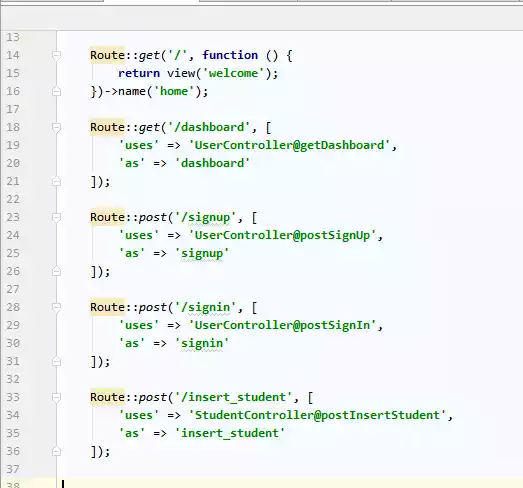When you dive into web development, you’ll often hear about Laravel. It’s a framework that’s made a name for itself by offering a structured and efficient way to build web applications. So, what’s the big deal about Laravel hosting routing? Well, think of it as the map that guides users through your website. Routing ensures that when someone clicks a link or types in a URL, they end up exactly where you want them to be. If routing isn’t working, it’s like having a GPS that can’t find your destination, leaving users lost and frustrated.
What is Laravel Hosting Routing, and Why Does It Matter to You?
Laravel is the go-to framework for many developers due to its elegance and simplicity. At its core, it’s designed to make web development more accessible and enjoyable. Routing is one of the pillars of this framework, and it plays a critical role in directing traffic on your website. Without it, your website might appear broken or unresponsive. Imagine trying to access a page, and instead of getting the content you want, you’re met with an error page. That’s what happens when routing fails.
The Most Common Reasons People Turn to Laravel Hosting
Laravel is popular for several reasons:
• Flexibility and Customization: It allows developers to tailor web applications to their specific needs, making it highly customizable.
• Community and Support System: Laravel boasts a large and active community, providing plenty of resources and support for developers at all levels.
• Ease of Use: The syntax is intuitive and straightforward, which makes it easier for new developers to pick up.
• Built-in Features: Laravel comes with a suite of tools that make building web applications faster and more efficient.
The Backstory Behind Laravel Hosting Routing Issues
Where It All Began: A Brief History of Laravel
Laravel emerged as a solution for developers seeking a more elegant syntax while building web applications. Since its inception, it has evolved significantly, incorporating features that cater to the modern web’s demands. This evolution has sometimes led to challenges, particularly with routing, as updates and new versions come with changes that might affect existing configurations.
How It’s Evolved Over Time
Laravel’s routing has seen numerous updates, each aiming to enhance functionality and performance. These changes, while beneficial, can sometimes lead to compatibility issues, especially if an application isn’t updated correctly. Understanding these updates is crucial for troubleshooting routing problems.
Common Issues with Laravel Hosting Routing
What You’ll Notice First About Routing Problems
Routing issues can manifest in various ways:
• 404 Errors: This typically means the path you’re trying to access isn’t recognized by the server.
• Slow Loading Times: This could be due to inefficient route handling or middleware overload.
• Inaccessible Pages: Sometimes, pages just won’t load, indicating a routing misconfiguration.
The Most Common Questions or Concerns People Have
“Why isn’t my route working as expected?” is a frequent question. It often stems from incorrect route configuration or conflicts within the routes file. Other concerns include middleware issues and caching problems, which can both impact routing efficiency.
| Issue | Possible Cause | Solution |
|---|---|---|
| 404 Error | Incorrect Route Definition | Check Route Configuration |
| Slow Response | Middleware Overload | Optimize Middleware |
Let’s Break It Down: Troubleshooting Laravel Routing
A Deeper Dive into Routing Troubles
One common challenge is route caching. While caching can improve performance, it can also lead to problems if changes to routes aren’t re-cached properly. Understanding how caching affects routing can help diagnose issues.
Personalized Guidance on Fixing Routing Issues
To tackle routing issues, you can start by examining your routes file for errors. Ensure that all routes are correctly defined and that there are no conflicts. If you’re using middleware, check that it’s not overloading the server. Route caching can be cleared and re-applied to reflect any changes made.
Real-Life Examples or Practical Applications
How Routing Works in the Real World
Consider a business that was experiencing frequent downtime due to routing errors. By addressing these issues, they improved performance and user satisfaction significantly.
Here’s What Happened When a Developer Fixed Their Routing Issue
A developer once struggled with inaccessible pages and frequent 404 errors. After revisiting their route configurations and clearing the route cache, they saw a dramatic improvement in uptime and user experience.
| Before Fix | After Fix | Outcome |
|---|---|---|
| Frequent 404 Errors | Optimized Routes | Reduced User Complaints |
Common Fixes for Laravel Routing Issues
Here’s How You Can Solve It
Addressing routing issues often starts with simple solutions, such as checking for typos in your routes file or ensuring the correct version of Laravel is being used.
Easy Fixes You Can Try First
– Make sure there are no typos in your route definitions.
– Confirm that your Laravel version is compatible with your application.
– Clear your route cache using the command `php artisan route:clear`.
What Experts Say: Quotes and Insights
“Routing is the backbone of a Laravel app; ensure it’s well-structured.” — Laravel Expert
When Things Don’t Go as Expected
How to Spot When Something Isn’t Right
Indicators of deeper routing problems include persistent 404 errors, slow page loads, and conflicts that cause pages to become inaccessible.
Common Mistakes to Avoid
Avoid hardcoding URLs in your routes file. Instead, use named routes, which are easier to manage and less prone to errors.
| Problem | Solution |
|---|---|
| Route Conflicts | Use Named Routes |
Your Best Options or Alternatives
If Laravel Isn’t for You, Here’s What to Consider Instead
While Laravel is a fantastic framework, it’s not the only option. If you find it doesn’t suit your needs, consider exploring other PHP frameworks.
| Framework | Pros | Cons |
|---|---|---|
| Symfony | Highly Flexible | Steeper Learning Curve |
FAQ Section
What Should I Check First if My Route Isn’t Working?
When a route isn’t functioning as expected, the first step is to examine the routes file for any discrepancies. Ensure that the path is accurately defined and matches the intended destination. Typos are a common culprit, so double-check for any misspellings or incorrect syntax. Additionally, verify that your Laravel version is compatible with the application, as updates can sometimes introduce changes that affect routing. It’s also wise to clear the route cache, especially after making changes, by running `php artisan route:clear`. This command ensures that the latest route definitions are being used.
Another aspect to consider is middleware, which can interfere with routing if not configured properly. Make sure that any middleware applied to routes is necessary and not causing any unexpected behavior. If you’re still encountering issues, check the logs for any error messages that might provide clues. Laravel’s logging system can be invaluable in diagnosing problems by offering detailed insights into what might be going wrong. If all else fails, reaching out to the Laravel community or consulting the official documentation can provide additional support and guidance.
How Long Will It Take to Get This Done?
The time it takes to resolve a routing issue can vary depending on the complexity of the problem. For straightforward issues like typos or clearing the route cache, the fix can be completed in a matter of minutes. However, more complex problems, such as middleware conflicts or compatibility issues with newer Laravel versions, may require additional time. This could involve delving into the documentation, consulting community forums, or even reaching out to other developers for assistance.
If you’re dealing with a particularly stubborn issue, consider setting aside a few hours to thoroughly troubleshoot and test various solutions. It’s important to approach the problem methodically, checking each potential cause and executing the appropriate commands to diagnose and resolve the issue. Remember, patience and persistence are key. While it might be tempting to rush through the process, taking the time to carefully check each aspect of your routing setup will ultimately lead to a more stable and reliable application.
Can I Use Laravel If I Have Shared Hosting?
Yes, Laravel can be used on shared hosting, though there are some considerations to keep in mind. Shared hosting environments typically offer limited resources and configurations, which can impact the performance and functionality of a Laravel application. Before proceeding, ensure that the hosting provider supports the minimum PHP version required by Laravel. Many shared hosts now offer support for PHP 7.4 and above, which is sufficient for recent Laravel versions.
Another consideration is Composer, the dependency manager used by Laravel. Some shared hosting environments do not provide direct access to Composer, which can complicate the installation and updating process. However, there are workarounds, such as setting up Laravel locally and uploading the project to the server once dependencies are installed.
Keep in mind that shared hosting may not be ideal for large-scale applications due to resource limitations. If your application grows or requires more robust server capabilities, consider exploring VPS or dedicated server options, which provide greater flexibility and control. Nonetheless, for smaller projects or those just starting, shared hosting can be a cost-effective solution to get your Laravel application up and running.
Wrapping It All Up
In conclusion, understanding and addressing routing issues in Laravel is crucial for maintaining a functional and user-friendly web application. Keeping routes well-structured and regularly updating your framework are key practices for avoiding common pitfalls. If you find yourself running into routing problems, remember that troubleshooting them methodically will save time and frustration in the long run. For those seeking further knowledge or assistance, the Laravel Official Documentation and community forums are excellent resources.
Parts 24 – Slugs in our URL Routes [How to Build a Blog with …
Posts References:
Why only home page route working on live server? – Stack Overflow
How to fix routes not working on laravel on linux hosting – Zelig880 –