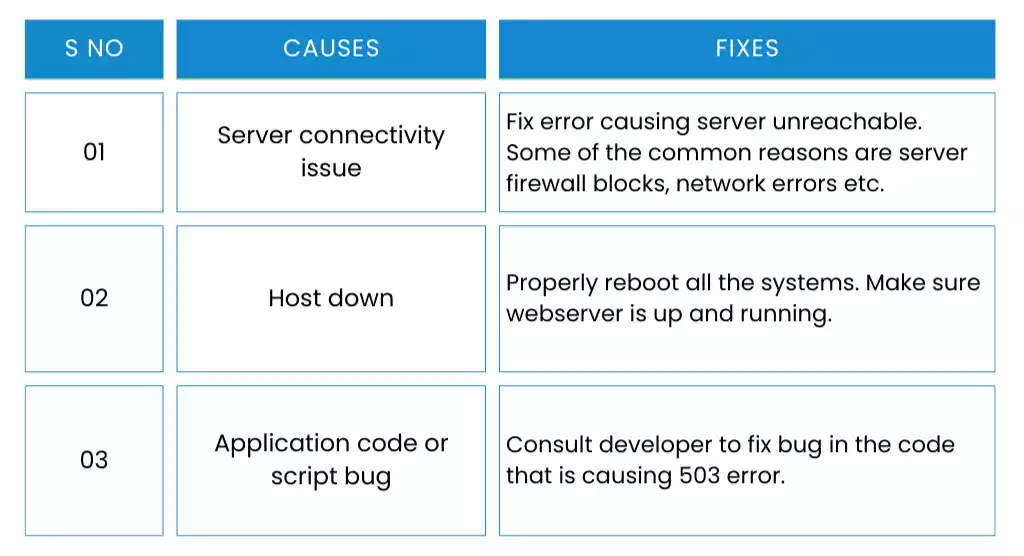Anyone who’s spent time on the internet has likely encountered that dreaded error page: “503 Service Unavailable.” It’s frustrating, isn’t it? But there’s more to these errors than just an inconvenient message. For businesses, developers, and users alike, these errors can be the difference between smooth sailing and a stormy digital experience.
Why 503 Errors Matter to You
What is a 503 Error?
So, what exactly is a 503 error? It’s a status code that servers use to indicate that they are temporarily unable to handle the request. This isn’t a permanent error; it’s often a sign that the server is overloaded or undergoing maintenance.
Why You Should Care
Why should you, as a user or website owner, care about these errors? For users, encountering a 503 error can disrupt your browsing or shopping experience, causing frustration and potentially leading you to abandon a website altogether. For businesses, these errors can result in lost sales, decreased user trust, and a tarnished reputation. In today’s fast-paced digital environment, where users expect instant access to services, even a few minutes of downtime can have significant consequences.
The Common Culprits Behind 503 Errors
What Usually Triggers These Errors?
Understanding the causes of 503 errors can help in mitigating their impact. Common triggers include:
• Server Overloads: When a server receives more requests than it can handle, it might start rejecting them, leading to a 503 error.
• Scheduled Maintenance: Servers are often taken offline for updates or fixes, during which they can’t serve requests.
• Configuration Issues: Misconfigured server settings can lead to unexpected downtime and errors.
How Often Should You Expect This?
The frequency of these errors depends largely on the server’s capacity and the demand placed upon it. Some servers might experience these errors sporadically, while others might face them more regularly, especially during peak traffic times.
The Backstory and Evolution of 503 Errors
Where It All Began: A Brief History
The 503 error has been a part of the HTTP status code family for decades. It was designed to inform users that the server is temporarily unable to handle requests, a crucial piece of information in the early days of the internet when server capacity was limited.
Evolving Challenges
As digital infrastructures have become more complex, the nature of 503 errors has evolved. Modern servers are built to handle large volumes of traffic, but they’re not infallible. New challenges, such as DDoS attacks or unexpected traffic surges, can still bring even the most sophisticated systems to their knees.
Why It’s Relevant Today
In our digital age, where everything from shopping to entertainment relies on seamless online experiences, 503 errors are more relevant than ever. Users have little patience for downtime, and businesses cannot afford to lose customers due to server issues.
The User Experience Factor
A smooth user experience is crucial for retaining customers and maintaining a positive reputation. When users encounter 503 errors, it disrupts their experience and can lead to lost business opportunities.
Common Issues or Key Points to Know
What You’ll Notice First About 503 Errors
When a 503 error occurs, you’ll typically see a message indicating that the server is unavailable. This can be accompanied by a temporary glitch in the website’s functionality or a complete inability to access the site.
Immediate User Reactions
Users encountering a 503 error may feel frustrated and confused. They might wonder if the issue is temporary or if their data is at risk. This frustration can lead to decreased trust in the service, especially if the errors occur frequently.
Common Questions and Concerns
Users often have several questions when faced with 503 errors:
• Why Does This Keep Happening?: Repeated 503 errors may indicate underlying issues with server capacity or configuration.
• Can It Affect My Data?: Generally, 503 errors don’t affect data integrity, but they can disrupt access to services.
Key Features or Issues at a Glance
| Issue | Cause | Impact |
|---|---|---|
| Server Overload | High traffic | Temporary unavailability |
| Maintenance | Scheduled updates | Short-term disruption |
| Configuration Errors | Misconfigured settings | Service downtime |
Let’s Break It Down: Understanding 503 Errors More Deeply
A Closer Look at Server Overloads
When too many users try to access a server simultaneously, it can become overwhelmed. Think of it as a crowded restaurant where the kitchen can’t keep up with orders. Servers have a finite capacity, and once that limit is reached, they might start rejecting requests, resulting in a 503 error.
Handling High Demand
To manage high demand, servers can be optimized to handle more requests, and load balancers can distribute traffic across multiple servers. These solutions help mitigate overloads and reduce the likelihood of 503 errors.
Personalized Guidance on Troubleshooting
When faced with a 503 error, there are steps you can take:
• First Steps to Take: Check server logs for any indications of overload or misconfiguration. Restarting the server can often provide a temporary fix.
• When to Call for Help: If the error persists, it may be time to consult with IT professionals or your hosting provider.
Real-Life Examples or Practical Applications
How 503 Errors Affect Everyday Life
In the realm of e-commerce, a 503 error can have a significant impact. Imagine you’re launching a new product, and just as traffic spikes, your server crashes. Not only do you lose potential sales, but customers might decide to shop elsewhere.
Streaming Interruptions
For streaming services, 503 errors can lead to interruptions in viewing. Users may become frustrated and cancel their subscriptions if these errors occur frequently.
Here’s What Happened When [Customer] Faced It
Consider a business that faced repeated 503 errors during a major sale. They quickly implemented load balancing and increased server capacity, reducing the occurrence of these errors and recovering lost sales.
Comparing Real-World Applications
| Sector | Common Causes | Resolution Time |
|---|---|---|
| E-commerce | High traffic | 1-2 hours |
| Streaming Services | Server maintenance | Less than 1 hour |
Common Fixes or Things You Can Do
Here’s How You Can Solve It
When a 503 error occurs, quick actions can help:
• Immediate Solutions: Check server configurations and logs for any signs of overload or errors. Restarting services can provide a temporary fix.
• Prevention Tips: Regularly update server software and configurations to prevent errors from occurring in the first place.
Easy Fixes You Can Try First
Before calling in the experts, there are simple checks you can perform:
• Quick Checks: Review server logs for any anomalies or errors.
• Restarting Services: This can be a quick way to restore functionality, but it’s not a permanent solution.
What Experts Say
Industry professionals recommend implementing robust server management practices to minimize the risk of 503 errors. Regular monitoring and load balancing can go a long way in preventing these issues.
When Things Don’t Go as Expected
How to Spot When Something Isn’t Right
Recognizing patterns in server behavior can help identify potential issues before they become critical. If 503 errors are becoming more frequent, it may be time to investigate further.
Escalation Points
Knowing when to escalate to senior IT staff is crucial. If initial troubleshooting doesn’t resolve the issue, or if it keeps reoccurring, it’s time to seek expert assistance.
Common Mistakes to Avoid
• Overlooking Updates: Regular updates are essential to maintaining server security and performance.
• Ignoring Load Balancing: Distributing server load can prevent overloads and reduce the likelihood of 503 errors.
Problem-Solution Mapping
| Problem | Solution |
|---|---|
| High Traffic | Implement load balancing |
| Maintenance Errors | Schedule during off-peak hours |
Your Best Options or Alternatives
If 503 Errors Persist, Consider These
When traditional solutions aren’t enough, exploring alternative hosting options might be necessary:
• Cloud Solutions: Utilizing cloud services can reduce server strain by offering scalable resources.
• Alternative Hosting Providers: Switching providers can provide better support and infrastructure.
Comparison of Alternatives
| Solution | Pros | Cons |
|---|---|---|
| Cloud Hosting | Scalable, flexible | Cost |
| Dedicated Servers | Control, performance | Maintenance |
FAQ Section
How Long Will It Take to Resolve a 503 Error?
The time it takes to resolve a 503 error can vary widely depending on the underlying cause. If the error is due to a temporary server overload, it might resolve itself within a few minutes once the traffic decreases. However, if the error is caused by server maintenance or a configuration issue, it might take longer to address. Server administrators usually have protocols in place to deal with these errors quickly. They might need to restart services, adjust server settings, or allocate additional resources to handle the load. For businesses, having a quick response team can significantly reduce downtime. In cases where the error is persistent and cannot be resolved quickly, it might indicate deeper issues with the server infrastructure that need thorough investigation. Engaging with IT professionals or your hosting provider can help identify and fix the root cause more efficiently. While minor 503 errors might be resolved swiftly, persistent issues require a strategic approach to ensure they don’t recur.
Can I Still Access My Data?
Typically, a 503 error doesn’t affect your data directly. It’s a server-side issue indicating that the server is temporarily unable to handle the request. Your data remains intact and unaffected during this downtime. However, access to the data might be restricted until the server is back online. For peace of mind, it’s always a good idea to ensure regular data backups are in place. This way, even if the server issue becomes more severe, your data remains safe and can be restored if necessary. Businesses often have data redundancy and backup protocols to ensure data integrity during server disruptions. While encountering a 503 error can be concerning, rest assured that your data is generally safe. Once the server is back online, access to your data should be restored without any loss.
Is This a Sign of a Bigger Problem?
Frequent 503 errors can indeed be a sign of larger underlying issues. While a single occurrence might just be a temporary glitch, repeated errors indicate persistent problems that need to be addressed. These could range from inadequate server resources to handle traffic, poor server configuration, or even security vulnerabilities like DDoS attacks. It’s crucial to monitor the frequency and context of these errors. If they occur during peak traffic times, it might suggest the need for better load management or server capacity upgrades. Alternatively, if they appear sporadically without any clear trigger, it might indicate misconfiguration or software issues. Addressing these concerns promptly and thoroughly can prevent more severe disruptions down the line.
What Should I Do If It Keeps Happening?
If you’re facing repeated 503 errors, it’s essential to take proactive steps to resolve the issue. Start by analyzing server logs to pinpoint any patterns or common triggers. This can provide insights into whether the issue is related to traffic surges, maintenance windows, or other factors. Once identified, consider implementing solutions like load balancing to evenly distribute traffic and prevent overloads. Upgrading server resources or optimizing configurations might also be necessary. If these efforts don’t yield results, it might be time to consult with IT professionals or consider switching to a more robust hosting provider. Persistent 503 errors are a sign that your current server setup isn’t meeting your needs, and addressing this promptly can save you from more significant issues in the future.
How Does Load Balancing Help with 503 Errors?
Load balancing plays a crucial role in managing server traffic and preventing 503 errors. By distributing incoming network traffic across multiple servers, load balancers ensure that no single server becomes overwhelmed with requests. This helps maintain optimal server performance, even during high-traffic periods. When a server reaches its capacity, a load balancer redirects new requests to other available servers, thus preventing overload and reducing the likelihood of 503 errors. Additionally, load balancers can detect when a server is down and automatically reroute traffic to functional servers, ensuring continued service availability. Implementing load balancing is a smart way to enhance server resilience and improve user experiences by minimizing downtime and errors.
Are There Long-term Solutions to Prevent 503 Errors?
Absolutely, long-term solutions to prevent 503 errors focus on infrastructure optimization and proactive server management. Investing in scalable server resources, such as cloud-based services, allows for dynamic adjustment of capacity to meet demand. Regularly reviewing and optimizing server configurations ensures they are up-to-date and capable of handling traffic efficiently. Implementing robust monitoring tools can help detect potential issues before they lead to errors, enabling preventive measures. Additionally, establishing a routine for server maintenance during off-peak hours minimizes disruption. By adopting a holistic approach to server management, you can significantly reduce the occurrence of 503 errors and improve overall service reliability.
Can I Prevent 503 Errors on My Website?
While it’s challenging to eliminate 503 errors entirely, taking preventive measures can significantly reduce their occurrence. Start by assessing your current server capacity and traffic patterns. If your website experiences frequent traffic spikes, consider upgrading server resources or adopting scalable cloud solutions. Regularly update server software and configurations to ensure optimal performance and security. Implementing load balancing can distribute traffic evenly and prevent server overload. Additionally, scheduling maintenance during off-peak hours can minimize disruption to users. By proactively managing your server environment, you can mitigate the risk of 503 errors and enhance your website’s reliability for users.
Wrapping It All Up
Conclusion
Preventing 503 errors requires a proactive approach to server management. By ensuring regular monitoring and maintenance, you can reduce the risk of these errors and enhance the reliability of your services. Staying informed about the latest server technologies and solutions will help you adapt to changing demands and maintain a seamless user experience.
Your Next Steps
Take a closer look at your current server setup. Are there areas where you can improve capacity or optimize configurations? Consider exploring additional resources and tools to keep your server environment running smoothly. For further insight, dive into expert articles and guides to deepen your understanding of server management best practices.
References and Further Reading
• [Link to Server Management Guide]
• [Article on HTTP Status Codes]
• [Video: Understanding Website Downtime]
Understanding the intricacies of 503 errors and how to address them can make a significant difference in maintaining a seamless digital experience for users. By implementing best practices and staying informed, you can minimize disruptions and ensure your services remain accessible and reliable.
Stop random supplements! Learn why targeting nutrient …
Posts References:
Understanding the Causes and Solutions of the 503 Error – Convesio
503 Service Unavailable Errors: Expert Tips & Fixes | SiteLock